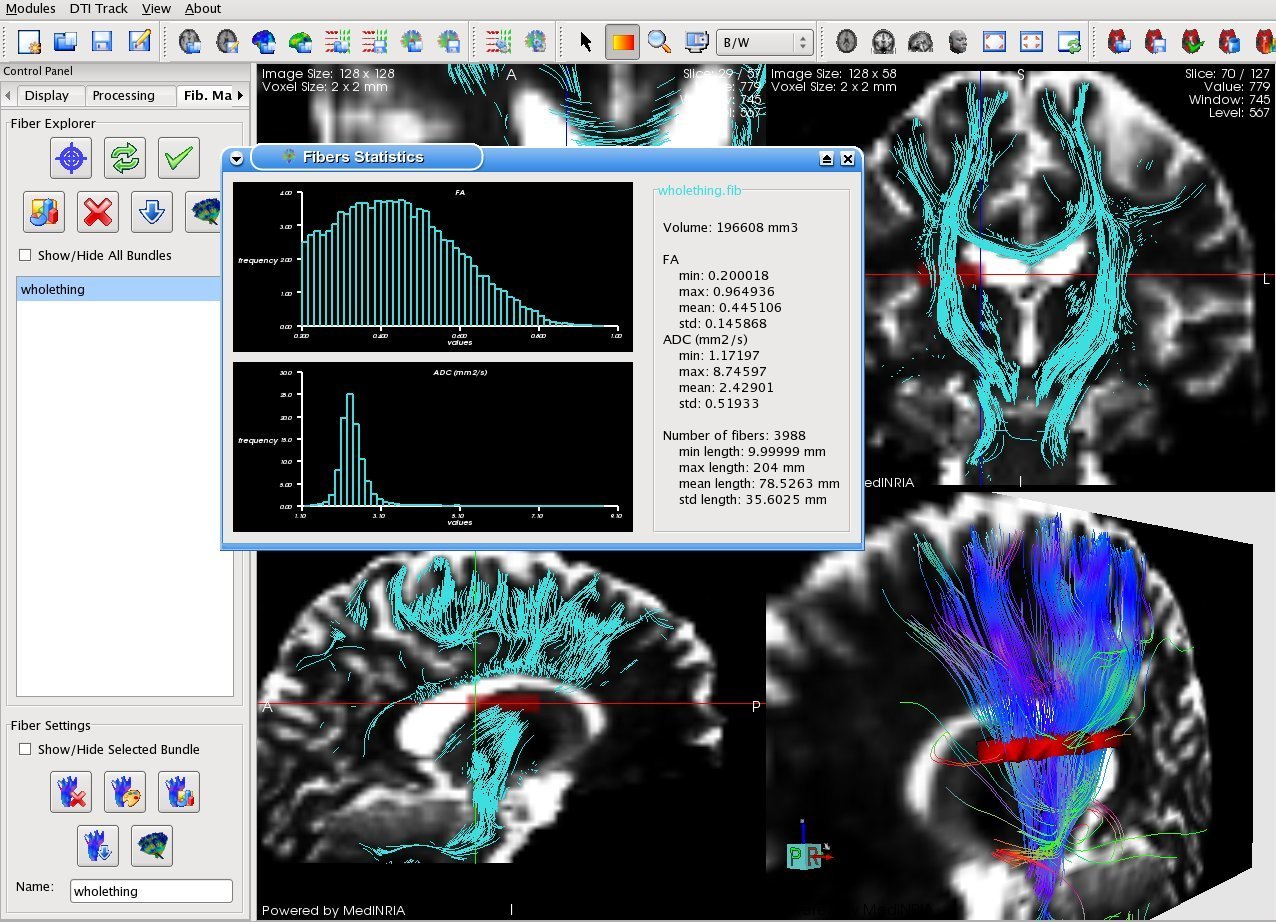
|
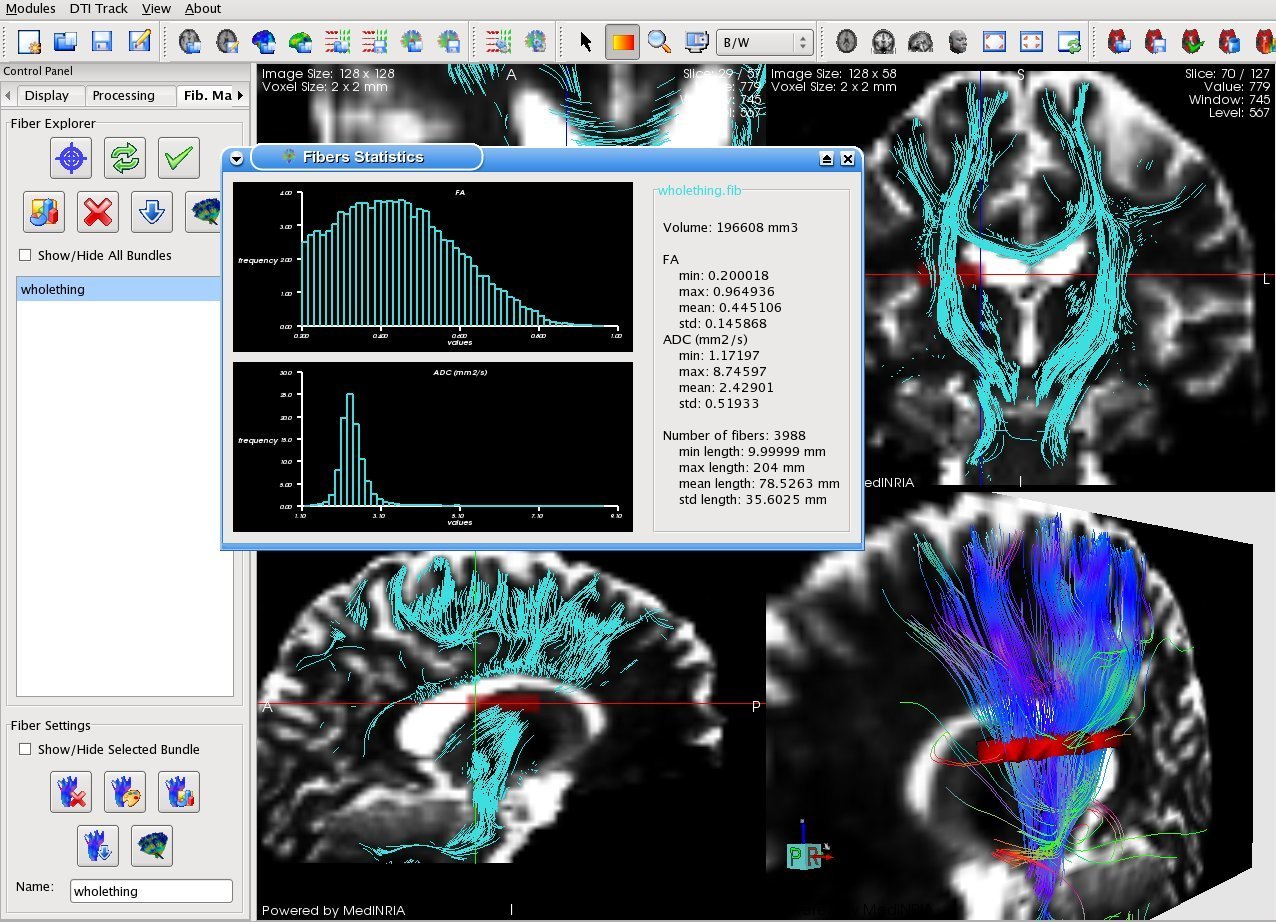
|
This section contains all information regarding the DTI Track Module. This module aims at providing to clinicians all the necessary tools for DTI analysis and fiber tracking. This section is divided into sub-sections, described as follows. In Sec. 3.2, we detail how to import your own DTI data into the module. In Sec. 3.3, we discuss the visualization of images, the possible interactions, the rendering techniques, etc.
In Sec. 3.4.1, 3.4.2, and 3.4.3, we
show how to process your data : from diffusion tensor field estimation to tensor to scalar maps
computation (like Fractional Anisotropy - FA), and of course fiber tracking. In
Sec. 3.5.1 and 3.5.2, we show how to navigate in the connectivity
ans extract a specific bundle. Finally, Sec. 3.7.1 and
3.7.2 describe some other features, like how to load an activation map
obtained in fMRI.