 See \lastpenalty above.
See \lastpenalty above.
This page contains the description of the following commands
\l,
\L,
\label,
\labelitemi,
\labelitemii,
\labelitemiii,
\labelitemiv,
\labelsep,
\labelwidth,
\lambda,
\Lambda,
\land,
\langle,
\language,
\large,
\Large,
\LARGE,
\latex,
\latexhtml,
\latextohtml,
\LaTeX,
\LaTeXe,
\lastbox,
\lastkern,
\lastpenalty,
\lastskip,
\lbrace,
\lbrack,
\lceil,
\lccode,
\ldots,
\le,
\leaders,
\leadsto,
\leavevmode,
\left,
\leftarrow,
\Leftarrow,
\leftarrowtail,
\leftarrowtriangle,
\leftharpoondown,
\leftharpoonup,
\lefthyphenmin,
\leftleftarrows,
\leftline,
\leftmargin,
\leftmargini,
\leftmarginii,
\leftmarginiii,
\leftmarginiv,
\leftmarginv,
\leftmarginvi,
\leftrightarrow,
\Leftrightarrow,
\leftrightarrows,
\leftrightarrowtriangle,
\leftrightharpoons,
\leftrightsquigarrow,
\leftskip,
\leftslice,
\leftslice,
\leftthreetimes,
\leq,
\leqno,
\leqq,
\leqslant,
\lessapprox,
\lessdot,
\lesseqgtr,
\lesseqqgtr,
\lessgtr,
\lesssim,
\let,
\lfloor,
\lfoot,
\lg,
\lgroup,
\lhd,
\lhead,
\lightning,
\lim,
\liminf,
\limits,
\limsup,
\line,
\linebreak,
\linepenalty,
\lineskip,
\lineskiplimit,
\linethickness,
\linewidth,
\listfiles,
\listoffigures,
\listoftables,
\listparindent,
\ll,
\llap,
\llbracket,
\Lleftarrow,
\lll,
\llless,
\llparenthesis,
\lmoustache,
\ln,
\lnapprox,
\lneq,
\lneqq,
\lnot,
\lnsim,
\LoadClass,
\LoadClassWithOptions,
\log,
\loggingoutput,
\long,
\longleftarrow,
\Longleftarrow,
\longleftrightarrow,
\Longleftrightarrow,
\longmapsfrom,
\Longmapsfrom,
\Longmapsto,
\longmapsto,
\longrightarrow,
\Longrightarrow,
\loop,
\looparrowleft,
\looparrowright,
\loosenes,
\lor,
\lower,
\lowercase,
\lozenge,
\lq,
\lsc,
\Lsh,
\ltimes,
\lvert,
\lVert,
and environments
latexonly,
LaTeXonly.
The \l command produces an l with a stroke, (Unicode U+142, ł). (See also \AA or extended latin characters).
The \L command produces a capital L with a stroke, (Unicode U+141, Ł). (see also extended latin characters).
The \label command can be used to put a label somewhere. The anchor can be a sectioning command, see the description of the \part command. It can also be a figure, a table, a math formula, a footnote, an item in a list. Here are some cases.
\paragraph{A}
\label{pa}
\ref{pa} \ref{pb} \ref{pc} \ref{pd} \ref{pe} \ref{pf}
\paragraph{B}
\label{pb}
\begin{equation}x \label{pc} \end{equation}
\begin{figure} \includegraphics{x}\label{pd} \end{figure}
\begin{itemize} \item a \label{pe}\item b \label{pf} \end{itemize}
The XML code is the following
<div3 id-text='0.0.0.1 id='uid19'><head>A</head> <p><ref target='uid19'/> <ref target='uid20'/> <ref target='uid21'/> <ref target='uid22'/> <ref target='uid23'/> <ref target='uid24'/></p> </div3> <div3 id-text='0.0.0.2' id='uid20'><head>B</head> <formula id-text='1' id='uid21' type='display'><math xmlns='http://www.w3.org/1998/Math/MathML'><mi>x</mi></math></formula> <figure file='x' id-text='1' id='uid22'></figure> <list type='simple'> <item id-text='1' id='uid23'><p>a </p> </item> <item id-text='1' id='uid24'><p>b </p> </item></list> ... </div3>
The default value of an item label (case where \item is given without optional argument) is defined by \labelitemi, a bullet. In the case of nested lists, it is the value of \labelitemii, \labelitemiii, or \labelitemiv. Not used by Tralics.
Space between a label and the text that follows in an item. Unused by Tralics.
The normal width of a box that contains the label in an item. Unused by Tralics.
The \lambda command is valid only in math mode. It generates a Greek letter: <mi>λ</mi> (Unicode U+3BB, λ). (See description of the \alpha command).
The \Lambda command is valid only in math mode. It generates an uppercase Greek letter: <mi>Λ</mi> (Unicode U+39B, Λ). (See description of the \alpha command.)
The \land command (logical and) is equivalent to \wedge command: <mo>∧</mo> (Unicode U+2227, ∧). (See also description of the \smallint command.)
The \langle command is valid only in math mode. It generates a delimiter (left angle): <mo>⟨</mo> (Unicode U+2329, 〈). (See description of the \vert command.)
When you say \language=79, the language number 79 is selected. Tralics knows the following languages: 0 for English, 1 for French, 2 for German, and 3 for the other one. More explanations should be given... (See scanint for details of argument scanning).
The \large command is a command that selects a large font. For an example of fonts, see \rm.
The \Large command is a command that selects a large font. For an example of fonts, see \rm.
The \LARGE command is a command that selects a large font. For an example of fonts, see \rm.
In the case where the last item on the current list (XML tree) is a box, the \lastbox takes it off the stack and returns it. Otherwise, \lastbox returns an empty box. This does not work in math mode. Example
\def\dupbox{\setbox0=\lastbox \copy0 \box0 }
\xbox{foo}{ok} and \dupbox; \xbox{bar}{ok}\dupbox.
Translation.
<foo>ok</foo><p>and ; <bar>ok</bar><bar>ok</bar>.</p>
The command \lastkern gives access to a read-only variable, that contains a dimension. The location pointed to is never modified by Tralics, so the \the\lastkern always expands to 0pt. On the other hand \lastkern=3pt provokes an error before reading the equals sign. See \lastpenalty below.
According to TeX: You can't use `\lastpenalty' in vertical mode. You can't use `\lastpenalty' in horizontal mode. You can't use `\lastpenalty' in math mode. In fact, you can only consult the value. If the last token on the current list is a penalty token, \the\lastpenalty returns the value; otherwise it returns 0. Since Tralics does not inserts penalties in (the equivalent of) its current list, the result is always the integer 0.
The command \lastskip gives access to a read-only variable,
that contains a glue. The location pointed to is never modified by
Tralics, so the \the\lastskip always expands to
0pt. On the other hand \lastskip=3pt provokes an
error before reading the equals sign.
 See \lastpenalty above.
See \lastpenalty above.
Translation of \latex[foo]{bar} is foo.
Translation of \latex{foo}{bar} is foo.
This is the logo of the latex2html interpreter, defined as \textup{\LaTeX2\texttt{HTML}}.
The \LaTeX command translates to <LaTeX>, and \LaTeXe is the same as \LaTeX2$\epsilon$.
The environments latexonly and htmlonly are provided by the html package as alternatives, when converting a document to dvi or HTML. The first environment behaves like the identity, the second as a comment. Example
\def\ok{4} \leavevmode
\begin{rawxml}
1
\end{rawxml}
\begin{latexonly}\def\ok{2}\ok\end{latexonly}
\begin{htmlonly}
\def\ok{ ?
\end{htmlonly}
\begin{comment}
\def\ok{ ?
\end{comment}
\begin{rawhtml}
<p>\def\ok{ ?</p>
\end{rawhtml}
\begin{LaTeXonly}
\def\ok{ ?
\end{LaTeXonly}
\begin{xmlonly}\def\ok{3}\ok\end{xmlonly}
\ok
The translation should be equivalent to 1 2 3 4 (the digit one being written as 1).
The LaTeXonly environment is opposed to the xmlonly
environment. Since the translator produces XML, the content of
the LaTeXonly environment is ignored. This environment behaves
like the comment environment.
 For an example, see the description of the
latexonly environment.
For an example, see the description of the
latexonly environment.
The \lbrack command is equivalent to (in fact, expands to)
an opening bracket [.
 See also description of the
\vert command.
See also description of the
\vert command.
The \lbrace command is equivalent to an opening brace \{.
 See also description of the
\vert command.
See also description of the
\vert command.
When you say \lccode13 12, you change the lowercase code
of the character number 13 to the value 12.
Both integers must be valid character codes.
TeX uses
this for its hyphenation algorithm: a letter is part of a word, only if
its \lccode is not zero. On the other hand, the
\lowercase command replaces, in the token list given as argument,
every character X by the character Y, provided that \lccode X is
Y, and Y is not zero; all other tokens are left unchanged.
A character code is an integer between 0 and N-1, where N=256 in TeX and in
old versions of Tralics; it is now 65536.
In Tralics, \lccode and \uccode are defined for
all letters of iso-8859-1 (with, and without accents), these are characters
with code less than 256 (for all other characters, \lccode
and \uccode are zero).
 See scanint for details of how
numbers are read.
See \uppercase.
for examples of use.
See scanint for details of how
numbers are read.
See \uppercase.
for examples of use.
The \lceil (left ceiling) command is valid only in math mode. It can be used as a delimiter: <mo>⌈</mo>, (Unicode U+2308, ⌈). See also description of the \vert command.
The \ldots command is valid in math mode. It generates a miscellaneous symbol: <mo>...</mo>. Tralics recognizes the following miscellaneous symbols.
$\ldots \prime \exists \Diamond \top \bot \mho \cdots \forall \nabla \imath \flat \clubsuit \Re \vdots \infty \surd \jmath \natural \diamondsuit \Im \ddots \hbar \square \ell \sharp \heartsuit \angle \aleph \emptyset \triangle \neg \wp \spadesuit \partial$
The XML result is shown here.
All these operators are from Table 8.7 of the Latex Companion.
The \Box command is not yet implemented (but \square
produces the same effect).
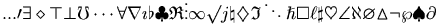 (see also here).
(see also here).
 The \ldots command is also valid outside math mode, see
the \qquad command.
The \ldots command is also valid outside math mode, see
the \qquad command.
The \le command is valid only in math mode. It generates a relation symbol: <mo>≤</mo>. Tralics recognizes the following relations:
$\le \leq \succ \simeq \parallel \subseteq \sqsubset \doteq \ge \geq \sim \mid \subset \subseteq \ne \neq \frown \vdash \equiv \perp \ll \supset \cong \smile \in \dashv \models \preceq \gg \approx \Join \sqsubseteq \ni \prec \succeq \asymp \bowtie \sqsupseteq \propto$
The XML result is shown here.
All these operators are from Table 8.5 of the Latex Companion.
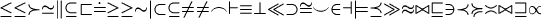 (see also here).
(see also here).
The \leaders commands reads a box and names it `leaders'. See \xleaders for details.
The \leadsto command is valid only in math mode. It generates <mo>⇝</mo>, (Unicode U+21DD, ⇝).
The effect of this command is to leave vertical mode, and to enter horizontal mode. Thus, if the mode is vmode (typically, outside any paragraph), a new paragraph is started. This paragraph may be flushed left, flushed right, or centered; but if nothing special has been said, a noindent='true' slot is added to the attribute list of the <p> element.
This command is followed by a delim, then math mode material, then \right and delim; it is used inside a math formula. A group is started, the math mode material (the longest list, balanced wrt braces and groups, including \left/\right) is translated, the result is put in a <mfence> element, that has as attributes `open' and `close' the values of the first and last delimiter.
Here delim is a filler (optional space or \relax) followed by \delimiter 27-bit number or letter or otherchar (a character of catcode 11 or 12 whose 24-bit \delcode value will be used). From these numbers two pairs (a,f) and (b,g) consisting of a 8-bit character number and a 4-bit family number are created. These are used to construct a variable-size character. Note that commands like \overwithdelims also read two delim, so $a\abovewithdelims\relax.\relax..2ptb$ is a valid math formula translated by Tralics as $a\above.2ptb$
For instance \lbrace is defined as \delimiter"4266308 which gives a first pair: character 102 for family 2, and a second pair: character 8 in family 3. Now, font cmex10 (\texfont3 in PlainTeX) contains a character at position O10 (read: octal-10), that has a nextlarger at O156, that has a nextlarger at O32, that has a nextlarger at O50, that has a nextlarger at O70, that is defined to be a varchar top=O70, mid=O74, bot=O72 and rep=O76 (a varchar is a character of variable height, formed by a top, a rep, a mid, a rep and a bot; instead of a single rep, a variable number of reps can be used).
This mechanism is not implemented in Tralics. In particular \delimiter provokes an error and reads a number. You may use the following characters: ()[]|<> or the following commands:\rbrace \lbrace \{ \} \rangle \langle \rceil \lceil \rfloor \lfloor \vert \Vert. These are defined by PlainTeX. A dot means an empty delimiter.
You can also use
\lmoustache \rmoustache \uparrow \downarrow \updownarraow
\Uparrow \Downarrow \Updownarrow \backslash \lgroup \rgroup .
These were not implemented in earlier Tralics versions:
\arrowvert \Arrowvert \bracevert / \backslash.
 For an example, see the \vert
command. Here is another example:
For an example, see the \vert
command. Here is another example:
\def\kernel{\frac{x^1_2}{y^3_4}}
\def\test{
\left\lmoustache\left\uparrow\left\Uparrow\left\updownarrow\left\lgroup
\kernel
\right\rgroup\right\Updownarrow\right\Downarrow\right\downarrow\right\rmoustache}
$\test$
$\let\left\relax\let\right\relax \test$
$\def\kernel{\int_0^{\frac{x^1_2}{y^3_4}}} \test$
The translatiton is
<formula type='inline'>
<math xmlns='http://www.w3.org/1998/Math/MathML'>
<mfenced open='⎰' close='⎱'>
<mfenced open='↑' close='↓'>
<mfenced open='⇑' close='⇓'>
<mfenced open='↕' close='⇕'>
<mfenced open='〔' close='〕'>
<mfrac>
<msubsup><mi>x</mi> <mn>2</mn> <mn>1</mn> </msubsup>
<msubsup><mi>y</mi> <mn>4</mn> <mn>3</mn> </msubsup>
</mfrac>
</mfenced>
</mfenced>
</mfenced>
</mfenced>
</mfenced>
</math>
</formula>
<formula type='inline'>
<math xmlns='http://www.w3.org/1998/Math/MathML'>
<mrow>
<mo>⎰</mo><mo>↑</mo><mo>⇑</mo>
<mo>↕</mo><mo>〔</mo>
<mfrac>
<msubsup><mi>x</mi> <mn>2</mn> <mn>1</mn> </msubsup>
<msubsup><mi>y</mi> <mn>4</mn> <mn>3</mn> </msubsup>
</mfrac>
<mo>〕</mo><mo>⇕</mo><mo>⇓</mo>
<mo>↓</mo><mo>⎱</mo>
</mrow>
</math>
</formula>
<formula type='inline'>
<math xmlns='http://www.w3.org/1998/Math/MathML'>
<mfenced open='⎰' close='⎱'>
<mfenced open='↑' close='↓'>
<mfenced open='⇑' close='⇓'>
<mfenced open='↕' close='⇕'>
<mfenced open='〔' close='〕'>
<msubsup><mo>∫</mo> <mn>0</mn>
<mfrac>
<msubsup><mi>x</mi> <mn>2</mn> <mn>1</mn> </msubsup>
<msubsup><mi>y</mi> <mn>4</mn> <mn>3</mn> </msubsup>
</mfrac>
</msubsup>
</mfenced>
</mfenced>
</mfenced>
</mfenced>
</mfenced>
</math>
</formula>
Preview:
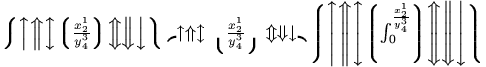 (see also here)
(see also here)
The \leftarrow command is valid only in math mode. It generates an arrow pointing to the left: <mo>←</mo>. (Unicode U+2190, ←) Tralics recognizes the following arrows:
$\leftarrow\longleftarrow \Leftarrow \Longleftarrow \rightarrow \longrightarrow \Rightarrow \Longrightarrow \leftrightarrow \Leftrightarrow \longleftrightarrow\Longleftrightarrow \mapsto \longmapsto \hookleftarrow \hookrightarrow \leftharpoondown \leftharpoonup \rightharpoondown \rightharpoonup \uparrow \Uparrow \updownarrow \Updownarrow \downarrow \Downarrow \nearrow \searrow \swarrow \nwarrow $
The XML result is shown here.
All these operators are from Table 8.6 of the Latex Companion.
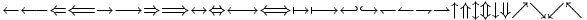 (see also here)
(see also here)
The \Leftarrow command is valid only in math mode. It generates an double-stroke arrow pointing to the left: <mo>⇐</mo> (Unicode U+21D0, ⇐). See description of the \leftarrow command.
The \leftarrowtail command is valid only in math mode. It generates <mo>↢</mo> (Unicode U+21A2, ↢)
The \leftarrowtriangle command is valid only in math mode. It generates <mo>⇽</mo> (Unicode U+21FD, ⇽).
The \leftharpoondown command is valid only in math mode. It generates an arrow that points to the left, with only lower part of the arrow-point: <mo>↽</mo> (Unicode U+21BD, ↽). See description of the \leftarrow command.
The \leftharpoonup command is valid only in math mode. It generates an arrow pointing to the left, with only the upper part of the arrow-point: <mo>↼</mo> (Unicode U+21BC, ↼). See description of the \leftarrow command.
When you say \lefthyphenmin=77,
then TeX accepts to hyphenate a word only if there
are at least 77 characters to the left of the hyphen.
Tralics hyphenates nothing.
 (See scanint for details of argument scanning).
(See scanint for details of argument scanning).
The \leftleftarrows command is valid only in math mode. It generates <mo>⇇</mo> (Unicode U+21C7, ⇇)
Translation of \leftline{foo} is
<line rend='left'>foo</line>.
 See also description of the \centerline command.
See also description of the \centerline command.
This contains the value of the left margin. Not used by Tralics.
This command contains the value that should be put into \leftmargin inside a list environment (at level 1, 2, 3, 4, 5, and 6, respectively). Not used by Tralics.
The \leftrightarrow command is valid only in math mode. It generates an arrow that points to the left and the right: <mo>↔</mo> (Unicode U+2194, ↔). See description of the \leftarrow command.
The \Leftrightarrow command is valid only in math mode. It generates an arrow: <mo>⇔</mo> (Unicode U+21D4, ⇔). See description of the \leftarrow command.
The \leftrightarrows command is valid only in math mode. It generates <mo>⇆</mo> (Unicode U+21C6, ⇆).
The \leftrightarrowtriangle command is valid only in math mode. It generates <mo>⇿</mo> (Unicode U+21FF, ⇿).
The \leftrightharpoons command is valid only in math mode. It generates <mo>⇋</mo> (Unicode U+21CB, ⇋).
The \leftrightsquigarrow command is valid only in math mode. It generates <mo>↭</mo> (Unicode U+21AD, ↭).
You can say \leftskip=10pt plus 2pt minus 3pt.
This explains to TeX that it should put
10pt (maybe up to 2pt more, maybe up to 3pt less) of glue on the
start of each line. Unused by Tralics (you should use
environments like quote or center instead).
 (See scanglue for details of argument scanning).
(See scanglue for details of argument scanning).
The \leftslice command is valid only in math mode. It generates <mo>⪦</mo> (Unicode U+2AA6, ⪦).
The \leftthreetimes command is valid only in math mode. It generates <mo>⋋</mo> (Unicode U+22CB, ⋋).
Inside an if-then-else construct, you can use a test like
\lengthtest{\parindent<1cm}. This yields true if
the current value of \parindent is less than one cm.
 See \ifthenelse for details.
See \ifthenelse for details.
The \leq command is valid only in math mode. It is equivalent to \le. It generates a relation symbol: <mo>≤</mo> (Unicode U+2264, ≤). See description of the \le command.
Produces an equation number on the left. See \eqno.
The \leqq is valid only in math mode; it produces <mo>≦</mo> (Unicode U+2266, ≦).
The \leqslant is valid only in math mode; it is a variant of the less-or-equal symbol: <mo>⩽</mo> (Unicode U+2A7D, ⩽). See also description of the \smallint command.
The \lessapprox is valid only in math mode; it produces <mo>⪅</mo> (Unicode U+2A85, ⪅).
The \lessdot is valid only in math mode; it produces <mo>⋖</mo> (Unicode U+22D6, ⋖).
The \lesseqgtr is valid only in math mode; it produces <mo>⋚</mo> (Unicode U+22DA, ⋚).
The \lesseqqgtr is valid only in math mode; it produces <mo>⪋</mo> (Unicode U+2A8B, ⪋).
The \lessgtr is valid only in math mode; it produces <mo>≶</mo> (Unicode U+2276, ≶).
The \lesssim is valid only in math mode; it produces <mo>≲</mo> (Unicode U+2272, ≲).
After \let, there is a control sequence followed by equals followed by one optional space followed by token (see here the syntax). The effect of \let\foo\bar (or \let\foo= \bar) is to make \foo equivalent to \bar, concerning evaluation. Instead of \foo, an active character is allowed. If the token is a control sequence or an active character, its value is copied into the first token. For instance, since \bar is valid in math mode only, then \foo becomes a math-mode only command. An assignment like \let\foo\undefined makes probably \foo undefined. Example:
{\def\B#1{a} \let \A\B \show\A}
{\catcode `A=13 \def A{b} \let\A A \show\A}
{\catcode `A=13 \def\B#1{c} \let A\B \showA}
{\catcode `A=13 \let A~ \showA}
You will see this on the terminal:
\A=macro: #1->a. \A=macro: ->b. A=macro: #1->c. A=macro: ->\nobreakspace .
In the case where \let\foo is followed by a character, then \foo will act like this character (same catcode, same value). Example:
{\catcode `A=13 \letA=1 \showA}
{\let\sp=^ \show\sp}
{\let\egroup=} \show\egroup}
You will see this:
A=the character 1. \sp=superscript character ^. \egroup=end-group character }.
Note the following facts: In the example above, A is an active
character, but cannot be expanded. Thus \count0=0A1 will put 0
in the counter, and \showA is a list of two tokens.
On the other hand, \sp is always interpreted as superscript
character (but \sp\sp ab is not the same as ^^ab).
And \egroup is evaluated like a closing brace
(a token list contains always as many open braces as close braces,
but you can put any number of \egroup tokens as you like;
it is only when the token is evaluated that its value is considered;
exception: when arguments are read, the value of each token is considered
to see if it is an \outer token, so a token can be
non-outer when read and outer when evaluated).
 You can say \global\let, this makes the assignment global
(it is local otherwise)
(unless \globaldefs is strange).
You can say \global\let, this makes the assignment global
(it is local otherwise)
(unless \globaldefs is strange).

The \lfloor (left floor) command is valid only in math mode. It can be used as a delimiter <mo>⌊</mo>, (Unicode U+230A, ⌊). See also description of the \vert command.
The \lfoot command is valid only if the fancyvrb
package is loaded. It takes an optional argument A, and a required argument B
(the default value of A is B). The effect is to define the left part of the
page footer to A for even pages, to B for odd pages.
 For more information, see documentation of
\fancyhf.
For more information, see documentation of
\fancyhf.
The \lg command is valid only in math mode. Its translation is
a math operator of the same name:
<mo form='prefix'>lg</mo>.
 For an example see the
\log command.
For an example see the
\log command.
The \lgroup (left group) command is valid only in math mode. It can be used as a delimiter <mo>〔</mo>, (Unicode U+3014, 〔).
The \lhd command is valid only in math mode. It produces <mo>⊲</mo>, (Unicode U+22B2, ⊲).
The \lhead command is valid only if the
fancyvrb
package is loaded. It takes an optional argument A, and a required argument B
(the default value of A is B). The effect is to define the left part of the
page header to A for even pages, to B for odd pages.
 For more information, see documentation of
\fancyhf.
For more information, see documentation of
\fancyhf.
The \lightning command is valid only in math mode. It produces <mo>☇</mo>, (Unicode U+2607, ☇).
The \lim command is valid only in math mode. Its translation is a math operator of the same name: <mo form='prefix' movablelimits='true'>lim</mo>. For an example see the \log command.
The \liminf command is valid only in math mode. Its translation is a math operator of the same name: <mo form='prefix' movablelimits='true'>lim inf</mo>. For an example see the \log command.
The \limits command is valid only in math mode. It describes how indices should be positioned. See \nolimits for details. For details see \mathord.
The \limsup command is valid only in math mode. Its translation is a math operator of the same name: <mo form='prefix' movablelimits='true'>lim sup</mo>. For an example see the \log command.
You say \line(dx,dy){length} in order to put a straight line
into a picture. In general,
the \line is the argument of a \put(x,y){} command,
and the (x,y) position indicated the starting point of the line
segment. Quantities dx and dy should be small
integers (at most six in magnitude) and coprime (in fact, Tralics really
does not care). If dx=0, then length is the length
of the line; otherwise, length is the length of the horizontal
projection of the line.
 See description of the
picture environment for the syntax of the
(dx,dy) part, and some examples.
See description of the
picture environment for the syntax of the
(dx,dy) part, and some examples.
The \linebreak command takes an optional argument. It is used to favor a line break at this position in the paragraph. This command is ignored in Tralics.
When you say \linepenalty=13, then TeX will use
13 for the line penalty when it computes demerits. This parameter is not used
in Tralics.
 (See scanint for details of argument scanning).
(See scanint for details of argument scanning).
You can say \lineskip=10pt plus 2pt minus 3pt.
This explains to TeX that it should put
10pt (maybe up to 2pt more, maybe up to 3pt less) of glue between
two consecutive lines in a paragraph.
(if\lineskiplimit says so).
Unused by Tralics.
 (See scanglue for details of argument scanning).
(See scanglue for details of argument scanning).
You can say \lineskiplimit=1.5in, after that TeX
computes the vertical skip between two lines of text as follows:
the baselines of the boxes are separated by \baselineskip,
but is this would make the distance between the bottom of one box and the
top of the other less than \lineskiplimit, then \lineskip is used as interline glue.
Ignored by Tralics. Typical values in LaTeX are:
\baselineskip=12pt, \lineskip=1pt,
lineskiplimit=0pt.
 (See scandimen for details of argument scanning).
(See scandimen for details of argument scanning).
The translation of \linethickness{0.7mm} could be
<pic-linethickness size='0.7mm'/>.
 For an example of use, see
\arc.
For an example of use, see
\arc.
This dimension is unused by Tralics. Initial value is 427pt in Tralics (nearly 15cm), the same as \textwidth.
Using \listfiles has as side effect that, at the end of the run, Tralics will print some information about all files (gathered by \ProvidesClass, \ProvidesPackage and \ProvidesFile) to the terminal and transcript file, for instance
*File List*
article.clt 2006/08/19 v1.0 article document class for Tralics
std.clt 2006/08/19 v1.0 Standard LaTeX document class, for Tralics
comma.plt 2007/12/29 v1.0 Insert commas every three digits (DPC)
checkend.plt 2007/12/14 v1.0 Checks for end environments
bbding.plt 2007/12/14 v1.0 Dingbats symbols
abstract.plt 2007/12/09 v1.1 configurable abstracts
keyval.plt 2007/12/08 v1.1 key=value parser for Tralics (DPC)
html.plt 2007/12/05 v1.0 Hypertext commands for latex2html
nopageno.plt 2007/12/31 v1.0 no page numbers
dummy.xml_in 2007/12/23 v1.0 Dummy file for Tralics
***********
These two commands terminate the current paragraph and insert a <listoffigures/> or a <listoftables/> element. For an example see \tableofcontents command.
Quantity used by LaTeX, for paragraph indentation of all paragraphs in a list that do not start with \item; unused by Tralics.
The \ll command is valid only in math mode. It generates a relation symbol: <mo>≪</mo> (Unicode U+226A, ≪). See description of the \le command.
Translation of \llap{foo} is
<line rend='llap'>foo</line>
 See also description of the \centerline command.
See also description of the \centerline command.
The \llbracket command is valid only in math mode. Its translation is <mo>⟦</mo>. (Unicode U+310A, 〚).
The \Lleftarrow command is valid only in math mode. It generates an arrow pointing to the left: <mo>⇚</mo>. (Unicode U+21DA, ⇚)
The \lll command is valid only in math mode. Its translation is <mo>⋘</mo>. (Unicode U+22D8, ⋘).
The \llless command is valid only in math mode. Its translation is <mo>⋘</mo>. (Unicode U+22D8, ⋘).
The \llparenthesis command is valid only in math mode. Its translation is <mo>⦇</mo>. (Unicode U+2987, ⦇).
The \lmoustache command is valid only in math mode. Its translation is <mo>⎰</mo>. (Unicode U+23B0, ⎰).
The \ln command is valid only in math mode. Its translation is
a math operator of the same name:
<mo form='prefix'>ln</mo>.
 For an example see the
\log command.
For an example see the
\log command.
The \lnapprox command is valid only in math mode. Its translation is <mo>⪉</mo>. (Unicode U+2A89, ⪉).
The \lneq command is valid only in math mode. Its translation is <mo>⪇</mo>. (Unicode U+2A87, ⪇).
The \lneqq command is valid only in math mode. Its translation is <mo>≨</mo>. (Unicode U+2268, ≨).
The \lnot command (logical not) is equivalent to
\neg command.
(Unicode U+AC, ¬).
 See also description of the
\smallint command.
See also description of the
\smallint command.
The \lnsim command is valid only in math mode. Its translation is <mo>⋦</mo>. (Unicode U+22E6, ⋦).
This is like \documentclass, except that in can be used anywhere (in general from a class file), can be used more than once, and unused options do not become global options.
This is like \RequirePackageWithOptions, but is used in a class rather than a package. It loads the class file defined by the argument, using current options.
The \log command is valid only in math mode. Its translation is a math operator of the same name <mo form='prefix'>log</mo>. Here is the list of all log-like operators:
$$\arccos^2 (x),\, \arcsin^2(x),\, \arctan^2(x),\, \arg^2(x),\,
\cos^2(x),\, \cosh^2(x) ,\, \cot^2(x)$$
$$\coth^2(x),\, \csc^2(x),\, \deg^2(x),\, \dim^2(x),\, \exp^2(x),\,
\hom^2(x),\, \ker^2(x) ,\, \lg^2(x)$$
$$\ln^2(x),\, \log^2(x),\, \Pr^2(x),\, \sec^2(x),\, \sin^2(x)
,\,\sinh^2(x),\, \tan^2(x),\, \tanh^2(x) $$
$$ %These are declared m
\det_{x=1},\, \gcd_{x=1},\, \inf_{x=1},\, \injlim_{x=1},\, \lim_{x=1},\,
\liminf_{x=1},\,\limsup_{x=1},\,\max_{x=1},\, \min_{x=1},\,
\projlim_{x=1},\, \sup_{x=1}
$$
The XML result is shown here.
(see also here).
All commands are listed in Table 8.9 of the Latex Companion.
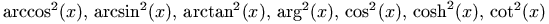
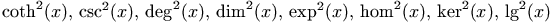
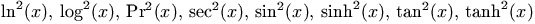
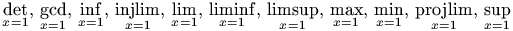
This command is ignored by Tralics; in LaTeX it is a piece of \tracingall, in particular it sets all parameters so that boxes are fully displayed when printed. You should say \tracingall in Tralics.
You can say \long\def\foo{...}. This defines the \foo command to be \long, said otherwise, \par tokens are allowed inside the argument. In the case of \newcommand\foo{...} the result is a \long command, and \newcommand*\foo{...} produces a non-\long one. A test done by \ifx is false if one command is \long and the other is not. In old versions Tralics, the behavior of the commands did not depend on the flag. If the source file contains
\def\tla#1{#1}
\long\def\tlb#1{#1}
\outer\def\tlc#1{#1}
\long\outer\def\tld#1{#1}
\newcommand\tle[1]{#1}
\newcommand*\tlf[1]{#1}
\show\tla \show\tlb \show\tlc \show\tld \show\tle \show\tlf
then Tralics will print this
\tla=macro: #1->#1. \tlb=\long macro: #1->#1. \tlc=\outer macro: #1->#1. \tld=\long\outer macro: #1->#1. \tle=\long macro: #1->#1. \tlf=macro: #1->#1.
The next example shows the difference between a \long and a non-\long command.
> \newcommand\foo[1]{} \foo{\par}
> \renewcommand*\foo[1]{} \foo{\par}
Error signaled at line 5:
Runaway argument?
Paragraph ended while scanning an argument of \foo.
The \longleftarrow command is valid only in math mode. It generates an arrow pointing to the left: <mo>⟵</mo> (Unicode U+27F5, ⟵). See description of the \leftarrow command.
The \Longleftarrow command is valid only in math mode. It generates a double stroke long arrow pointing to the left: <mo>⟸</mo> (Unicode U+27F8, ⟸). See description of the \leftarrow command.
The \longleftrightarrow command is valid only in math mode. It generates an arrow pointing to the left and the right: <mo>⟷</mo> (Unicode U+27F7, ⟷). See description of the \leftarrow command.
The \Longleftrightarrow command is valid only in math mode. It generates a long doublestroke arrow pointing to the left and the right: <mo>⟺</mo> (Unicode U+27FA, ⟺). See description of the \leftarrow command.
The \longmapsfrom command is valid only in math mode. It generates an arrow: <mo>⟻</mo> (Unicode U+27FB, ⟻).
The \Longmapsfrom command is valid only in math mode. It generates an arrow: <mo>⟽</mo> (Unicode U+27FD, ⟽).
The \Longmapsto command is valid only in math mode. It generates an arrow: <mo>⟾</mo> (Unicode U+27FE, ⟾).
The \longmapsto command is valid only in math mode. It generates an arrow: <mo>⟼</mo> (Unicode U+27FC, ⟼). See description of the \leftarrow command.
The \longrightarrow command is valid only in math mode. It generates a long arrow pointing to the right: <mo>⟶</mo> (Unicode U+27F6, ⟶). See description of the \leftarrow command.
The \Longrightarrow command is valid only in math mode. It generates a long double stroke arrow pointing to the right: <mo>⟹</mo> (Unicode U+27F9, ⟹) See description of the \leftarrow command.
The \loop command can be defined as
% Plain tex definition \def\loop#1\repeat{\def\body{#1}\iterate} \def\iterate{\body \let\next\iterate \else\let\next\relax\fi \next} \let\repeat=\fi % this makes \loop...\if...\repeat skippable % Latex definition \def\loop#1\repeat{\def\iterate{#1\relax\expandafter\iterate\fi}% \iterate \let\iterate\relax} \let\repeat\fi
The definition of Tralics is the same as the definition of LaTeX, but the \iterate token used is private (different from all commands that the user can enter).
You say \loop alpha \if... beta \repeat, where alpha and beta are any sequences of commands (if they contain a \repeat token, it must be hidden in braces) and where \if... is any conditional test, without a matching \fi. TeX will first do alpha, then if the condition is true, TeX will do beta and repeat the whole process again starting with alpha. If the condition ever turns out to be false, the loop will stop.
Consider
\def\looptest#1#2#3{\count0=#1\relax
\loop #2\advance\count0by-1
\ifnum\count0>0 #3\repeat}
Here the first argument of \looptest will be put in count register 0, the third argument is beta, the condition is \ifnum\count0>0 the alpha is formed of the second argument and a piece of code that decrements the counter. Said otherwise, if the first argument is 5, then the second argument will be executed 5 times, and the third argument 4 times. Example:
\def\looptest#1#2#3{\count0=#1\relax \loop #2\advance\count0by-1
\ifnum\count0>0 #3\repeat}
\def\res{}
\looptest5{\edef\res{\the\count0 a\res}}{\edef\res{b\res}}
\testeq\res{1ab2ab3ab4ab5a}%The command \testeq checks that its arguments are equal
 See also commented example.
See also commented example.
The \looparrowleft command is valid only in math mode. It generates <mo>↫</mo> (Unicode U+21AB, ↫).
The \looparrowright command is valid only in math mode. It generates <mo>↬</mo> (Unicode U+21AC, ↬).
When you say \looseness=90, then TeX will
try to make the current paragraph 90 lines longer than its optimum length;
the badness of each individual line cannot exceed the given tolerance.
Unused by Tralics.
 (See scanint for details of argument scanning).
(See scanint for details of argument scanning).
The \lor command (logical or) is equivalent to \vee command: <mo>∨</mo> (Unicode U+2228, ∨). See also description of the \smallint command.
This lowers a box. See \moveleft.
The \lowercase command converts its argument to lowercase. For instance \lowercase{Foo+\Bar} is equivalent to foo+\Bar. (See \uppercase.) (see scantoks for the syntax.)
The \lozenge command is valid in math mode only; it produces the symbol <mo>◊</mo> (Unicode U+25CA, ◊).
The \lq command expands to a left quote (back-quote). You can say `\lq\foo\rq' or ``\foo'', the result is the same.
This command is defined by compatibility with the french package. The translation of \lsc{Abc} is <hi rend='sc'>Abc</hi>
The \Lsh command is valid in math mode only; it produces the symbol <mo>↰</mo> (Unicode U+21B0, ↰).
The \ltimes command is valid in math mode only; it produces the symbol <mo>⋉</mo> (Unicode U+22C9, ⋉).
The \lvert command is valid in math mode only; it is a left delimiter associated to \vert; it produces the symbol <mo>|</mo> (Unicode U+7C, |).
The \lVert command is valid in math mode only; it is a left delimiter associated to \Vert; it produces the symbol <mo>∥</mo> (Unicode U+2225, ∥).
back to home page
© INRIA 2003-2005, 2006
Last modified $Date: 2015/12/01 17:24:42 $