 See \pers for an example of use.
See also the
xmlelement
environment. Note: Not every character string is a valid XML
name, and Tralics does not check for it.
See \pers for an example of use.
See also the
xmlelement
environment. Note: Not every character string is a valid XML
name, and Tralics does not check for it.
This page contains the description of the following commands
\xbox,
\xdef,
\xi,
\Xi,
\xiint, \xiiint, \xiiiint,
\@xiipt,
\@xiipt,
\@xipt,
\@XKV@cc,
\@xfontsize,
\xleaders,
\xleftarrow,
\XML@A@id,
\XML@A@name,
\XMLaddatt,
\XML@B@id,
\XML@B@name
\XMLbox@id,
\XMLbox@name,
\xmlcomment,
\XML@copyA,
\XML@copyB,
\XMLcurrentid,
\XMLcurrentcellid,
\XMLcurrentrowid,
\XMLcurrenttableid,
\XML@delete,
\xmlelt,
\xmlemptyelt,
\XML@fetch,
\XMLgetatt,
\XML@get,
\XML@insert,
\XMLlastid,
\xmllatex,
\XML@moveAB,
\XML@moveBA,
\XML@parent,
\XMLref,
\XML@set,
\XML@setA,
\XML@setB,
\XML@swapAB,
\@xpt,
\xrightarrow,
\xscale,
\xscaley,
\xscape,
\XMLsolvecite,
\xspaceskip,
\x@tag, \@xtag,
\@xviipt,
\@xxpt,
\@xxvpt,
and environments
xalignat,
xxalignat,
xmlelement, as well as a note on how to
manipulate the XML tree.
In TeX, you can construct boxes that have a type (vertical or horizontal), and you can try to modify the size, see \vbox. In Tralics, \vbox {xx} is the same as \xbox{}{xx}. This creates an anonymous element containing xx. If you say \xbox{a}{xx}, then the box is named a. The example below shows that assignments inside the second argument are local to the group.
\xbox{foo}{\let\FOO=xA\xbox{bar}{\let\FOO=yB\FOO} C\FOO}
Translation:
<foo>A<bar>By</bar> Cx</foo>
You can say: \setbox13=\xbox{foo}{\large x}. This
will put the XML element into box 13, and you can use it later.
 See \pers for an example of use.
See also the
xmlelement
environment. Note: Not every character string is a valid XML
name, and Tralics does not check for it.
See \pers for an example of use.
See also the
xmlelement
environment. Note: Not every character string is a valid XML
name, and Tralics does not check for it.
You can say \xdef\foo{bar}. The syntax is the same as \def, but the token list in the body is fully expanded (tokens that come from \the or \unexpanded are not expanded).
You can put the prefix \global before \xdef, this is however useless, since \xdef is the same as \global\edef. The following example puts a brace in \foo. The \string command can be expanded, the value is the name of the command (preceded by a backslash, or whatever the value of the escape character is). Here the assignment to the escape character is local, the assignment to \foo is global.
{\escapechar=-1 \xdef\foo{\string\}}}
In Tralics, since version 2.13.1, there are eleven font sizes, named, starting with the smaller, \Tiny, \tiny, \SMALL, \Small, \small, \normalsize \large, \Large, \LARGE, \huge and \Huge. The commands \scriptsize and \footnotesize are aliases for \SMALL and \Small. The current font size can be changed by setting the integer \@xfontsize. This allows two additional sizes TINY and HUGE. The example below shows how to implement commands \larger and \smaller. Note that by default Tralics translates {\large x} and {\Large x} in the same way, but in the example below, y is in normal size.
\newcommand{\smaller}[1][1]{\larger[-#1]}
\newcommand{\larger}[1][1]{%
\count@\@xfontsize \advance\count@#1\relax
\@xfontsize \count@}
{\large x\smaller y\smaller z}{\Large w\smaller x\smaller y}
The \xi command is valid only in math mode. It generates a Greek letter: <mi>ξ</mi> (Unicode character U+3BE, ξ).
The \Xi command is valid only in math mode. It generates an uppercase Greek letter: <mi>Ξ</mi> (Unicode character U+39E, Ξ).
These are math-only commands, producing double, triple and quadruple integrals. See \iint for an alternate command. Translation is an <mo>&iint;</mo> or similar; double integral sign is Unicode U+222C, ∬, triple integral is U+222D, ∭, quadruple integral is U+2A0C, ⨌.
This command is provided by the xkeyval package.
The \xleaders commands reads a box and names it xleaders. In Tralics, a box is an XML element, produced by \hbox, \vbox, \xbox, or one of the box registers (for instance \box15), a copy of a box register (for instance \copy12), the \lastbox, some specific LaTeX commands like \parbox \marginpar. Note that \vsplit produces an empty box. Example.
\setbox0=\hbox{text}
\leaders\copy0\cleaders\hbox{TEST}\cleaders\xbox{foo}{bar}
\leaders\vsplit 0to 3pt \xbox{bar}{foo}\xleaders\lastbox
\cleaders\parbox{3pt}{etc}\cleaders\marginpar{etc}
<leaders>text</leaders> <cleaders>TEST</cleaders> <cleaders><foo>bar</foo></cleaders> <leaders/> <xleaders><bar>foo</bar></xleaders> <cleaders>etc</cleaders> <cleaders><marginpar>etc</marginpar></cleaders>
There is no difference between \xleftarrow{foo}
and \stackrel{foo}{\leftarrow}. It puts foo over an arrow
pointing to the left.
 See
\stackrel. The command
accepts an optional argument placed below the arrow. Example.
See
\stackrel. The command
accepts an optional argument placed below the arrow. Example.
$\xleftarrow{U} \xleftarrow[D]{} \xleftarrow[U]{D}$
$\xrightarrow{U} \xrightarrow[D]{} \xrightarrow[U]{P}$
Translation:
<formula type='inline'>
<math xmlns='http://www.w3.org/1998/Math/MathML'>
<mrow>
<mover><mo>←</mo> <mi>U</mi></mover>
<munder><mo>←</mo> <mi>D</mi></munder>
<munderover><mo>←</mo> <mi>U</mi> <mi>D</mi></munderover>
</mrow>
</math>
</formula>
<formula type='inline'>
<math xmlns='http://www.w3.org/1998/Math/MathML'>
<mrow>
<mover><mo>→</mo> <mi>U</mi></mover>
<munder><mo>→</mo> <mi>D</mi></munder>
<munderover><mo>→</mo> <mi>U</mi> <mi>P</mi></munderover>
</mrow>
</math>
</formula>
The \XMLaddatt command takes as arguments an optional star, an optional number, an attribute name, an attribute value. It puts the attribute pair on the XML element defined by the number. If the number is not given, the current element will be used; this is the same as specifying \XMLcurrentid as number. If a star is used, you can overwrite an existing attribute pair. Note: There is currently no check on the name; in particular using space, equal sign, quotes, greater than, may result in illegal (unparsable) XML code. The command \XMLgetatt takes as arguments an optional number and an attribute name; its expansion is the value associated to the name of the XML element defined by the number (all characters but space are of category code 12). Example:
{\everyxbox{Vest}
\setbox0=\xbox{foo}{1\xbox{bar}{2} %
\XMLaddatt[\XMLlastid]{x}{1}\XMLaddatt[\XMLcurrentid]{y}{2}\XMLaddatt{y}{22}3%
\edef\values{x=\XMLgetatt[\XMLlastid]{x}, y=\XMLgetatt{y}, z=\XMLgetatt{z}.}%
\show\values}
\showbox0
}
{\everyxbox{West}
\setbox0=\xbox{foo}{1\xbox{bar}{2} %
\XMLaddatt*[\XMLlastid]{x}{1}\XMLaddatt*[\XMLcurrentid]{y}{2}\XMLaddatt*{y}{4}3%
\edef\values{x=\XMLgetatt[\XMLlastid]{x}, y=\XMLgetatt{y}, z=\XMLgetatt{z}.}%
\show\values}
\showbox0
}
The following will be printed on the screen.
\values=macro: ->x=1, y=2, z=.. Box 0: <foo y='2'>Vest1<bar x='1'>Vest2</bar> 3</foo> \values=macro: ->x=1, y=4, z=.. Box0: <foo y='4'>West1<bar x='1'>West2</bar> 3</foo>
The main XML element has ID number one, the bibliography has number three, the table of contents has number four, the index has number five, the glossary has number six. Never use number two.
If the attribute name is empty, the element name is used instead of the attribute value. Thus the expansion of \XMLgetatt{} is the name of the current element; and \XMLaddatt*{}{foo} changes it to foo (the star is mandatory here). In some cases no element is associated to the number. For instance, you cannot use this mechanism to get or change the bibliography name. Example
\setbox0\xbox{José}{Box is named \XMLgetatt{}\XMLaddatt*{}{bar}}
\showbox0
%prints: Box0: <bar>Box is named José</bar>
The command \XMLbox@id scans a register number, say N (see scanint for details of how the number after the command is scanned) and returns the ID of the element that is in box register N. The commands \XML@A@id and \XML@B@id return the ID of the special elements xmlA and xmlB; see section manipulating the XML tree for examples. Such a command can be used only when Tralics reads a number, in other cases you get an error of the form Read only variable \XMLbox@id. For instance \count0 \XML@A@id stores the ID in count0, while \showthe \XML@B@id prints the quantity on the terminal and the transcript file. This can also be used as an argument to \XMLaddatt.
The command \XMLbox@name scans a register number, say N (see scanint for details of how the number after the command is scanned) and returns the name of the element that is in box register N. The commands \XML@A@name and \XML@B@name return the name of xmlA and xmlB; see section manipulating the XML tree for examples. Such a command can be used only when Tralics reads a token list, in other cases you get an error of the form Read only variable \XMLbox@name. For instance \showthe \XML@B@name prints the quantity on the terminal and the transcript file. The invocation \edef\foo{\the\XMLbox@name3} puts in \foo the name of the box register 3. Every character has category code 12, except for space characters (see \glueshrink, where we explain how to use \detokenize in order to compare the name of the box with a constant character string).
This command reads an argument and puts it as a cmment in the XML tree. For instance \xmlcomment{abc and d} produces <!--abc and d-->.
Whenever Tralics expects a box, you can use these commands; the result is a full copy of one the two special box registers xmlA and xmlB. See section manipulating the XML tree for examples.
Expansion of \the\XMLcurrentid is the ID of the current XML element. This ID can be used as optional argument for the \XMLaddatt command. Using the command outside a context where a number is read yields the error Read only variable \XMLcurrentid since you cannot modify the ID of an element.
These commands expand to the ID of the current cell row or table, to zero if there is no such thing. Same comments as for \the\XMLcurrentid above. Note: \xbox{cell}{\the \XMLcurrentcellid} translates to <cell>0</cell> because the element is not a cell.
\begin{tabular}{}
\xbox{foo}{\XMLaddatt[\XMLcurrentcellid]{a}{b}}
\end{tabular}
Translation
<table rend='inline'><row><cell a='b'><foo/></cell> </row></table>
The xmlelement environment takes one argument, say X. It creates an XML element, named X, whose content is the content of the environment. As the example shows, you can add an attribute via the \AddAttToCurrent command. Moreover, each element has a unique ID, and the last unique ID allocated can be used to define the latest XML element, and \AddAttToLast modifies the attribute list of this element. In the example that follows, we explain how an apostrophe can be inserted in the attribute value (note however that Tralics does no check for the attribute name, neither the element name, it's up to you to make sure it is a valid name). Example:
\begin{xmlelement}{foo}
\begin{xmlelement}{subelt1}
texte1
\end{xmlelement}
\begin{xmlelement}{subelt2}
texte2
\end{xmlelement}
\AddAttToLast{sb2-att}{value1}
\AddAttToCurrent{foo-att}{att-value''}
\end{xmlelement}
Translation
<foo foo-att='att-value'''> <subelt1> texte1 </subelt1> <subelt2 sb2-att='value1'> texte2 </subelt2>
If you try to specify twice the value of the same attribute, there are two cases: if the command is followed by a star, the old value is removed, otherwise, the new value is ignored. See example below.
\begin{xmlelement}{foo}
\AddAttToCurrent{x}{1} % ignored
\AddAttToCurrent{y}{2} % ok
\AddAttToCurrent*{x}{3} % ok
\AddAttToCurrent{y}{4} % ignored
\end{xmlelement}
In this translation, you can notice lots of spaces, one space for each line that has a comment (the space before the comment is not discarded); the space at the end of the \begin line is ignored.
<p><foo x='3' y='2'> </foo> </p>
You can put a star after the name of the environment. The effect is the following. If no star is used, then horizontal mode is entered before creating the element (in the example above, the <foo> is inside a <p>). Otherwise, the element just created is typeset in vertical mode (said otherwise, in the case of bar below, the character sequence ok creates a new paragraph, hence a new element; in the case of foo no new element is created, and the meaning of `Current' does not change).
ok
\begin{xmlelement*}{bar}
\AddAttToCurrent{x}{1}
ok %
\AddAttToCurrent{x}{2}
\end{xmlelement*}
ok
\begin{xmlelement}{foo}
\AddAttToCurrent{x}{1}
ok %
\AddAttToCurrent{x}{2}
\end{xmlelement}
Translation:
<p>ok </p> <bar x='1'><p x='2'>ok </p> </bar><p>ok <foo x='1'> ok </foo> </p>
You can say \begin{xmlelement+}...\end{xmlement+}. In this case \leavevmode is called (as in the case of \begin{xmlelement}) but translation starts in vertical mode (so that the box might start with a new paragraph).
This function reads an integer, say N, and puts in a special location xmlA the XML element whose ID is N. See section manipulating the XML tree for examples.
These for command read an integer, say N. The first command puts in xmlB the child of index N of xmlA. The second command replaces the child of index N of xmlA by xmlB, the third command erases it; the last inserts xmlB before the child of index N of xmlA. These command may signal an error when scanning the integer, but not after that. In the case of \XML@get, if N is out of bounds (in particulatr if xmlA is void), then xmlB will be void. For the other command, nothing happens if xmlA is void or N is negative, or out of bounds. If N is the number of children of xmlA then \XML@insert inserts xmlB at the end. The two commands \XML@set and \XML@insert always use a deep copy of xmlB. In the example below \copy0 is like \box0, except that the content is not erased; in particular nothing is copied. The important point is that \XML@insert2 makes a copy. The resulting XML is <foo>bargee<foo>bargee</foo></foo>. See section manipulating the XML tree for more examples.
\setbox0\xbox{foo}{bar}\copy0
\XML@setA\copy0
\XML@setB\hbox{gee}
\XML@insert1
\XML@moveAB
\XML@insert2
This command returns the value of an attribute. See \XMLaddatt.
Tralics has two special registers xmlA and xmlB. These commands copy xmlA in xmlB, xmlB in xmlA, or swap the values. See section manipulating the XML tree for examples.
The \XMLsolvecite[xid][type]{key} command takes two optional argument and a required argument. A star is allowed after the command name. The call \bibitem[ign]{key} is the same as \par \leavevmode \xbox{bibitem}{\XMLaddatt{bib-key}{ign}} \XMLsolvecite*[][]{key}.
If the optional type is `year' or `refer', it will be replaced by an empty one (note that 'refer' is the same as 'year' only in some cases, for details see section 2.8 Bibliography of the raweb documentation). Two quantities are computed by Tralics, an eid, and a bid. The bid becomes the value of the id attribute of the element numbered eid, as in \XMLaddatt[xid]{id}{bid25}, see the description of \XMLaddatt for details; in particular the current XML element is used if the first optional argument is omitted or if its value is empty.
The bid is the same as the value of the target attribute for the citation \cite[type][]{key}, (see \cite for an example). For every cite, a solvecite is required. This might be done by calling bibtex, as \bibitem solves a citation. If Tralics is used, it generates some \cititem and solves everything. But you can also use \XMLsolvecite directly. If you say \cite[foo][]{key}, then \XMLsolvecite*[][foo]{key} solves the entry; however, if there is no such entry to solve, then the first entry with value 'foo', whatever the type is solved. This is the expected behavior for \bibitem. If no star is given, this allows you to put a cite command after its target.
It is an error if the entry is already solved (because the cite element has a unique target) or if the element has an id (because ids are unique). In the case of a \bibitem, the element that gets an id is in general the <p> element that comes from the \leavevmode.
Example. The translation of \xbox{bibitem}{\XMLsolvecite[][foot]{toto}{key1}} could be <bibitem id='bid0'>key1</bibitem>
The translation of \xmlelt{foo}{bar} is <foo>bar</foo>. See also \xbox whose syntax is more or less the same. However, \xmlelt starts a new paragraph, if needed, while \xbox is independent of the mode.
The translation of \xmlemptyelt{foo} is <foo/>. This command does not start a paragraph. Use \xmlelt{foo}{} or \leavevmode\xmlemptyelt{foo} if needed.
The command \XMLlastid is a reference to the current ID, i.e., the ID of the last created XML element. You can use it to modify the attribute list (see the \XMLaddatt command), or modify the element (see section manipulating the XML tree). The invocation \the\XMLlastid returns the ID as a character string.
This command is defined in tralics.sty as \newcommand\xmllatex[2]{#2}. Said otherwise, it takes two arguments, and ignores the first one. However Tralics ignores the second argument, and handles only the first.
In the first argument, commands are not expanded, but replaced by their names. Said otherwise, \foo is replaced by foo, this is not interesting; however \<\&\> is replaced by <&>. If you do not care, this might generate invalid XML. In the example that follows, we define a command \strok. You can apply it to the letters d, h, l, t (uppercase and lower case), the result is a character entity defined in the isolat2.ent file. We also give an example that shows how to put a double accent on a character.
\def\entity#1{\xmllatex{\}{}}
\def\strok#1{\entity{#1strok}}
\def\Han{Hàn Th\xmllatex{&\#x1ebf;}{\'{\^e}} Thành}
\Han\ designed \xmllatex{\pdf\<TeX/\>}{}. \l\ and \strok{l}.\\
In Tralics version 2, you can say Th{\'{\^e}}
The resulting XML is the following.
<p>Hàn Thế Thành designed pdf<TeX/>. ł and ł.</p> <p noindent='true'>In Tralics version 2, you can say Thế</p>
Preview: 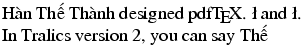
This puts in the special register xmlB the parent of xmlA. Since you can manipulate the XML tree as you like, it may happen that the element has no parent, or more than one (case where the first parent in the list is returned). In case of failure, the result is void. See section manipulating the XML tree for examples. The example contains a math formula, with an ex and an alpha inside a <mi> element. We explain how to fetch the alpha entity and put it in place of the ex. Now, there are three elements that have the alpha entity as child (because there is bold alpha). The \XML@parent command finds neither of them, since it ignores all elements created at boot-strap code.
The effect of \XMLref[13]{foo} is to make a reference from element number 13 to the element defined by the label foo. If this element has unique id uid27, then the effect is the same as \XMLaddatt[13]{target}{27}. The first argument is optional, and has the same meaning as in \XMLaddatt. There is no difference between \ref{foo} and \xbox{ref}{\XMLref{foo}}. Example. Consider the following piece of code. The two calls to \newlabel are taken from an auxiliary file written by LaTeX with the hyperef package. They memorize they section number and section title. that will be used by \myref.
\def\newlabel#1#2{\newlabelxx{#1}#2}
\def\newlabelxx#1#2#3#4#5#6{%
\@namedef{label@value@#1}{#2}%
\@namedef{label@title@#1}{#4}}
\def\myref#1{\xbox{ref}{%
\XMLref{#1}\@nameuse{label@title@#1}%
\XMLaddatt{value}{\@nameuse{label@value@#1}}}}
\newlabel{labA}{{1.1}{1}{Introduction\relax }{subsection.1.1}{}}
\newlabel{labB}{{1.2}{1}{Continuation\relax }{subsection.1.2}{}}
Consider now the following lines. The commands \myref can be placed before or after the associated label (but should be placed before the \newlabel).
Text. \anchor\label{labA}
\myref{labA}\myref{labB}
\anchor\label{labB}
Translation
<p>Text. <anchor id-text='1' id='uid1'/> <ref target='uid1' value='1.1'>Introduction</ref> <ref target='uid2' value='1.2'>Continuation</ref> <anchor id-text='2' id='uid2'/></p>
These two commands behave like \setbox0, this means that they read a box, but the result is stored in one of two special box registers, xmlA and xmlB. See section manipulating the XML tree for examples.
These seven commands are used for font sizes; their expansion is respectively 10, 10.95, 12, 14.4, 17.28, 20.74 and 24.88.
There is no difference between \xrightarrow{foo}
and \stackrel{foo}{\leftarrow}. It puts foo over an arrow
pointing to the right.
 See
\stackrel.
The command
accepts an optional argument placed below the arrow. See
\xleftarrow.
See
\stackrel.
The command
accepts an optional argument placed below the arrow. See
\xleftarrow.
The \xscale command is defined by the curves package. The value is 1.0. See \arc.
The \xscaley command is defined by the curves package. The value is 0.0. See \arc.
The \xspace command looks at a token, its expansion is a space unless the space is useless, where where the expansion is empty. No space is needed if the token is an opening brace, a closing brace, a space (or a command that is made equivalent via \let to one these), or a punctuation character, one of .!,:;?/')-~. In the example that follows, the effect is to put a space between the two As, and not between the A and the exclamation point. Note that, in French, there should be a space there. On the other hand, there is a double space between the Bs, because the token that follows \xspace, namely \cmdB, is not in the list (it is not expanded by \xspace).
\def\cmdA{A\xspace}
\def\cmdB{ B\xspace}
\cmdA \cmdA !
\cmdB \cmdB !
You can say \xspaceskip=10pt plus 2pt minus 3pt. This explains to TeX that it should put 10pt (maybe up to 2pt more, maybe up to 3pt less) of glue between sentences. Unused by Tralics. (See scanglue for details of argument scanning). (See \spaceskip for additional details).
Internal commands used for equation numbering, see \tag.
Tralics (since version 2.15.3) provides some commands to manipulate the XML tree it constructs. In order to make sure that the result remains a tree, a complete copy of some objects has to be made; the copies may be avoided by using one of the two pointers xmlA and xmlB. One can get the name of a an element; however \XMLname \hbox{...} is difficult to implement and a bit strange: this creates a box, gets its name, then discards the box (but the box is never destroyed). For this reason, you can fetch only the name of a box register or one of xmlA or xmlB.
You can say \XML@moveAB, \XML@moveBA and XML@swapAB. The effect is to copy xmlA into xmlB, or xmlB into xmlA or to swap these two quantities. You can say \XML@copyA or \XML@copyB. What you get is a complete copy of xmlA or xmlB; you can put it in a register as \setbox0 \XML@copyA. You can use \XML@setA or \XML@setB, this will read a box and put it into xmlA or xmlB. Example \XML@setA\box0 put box register zero into xmlA. You can say \XML@A@id; this returns the unique ID of xmlA. You can say \count0=\XML@A@id, or \ifnum 0<\XML@A@id good \else bad\fi. There is also \XML@B@id. You can say \XML@A@size; this returns the size of xmlA. The value is -1 in case xmlA is void, and -2 in case xmlA is not an element.
You can say \XML@fetch; this reads an integer N and puts in xmlA the XML element whose ID is N. If no element is found, a void element is used (you can use \XML@A@id to check the result). You can say XML@parent. This puts in xmlB an element whose child is xmlA, if such an object exists; an empty box otherwise. You can say \XML@insert, \XML@delete, \XML@set or \XML@get. These commands read an integer N. In the case of "get", the N-th child of xmlA is put in xmlB; in the case of "delete", it is deleted; in the case of "put" it is replaced by a copy of xmlB, and in the case of "insert", a copy is inserted before the element at position N; Nothing is done if xmlA has not at least N children; except that , in the case of "insert", N can be the size, in the case, the insert is after the last element.
We give here an example of how these commands can be used. In blue we show what Tralics prints on the terminal.
before
\xbox{foo} { b \xbox{bar}{s \global\count0=\XMLlastid} c }
after
$x= \alpha^2$
\count1=\XMLcurrentid
\showthe\count0 \showthe\count1
\show: 1124
\show: 1122
At the end of the compilation Tralics may print someting like Attribute list search 1529(1509) found 1083 in 1132 elements (1120 at boot) . This means the total number of elements created was 1132, and 1120 elements were created at bootstrap time (the other numbers are statistic about attributes of these elements). The commands \XML@fetch and \XML@parent do not consider these elements. For some strange reason, the first element created after bootstrap is <thepage/>, then comes the main element, then a paragraph, the ID of this paragraph is in \count1; after that comes <foo> and <bar> (which ID is in \count0), this is followed by the math formula. Consider now
\makeatletter \XML@fetch\count1 %\show@xmlA \showthe\XML@A@size \show: 4 \XML@fetch\count0 \show@xmlA xmlA: <bar>s </bar> \XML@parent \show@xmlB xmlB: <foo> b <bar>s </bar> c </foo>
The commented line explains one how could look at the element with ID 1122 (this the paragraph); it has four children; two pieces of text, <foo> and the math formula.
Let's swap xmlA and xmlB, fetch the ID of xmlA (this should be 1123), modify the attribute list, and show A again
\XML@swapAB \count2=\XML@A@id
\XMLaddatt[\count2]{mayatt}{myval}
\show@xmlA
xmlA: <foo myatt='myval'> b <bar>>s </bar> c </foo>
Let's get the parent of xmlA, and the children of index 3, then 0 then 0 (this is a <mrow> element with three children, a letter, an equals signs and a square. We store in count4 the ID of the row, then take the square, then the alpha. We put the alpha in a box register, then inset a copy of it in the XML tree. Note that the size is now 6, as one of the previous line inserted a space after the math formula.
\XML@parent \XML@moveBA \XML@get3 \XML@swapAB \XML@get0 % \XML@swapAB \XML@get0 \count4=\XML@B@id \XML@swapAB \XML@get2 \XML@swapAB \XML@get0 \show@xmlB \setbox0=\XML@copyB \showbox0 \copy0 % xmlB: <mi>α</mi> Box0: <mi>α</mi> \copy0 \XML@fetch\count1\showthe\XML@A@size \XML@fetch\count1\showthe\XML@A@size \show: 6
The Tralics distribution contains a file with a single line of code: Hello, world!. Let's compile it into hello.xml, and read this file. If this succeeds, then the content of the file will be in xmlA. As you can see, Tralics created an element called root, with seven sons. These are, in order, the XML declaration, a newline character, the DOCTYPE declaration, a newline character, a comment indicating the Tralics version and compilation date, a newline character, and the real content of the file. If we ask for the ID of the element, we get the values shown below. Here zero means that the XML element is a character string; minus one means that it is a comment, minus two that it is a declaration (for instance the DOCTYPE), minus three a processing instruction and minus four that it is void ( this means that \XML@get7 failed).
\readxml{hello.xml}\showthe\XML@A@size\showthe\XML@A@name
\show: 7
\show: root
\XML@get0 \showthe\XML@B@id
\show: -3
\XML@get1 \showthe\XML@B@id
\show: -0
\XML@get2 \showthe\XML@B@id
\show: -2
\XML@get4 \showthe\XML@B@id
\show: -1
\XML@get7 \showthe\XML@B@id
\show: -4
There is a possibility to specify the name of the main element (see this documentation), generally based on the current document class; since our document lacks a \documentclass declaration, the name will be unknown. You can put the name into a macro, and compare it with something (so you could do something with the first child that has a given name); note that the name is formed of characters of category code 12, so you have to use the \detokenize trick. For some reason, the first child of the main element is a newline character; the second one is <p>Hello, world!</p>, with a newline character (since there was one in the original file). We close the current paragraph and insert the element in the current XML tree.
\XML@get6 \showthe\XML@B@name \show: unknown \edef\pfoo{\detokenize{unknown}} \edef\foo{\the\XML@B@name} \ifx\foo\pfoo\else \ooups\fi \XML@swapAB \XML@get1 \show@xmlB \par\XML@copyB xmlB: <p>Hello, world! </p>
Let's do something with box0. We put it in xmlA via its ID. We add an attribute list, copy it in box1, then modify the attribute list of the copy. We give some examples of box manipulations.
\XML@fetch\XMLbox@id0 \show@xmlA xmlA: <mi>α</mi> \XMLaddatt[\XMLbox@id0]{att-name}{att-val0} \setbox1=\XML@copyA \leavevmode\copy1 \XMLaddatt*[\XMLbox@id1]{att-name}{att-val1}% \XML@setB\hbox{E1}\XML@insert0 \XML@setB\hbox{E3}\XML@insert2 \XML@setB\hbox{E2}\XML@set1 \show@xmlA xmlA: <mi att-name='att-val0'>E1E2E3</mi>
Let's do something with box1. We put it in xmlA via a box assignment (note that \copy1 could also have been used). We put the content of the box in box0, then erase it. So, the XML tree will contain an empty mi element. Then we come back to the box whose ID is in count4. This is the <mrow>; now we replace the first child of the first child by the content of box0.
\XML@setA\box1 \show@xmlA \showbox1
mlA: <mi att-name='att-val1'>α</mi>
Box 1: empty.
\XML@get0 \setbox0=\XML@copyB \XML@delete0
\XML@fetch\count4 \XML@get0 \XML@swapAB
\XML@setB\box0 \XML@set0
This is now the translation
<?xml version='1.0' encoding='UTF-8'?> <!DOCTYPE unknown SYSTEM 'unknown.dtd'> <!-- Translated from latex by tralics 2.15.3, date: 2015/07/29--> <unknown> <p>before <foo myatt='myval'> b <bar>s </bar> c </foo> after <formula type='inline'><math xmlns='http://www.w3.org/1998/Math/MathML'>NL <mrow><mi>α</mi><mo>=</mo><msup><mi>α</mi>NL <mn>2</mn> </msup></mrow></math></formula> <mi att-name='att-val0'>E1E2E3</mi></p> <p>Hello, world! </p><p><mi att-name='att-val1'/></p></unknown>
back to home page
© INRIA 2003-2005, 2006, 2007
Last modified $Date: 2015/12/01 17:24:43 $