 (See scanglue for details of argument scanning).
(See scanglue for details of argument scanning).
This page contains the description of the commands starting with `text' (that can be used in math mode unless explicitly specified) \textacutedbl, \textascendercompwordmark, \textasciiacute, \textasciiacutex, \textasciibreve, \textasciicaron, \textasciicedilla, \textasciicircum, \textasciidieresis, \textasciigrave, \textasciimacron, \textasciitilde, \textasteriskcentered, \textbackslash, \textbaht, \textbar, \textbardbl, \textbf, \textbigcircle, \textblank, \textborn, \textbraceleft, \textbraceright, \textbrokenbar, \textbullet, \textcapitalcompwordmark, \textcelsius, \textcent, \textcentoldstyle, \textcircledP, \textcolonmonetary, \textcolor, \textcompwordmark, \textcopyleft, \textcopyright, \textcurrency, \textdagger, \textdaggerdbl, \textdblhyphen, \textdegree, \textdied, \textdiscount, \textdiv, \textdivorced, \textdollar, \textdollaroldstyle, \textdong, \textdownarrow, \texteightoldstyle, \textellipsis, \textemdash, \textendash, \textestimated, \texteuro, \textexclamdown, \textfiveoldstyle, \textfloatsep, \textflorin, \textfont, \textfouroldstyle, \textfraction, \textfractionsolidus, \textfrenchfranc, \textfont, \textgravedbl, \textgreater, \textguarani, \textheight, \textinterrobang, \textinterrobangdown, \textit, \textlangle, \textlbrackdbl, \textleaf, \textleftarrow, \textless, \textlira, \textlnot, \textlquill, \textmarried, \textmd, \textmho, \textminus, \textmu, \textmusicalnote, \textnaira, \textnineoldstyle, \textnormal, \textnospace, \textnumero, \textohm, \textonehalf, \textoneoldstyle, \textonequarter, \textonesuperior, \textopenbullet, \textordfeminine, \textordmasculine, \textparagraph, \textperiodcentered, \textpertenthousand, \textperthousand, \textpeso, \textpilcrow, \textpm, \textquestiondown, \textquotedblleft, \textquotedblright, \textquoteleft, \textquoteright, \/textquotesingle, \textquotestraightbase, \textquotestraightdblbase, \textrangle, \textrbrackdbl, \textrecipe, \textreferencemark, \textregistered, \textrightarrow, \textrm, \textrquill, \textsc, \textsection, \textservicemark, \textsevenoldstyle, \textsf, \textsixoldstyle, \textsl, \textsofthyphen, \textsterling, \textstyle, \textsubscript, \textsuperscript, \textsurd, \textthreeoldstyle, \textthreequarters, \textthreequartersemdash, \textthreesuperior, \texttildelow, \texttimes, \texttrademark, \texttt, \texttwelveudash, \texttwooldstyle, \texttwosuperior, \textunderscore, \textup, \textuparrow, \textvisiblespace, \textwidth, \textwon, \textyen, \textzerooldstyle,
and
\T,
\tabcolsep,
\tableofchildlinks,
\tableattribute,
\tableofcontents,
\tabskip,
\tag,
\tagcurve,
\talloblong,
\tan,
\tanh,
\tau,
\tbinom,
\@tempboxa,
\@tempcnta,
\@tempcntb,
\@tempdima,
\@tempdimb,
\@tempdimc,
\@tempskipa,
\@tempskipb,
\@temptokena,
\tenrm,
\@testopt,
\texorpdfstring,
\TeX,
\text,
\TextSymbolUnavailable,
\TeXXeTstate,
\@tfor,
\tfrac,
\th,
\TH,
\thanks,
\the,
\theme,
\theoremsbodyfont,
\theoremheaderfont,
\theoremstyle,
\theta,
\Theta,
\thickapprox,
\thicklines,
\thickmuskip,
\thicksim,
\thinlines,
\thinmuskip,
\thinspace,
\@thirdofthree,
\thismathattribute,
\thispagestyle,
\thr@@,
\tilde,
\time,
\times,
\tiny,
\to,
\toappear,
\toks,
\today,
\toks@,
\toksdef,
\tolerance,
\top,
\topfigrule,
\topfraction,
\toplevelsection,
\topmargin,
\topmark,
\topmarks,
topnumber,
\topsep,
\topskip,
totalnumber,
\tprime,
\tracingall,
\tracingassigns,
\tracingcommands,
\tracinggroups,
\tracingifs,
\tracinglostchars,
\tracingmacros,
\tracingnesting,
\tracingonline,
\tracingoutput,
\tracingpages,
\tracingparagraphs,
\tracingrestores,
\tracingstats,
\tracingscantokens,
\tralics@find@config,
\tralics@fnhack,
\tralics@get@config,
\tralics@interpret@rc,
\tralics@makelabel,
\tralics@pop@section,
\tralics@push@section,
\tralicsversion,
\triangle,
\triangledown,
\triangleleft,
\trianglelefteq,
\triangleq,
\triangleright,
\trianglerighteq,
\tt,
\ttfamily,
\tw@,
\twocolumn
\two@digits,
\twoheadleftarrow,
\twoheadrightarrow,
\typein,
\typeout,
\@typeset@protect,
and environments
table,
table*,
tabular,
tabular*,
tex2html_deferred,
thebibliography,
The command \T produces a tilde under accent. Example.
\T E \T e \T I \T i \T U \T u
The translation is the list of following characters Ḛ ḛ Ḭ ḭ Ṵ ṵ
Ḛ ḛ Ḭ ḭ Ṵ ṵ
Not implemented.
Default distance between columns in an table; not used by Tralics.
In LaTeX, there are two environments that produce floats, table and figure. Very often a table contains a tabular and a figure contains a graphic; for this reason, a single element is produced for a tabular in a table, or a graphic in a figure, see figure for further details. Inside a table environment, you can put a tabular. You can also put a caption. It is possible to put a label; this one is associated to the table, not the caption, so that the relative order is irrelevant. In other cases, you might confuse the post-processor.
The name of the environment can be table*, the result is the same. The environment may start with an optional argument that indicates where the float should be placed.
\begin{table}[ht]
\def\IC#1{\includegraphics[width=#1pt]{x}}
\begin{tabular}{cc}
\IC{1}&\IC{2}\\
\IC{3}&\IC{4}\\
\end{tabular}
\caption{a table with a caption}
\end{table}
Translation
<table rend='display' id-text='1' id='uid9' place='ht'> <head>a table with a caption</head> <row> <cell halign='center'><figure rend='inline' width='1.0pt' file='x'/></cell> <cell halign='center'><figure rend='inline' width='2.0pt' file='x'/></cell> </row> <row> <cell halign='center'><figure rend='inline' width='3.0pt' file='x'/></cell> <cell halign='center'><figure rend='inline' width='4.0pt' file='x'/></cell> </row> </table>
Translation of \tableofcontents is <tableofcontents depth='n'/>, where n is the current value of the counter tocdepth. The first table of contents has 4 as unique ID. This means that you can add an attribute to the element before creating it. As the example below shows, you cannot use \the\XMLlastid for this element.
Some text to start a paragraph
\setcounter{tocdepth}{5}
\XMLaddatt[4]{global}{true}
\listoftables \XMLaddatt[\the\XMLlastid]{value}{lot}
\listoffigures \XMLaddatt[\the\XMLlastid]{value}{lof}
\tableofcontents \XMLaddatt[\the\XMLlastid]{value}{thetoc}
\setcounter{tocdepth}{4}
\tableofcontents \XMLaddatt[\the\XMLlastid]{value}{toc}
Translation
<p>Some text to start a paragraph</p> <listoftables value='lot'/> <listoffigures value='lof'/> <tableofcontents depth='5' global='true'/> <tableofcontents value='toc' depth='4'/>
If you say \tableattribute{color}{black}, this adds the attribute color='black' to the current table. The command can be used only in math mode; you should not use this command outside a table (or a construction like the align environment that produces a table). For an example of use, see \mathattribute.
You can say \tabskip=10pt plus 2pt minus 3pt.
This explains to TeX that it should put
10pt (maybe up to 2pt more, maybe up to 3pt less) of glue between
array columns. Unused by Tralics (you should use
environments like quote or center instead).
 (See scanglue for details of argument scanning).
(See scanglue for details of argument scanning).
The tabular environment can be used to create a table.
Do not confuse
with table (an environment in which you can put
tabular environments. The translation of
both these environments is <table>, so as to
increase the confusion.
 See the page on arrays.
See the page on arrays.
The \tag command is in general used to modify the printing of equations numbers; as no such number is printed by Tralics, something unusual has to be done. We discuss here one solution; there is an alternative, see multi-math-label. Adding the tag value as an attribute to the formula is not a solution since a formula may have more than one tag. We first discuss some auxiliary commands
The command \@y@tag takes one argument and adds it as value of the attribute tag of the current math formula. The command \y@tag takes one argument, and translates it with some space before. The command \@x@tag and \x@tag are similarly defined, but parenthesis are added around the argument. The commands are defined in the kernel as
\def\@x@tag#1{\formulaattribute{tag}{(#1)}}
\def\@y@tag#1{\formulaattribute{tag}{#1}}
\def\x@tag#1{\qquad\mathrm{(#1)}}
\def\y@tag#1{\qquad\mathrm{#1}}
The idea now is that \tag{foo} is the same as \x@tag{foo}. However you could say \tag{\ref{xx}$'$}, and if the label "xx" refers to equation "(3)", you expect it to be \qquad(\mathrm3'), where the prime has the usual interpretation in math mode. For this reason, dollars signs as removed. This does not always work. In fact Tralics inserts \@xtag in the case of \tag and \@ytag in the case of \tag*.
You can make \@xtag equivalent to \@x@tag and \@ytag equivalent to \@y@tag. In this case, \tag{foo} sets the attribute tag='(foo)' of the current math formula, and \tag*{$*$} sets it as tag='*' (note that the \ref wil provoke an error in this case). You can make the commands equivalent to \x@tag or \y@tag, this will typeset (foo) or *.
The command \@xtag takes one argument, say foo and pushes \x@tag{foo} to the end of the current math list. If the command is called twice, with arguments foo and bar, the result will be \x@tag{foo,bar}. The command \@ytag is similar. If you use both \@xtag and \@ytag, the result will be \y@tag (said otherwise: \tag*{a}\tag{b} is the same as \tag*{a,b}). So, the default behaviour is to merge all tags, and interpret them later one. Note that you can refine \@x@tag if you like.
The Tralics implementation of the amsmath package provides three ways to customize tags. The command \tagatcurpos redefines \@xtag to be \x@tag. This means that \tag{$*$} is the same as \qquad(*). The command \tagatendofformula defines \@xtag and \x@tag as explained above (this is the default behavior). This means that \tag{$*$} is the same as \qquad(*), but pushed to the right end of the formula. The command \tagasattribute defines \@xtag as explained above, and \x@tag to be \@x@tag. This means that \tag{$*$} puts (*) on the attribute list of the formula. Example
\[ a \tag{b} c \tag{*}\]\par
\tagasattribute
\[ a \tag{b} c \tag{*}\]\par
\tagatcurpos
\[ a \tag{b} c \tag{*}\]\par
Translation
<formula type='display'>
<math mode='display' xmlns='http://www.w3.org/1998/Math/MathML'>
<mrow>
<mi>a</mi><mi>c</mi>
<mspace width='2.em'/><mo>(</mo><mi>b</mi><mo>,</mo><mo>*</mo><mo>)</mo>
</mrow>
</math>
</formula>
<formula type='display' tag='(b,*)'>
<math mode='display' xmlns='http://www.w3.org/1998/Math/MathML'>
<mrow><mi>a</mi><mi>c</mi></mrow>
</math>
</formula>
<formula type='display'>
<math mode='display' xmlns='http://www.w3.org/1998/Math/MathML'>
<mrow>
<mi>a</mi>
<mspace width='2.em'/><mo>(</mo><mi>b</mi><mo>)</mo>
<mi>c</mi>
<mspace width='2.em'/><mo>(</mo><mo>*</mo><mo>)</mo>
</mrow>
</math>
</formula>
The \tagcurve command is defined by the curves package. See \arc.
The \talloblong command is valid only in math mode. It generates: <mo>⫿</mo>, Unicode U+2AFF, ⫿.
The \tan command is valid only in math mode. Its translation is
a math operator of the same name: <mo form='prefix'>tan</mo>.
 For an example see the
\log command.
For an example see the
\log command.
The \tanh command is valid only in math mode. Its translation is a math operator of the same name: <mo form='prefix'>tanh</mo>. For an example see the \log command.
The \tau command is valid only in math mode. It generates a Greek letter: <mi>τ</mi> (Unicode U+3C4, τ).
The \tbinom command is valid only in math mode. It could be defined as \def\tbinom{\genfrac(){0pt}1}. Said otherwise, it takes two arguments, puts them one over the other, in script style, and puts parentheses around. See \binom.
The value of \@tempboxa is an integer, a reference to a box register. If you say \settoheight\foo{bar}, LaTeX fills the box register number \@tempboxa with the second argument, and stores the height of the box in the first argument.
Count registers for temporary use.
Length registers for temporary use.
Length registers for temporary use.
Token register for temporary use.
This command defines the default font, it selects font cmr10 at 10pt (note that Tralics never looks at the current font, nor tries to open a file named cmr10).
Assume that \foo is a command that takes an optional argument and a mandatory one and calls another command defined like \def\fooaux[#1]#2{...}; you can say \def\foo{\@testopt\fooaux{val}} if val is the default value of the optional argument. In LaTeX, if you say \newcommand\foo[2][val]{...}, an auxiliary command is constructed; the code of \foo is context dependent (i.e., the command is robust), and if execution of the command is not delayed, \@testopt is used to provide the default value to the auxiliary command. The command \@testopt reads two arguments A and B, and checks that a bracket follows (and for this reason is not robust), if there is one, the result is A, otherwise A[{B}].
This is a dummy environment: its content is translated normally.
The \TeX command translates to <TeX/>.
The \texorpdfstring command takes two arguments, its expansion is the first one (the second one is used by pdfTeX for bookmarks).
The \text command is equivalent to \mbox command in Tralics. The command is specially handled in math mode.
The \textacutedbl command translates into ″, the double prime character U+2033.
The \textascendercompwordmark command is not implemented (see textcomp).
The \textasciiacute command is equivalent to \char`^^b4, it produces the acute accent ´ (character U+B4).
The \textasciiacutex command translates into ′ (Unicode U+2032), the prime sign. Not valid in math mode for some strange reason.
The \textasciibreve command translates into ˘ (Unicode U+2D8); now corrected from ̆ (Unicode U+306).
The \textasciicaron command translates into ˇ (Unicode U+2C7); now xorrected from ̌ (Unicode U+30C).
The \textasciicedilla command produces the cedilla character ¸ (Unicode U+B8).
The \textasciicircum command translates into ⌃ (Unicode U+2303).
The \textasciidieresis command produces the diaeresis symbol ¨ (Unicode U+A8)
The \textasciigrave command produces character ‵ (Unicode U+2035).
The \textasciimacron command produces the macron sign ¯ (Unicode U+AF).
The \textasciitilde command produces the tilde character ~ (Unicode U+7E).
The \textasteriskcentered command produces the character ⁎ (Unicode U+204E).
The \textbackslash command generates a backslash character. This is invalid in math mode.
The \textbaht command translates into ฿ (Unicode character E+3F). It is the Thai currency symbol baht.
The \textbar command generates a vertical bar |.
The \textbardbl command produces a double vertical bar ‖ (Unicode U+2016).
The \textbf command is equivalent to \bfseries
except that it takes an argument. It typesets its argument using a bold-face
series (other font parameters are unchanged).
 For an example of fonts, see \rm.
For an example of fonts, see \rm.
The \textbigcircle command generates a bigcircle ◯ (Unicode character U+25EF).
The \textblank command is not implemented (see textcomp).
The \textborn command is not implemented (see textcomp).
The \textraceleft command produces a left brace {.
The \textbraceright command produces a right brace }.
The \textbrokenbar command produces the broken bar sign ¦ (Unicode U+A6).
The \textbullet command translates into • (Unicode U+2022).
The \textcapitalcompwordmark command is not implemented (see textcomp).
The \textcelsius command translates into ℃ (Unicode U+2103), the marker for Celsius degree.
The \textcent command produces the cent sign ¢ (Unicode U+A2).
The \textcentoldstyle command is not implemented (see textcomp).
The \textcircledP command translates into ℗, the `sound record copyright' sign (Unicode U+2117).
The \textcolonmonetary command translates into ₡ (Unicode U+20A1).
The LaTeX textcomp package defines a lot of characters, such as \textdollar. In some cases there is an associate Unicode character, in which case the command is defined in Tralics. Otherwise, the textcomp package defines commands like \textsevenoldstyle to translate into <char name='sevenoldstyle'/>.
The \textcompwordmark command is not implemented (see textcomp).
The \textcopyleft command is not implemented (see textcomp).
The \textcopyright command translates into a copyright character ©, Unicode U+A9.
The \textcurrency command produces the currency sign ¤ (Unicode U+A4).
The \textdagger command translates into character †, Unicode U+2020, the dagger sign,
The \textdaggerdbl command translates into character ‡ (Unicode U+2021), the double dagger sign.
The \textdblhyphen command is not implemented (see textcomp).
The \textdegree command produces the degree character ° (Unicode character U+B0).
The \textdied command is not implemented (see textcomp).
The \textdiscount command is not implemented (see textcomp).
The \textdiv command translates into a division sign (Unicode character F7, ÷).
The \textdivorced command is not implemented (see textcomp).
The \textdollar command translates to a dollar sign ($).
The \textdollaroldstyle command is not implemented (see textcomp).
The \textdong command translates into ₫ (Unicode U+20AB), the Vietnamese monetary sign.
The \textdownarrow command translates into ↓ (Unicode U+2193).
The \texteightoldstyle command is not implemented (see textcomp).
The \textellipsis command translates into … (Unicode U+2026), three dots in a row.
The \textemdash command translates into — (Unicode U+2014).
The \textendash command translates into – (Unicode U+2013).
The \textestimated command translates into ℮ (Unicode U+212E), the Estimated Symbol.
The \texteuro command translates into € (Unicode U+20AC), the Euro Currency sign.
The \textexclamdown command produces an inverted exclamation sign, ¡, Unicode U+A1.
The \textfiveoldstyle command is not implemented (see textcomp).
Parameter defined by Tralics but not used, see \intextsep.
The \textflorin command translates into ƒ (Unicode U+192), the currency symbol of the Netherlands.
You can say \textfont2=\tensy. See scanint for details of how the number after the command is scanned. It must be between 0 and 15, and corresponds to one of the 16 families of fonts. After the optional equals sign, you must give a font identifier. After that, if a character (say `*') is defined by \mathcode`*="2203, it will be considered of class 2 (binary operator), and will be typeset using character 03 of the font \tensy. In the case $*_{*_*}$ there are three different sizes, hence three different fonts that are used. These are defined by \textfont, \scriptfont and \scriptscriptfont.
Do not use this in LaTeX. In Tralics, the only thing you can do, after setting \textfont, is to ask for a value.
The \textfouroldstyle command is not implemented (see textcomp).
Currently ignored
Minimum fraction of a page (containing text and floats) that can be occupied by text. Unused by Tralics. See \intextsep.
The \textfractionsolidus command translates into ⁄ (Unicode U+2044), some kind of a fraction sign.
The \textfrenchfranc command produces ₣ (Unicode U+20A3). It is the currency symbol for the French Franc, as defined by a French law of 1987. It was never really used. It is now replaced by the Euro Sign.
The \textgravedbl command translates into ‶ (Unicode U+2036) the reversed double prime.
The \textgreater command translates into an greater-than sign character >.
The \textguarani command is not implemented (see textcomp).
You can say \textheight=5in, or
better \setlength{\textheight}{5in}.
Initial value is 576pt in Tralics (nearly 20cm).
 (See scandimen for details
of argument scanning).
(See scandimen for details
of argument scanning).
The \textinterrobang command translates into ‽ (Unicode U+203D), the interrogation+question mark.
The \textinterrobangdown command is not implemented (see textcomp).
The \textit command is equivalent to \itshape
except that it takes an argument. It typesets its argument using an italic
shape (other font parameters are unchanged).
 For an example of fonts, see \rm.
For an example of fonts, see \rm.
The \textlangle command translates into 〈 (Unicode U+3008), the left angle bracket.
The \textlbrackdbl command is not implemented (see textcomp).
The \textleaf command is not implemented (see textcomp).
The \textleftarrow command produces an arrow pointing to the left ← (Unicode U+2190).
The \textless command translates into an less-than sign character <.
The \textlira command translates into ₤ (Unicode U+20A4), the Italian monetary sign.
The \textlnot command produces the negation symbol ¬ (Unicode U+AC).
The \textlquill command translates into ⁅ (Unicode U+2045), the left square bracket with quill.
The \textmarried command is not implemented (see textcomp).
The \textmd command is equivalent to \mdseries
except that it takes an argument. It typesets its argument using a medium
series (other font parameters are unchanged).
 For an example of fonts, see \rm.
For an example of fonts, see \rm.
The \textmho command translates into ℧ (Unicode U+2127), the inverted Ohm sign.
The \textminus command is the same as \textemdash, it translates into — (Unicode U+2014).
The \textmu command produces the mu character µ (Unicode U+B5). This is not a Greek letter.
The \textmusicalnote command produces the character ♪ (Unicode U+266A).
The \textnaira command translates into ₦ (Unicode U+20A6), the Nigerian monetary sign.
The \textnineoldstyle command is not implemented (see textcomp).
The \textnormal command typesets its argument using a normal font
 For an example of fonts, see \rm.
For an example of fonts, see \rm.
The \textnospace command translates to character U+200B; it can be used by Tralics to prevent ligatures. The character should be invisible.
The \textnumero command translates into № (Unicode U+2116), the numero sign.
The \textohm command translates into Ω (Unicode U+2126), the Ohm sign.
The \textonehalf command produces the Unicode character `vulgar fraction one half' that looks like ½ (Unicode U+BD).
The \textoneoldstyle command is not implemented (see textcomp).
The \textonequater command produces the Unicode character `vulgar fraction one quarter' that looks like ¼ (Unicode character U+BC).
The \textonesuperior command produces the character ¹ (Unicode U+B9).
The \textoneopenbullet command produces the character ◦ (Unicode U+25E6).
The \textordfeminine command produces the feminine ordinal indicator ª (Unicode U+AA).
The \textordmasculine command produces the masculine ordinal indicator º (Unicode U+BA).
The \textparagraph command produces the pilcrow character ¶ (Unicode U+B6).
The \textperiodcentered command produces a vertically centered dot · (Unicode U+B7).
The \textpertenthousand command translates into ‱ (Unicode U+2031), the per ten thousand sign.
The \textperthousand command translates into ‰ (Unicode U+2030), the per thousand sign.
The \textpeso command translates into ₱ (Unicode U+20B1), the peso monetary sign.
The \textpilcrow command produces the pilcrow character ¶ (Unicode U+B6).
The \textpm command produces the plus-minus character ± (Unicode U+B1).
The \textquestiondown command produces an inverted question sign, ¿, Unicode U+BF.
The \textquotedblleft command produces “ (Unicode U+201C), left double quote character.
The \textquotedblright command produces ” (Unicode U+201D), right double quote character.
The \textquoteleft command produces ‘ (Unicode U+2018), left single quote character.
The \textquoteright command produces ’ (Unicode U+2019), right single quote character.
The \textquotesingle command produces a single quote ' (Unicode U+27).
The \textquotestraightbase command is not implemented (see textcomp).
The \textquotestraightdblbase command is not implemented (see textcomp).
The \textrangle command produces the character 〉 (Unicode U+3009), right angle bracket.
The \textrbrackdbl command is not implemented (see textcomp).
The \textrecipe command translates into ℞ (Unicode U+211E), the recipe (or `Prescription Take') sign.
The \textreferencemark command translates into ※ (Unicode U+203B), the Reference Mark.
The \textregistered command produces the registered sign ® (Unicode U+AE).
The \textuparrow command produces → (Unicode U+2192), an arrow pointing to the right.
The \textrm command is equivalent to \rmfamily
except that it takes an argument. It typesets its argument using a roman family
(other font parameters are unchanged).
 For an example of fonts, see \rm.
For an example of fonts, see \rm.
The \textrquill command translates into ⁆ (Unicode U+2046), the right square bracket with quill.
The \textsc command is equivalent to \scshape
except that it takes an argument. It typesets its argument using a
caps-and-mall-caps shape
(other font parameters are unchanged).
 For an example of fonts, see \rm.
For an example of fonts, see \rm.
The \textsection command produces the section sign § (Unicode U+A7).
The \textservicemark command translates into ℠ (Unicode U+2120), the Service Mark sign.
The \textsf command is equivalent to \sffamily
except that it takes an argument. It typesets its argument using a sans-serif family
(other font parameters are unchanged).
 For an example of fonts, see \rm.
For an example of fonts, see \rm.
The \textsixoldstyle command is not implemented (see textcomp).
The \textsevenoldstyle command is not implemented (see textcomp).
The \textsl command is equivalent to \slshape
except that it takes an argument. It typesets its argument using a slanted shape
(other font parameters are unchanged).
 For an example of fonts, see \rm.
For an example of fonts, see \rm.
The \textsofthyhen command produces the soft hyphen symbol (Unicode U+AD).
The \textsterling command produces the pound sign £ (Unicode U+A3).
The \textstyle command is valid only in math mode.
It changes the current style to textstyle. It is like displaystyle (normal
size) but the placement of limits on a sum or product is different.
The result is something like
<mstyle displaystyle="false" scriptlevel="0">...</mstyle>.
 See \displaystyle.
See \displaystyle.
The \textsubscript takes an argument that will become a subscript. See example below.
The \textsuperscript takes an argument that will become a superscript. Example
1\textsuperscript{st} x\textsuperscript{ième} y\textsubscript{some text}.
1<hi rend='sup'>st</hi> x<hi rend='sup'>ième</hi> y<hi rend='sub'>some text</hi>.
Preview: 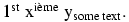 .
.
The \textsurd command produces √ the Unicode character U+221A (the character used for roots).
The \textthreeoldstyle command is not implemented (see textcomp).
The \textthreequaters command produces the Unicode character `vulgar fraction three quarters' that looks like ¾ (Unicode U+BE).
The \textthreequartersemdash command is identical to the \textemdash, it translates into — (Unicode U+2014).
The \textthreesuperior command produces the character ³ (Unicode U+B3).
The \texttildelow command is not implemented (see textcomp).
The \texttimes command translates into a multiplication sign (Unicode character U+D7, ×).
The \texttrademark command translates into a trademark character ™ (Unicode U+2122).
The \texttt command is equivalent to \ttfamily
except that it takes an argument. It typesets its argument using a typewriter
family
(other font parameters are unchanged).
 For an example of fonts, see \rm.
For an example of fonts, see \rm.
The \texttwelveudash command is identical to the \textemdash, it translates into — (Unicode U+2014).
The \texttwooldstyle command is not implemented (see textcomp).
The \texttwosuperior command produces the character ² (Unicode U+B2).
The \textunderscore command produces the underscore character _ (Unicode U+5F).
The \textup command is equivalent to \upshape
except that it takes an argument. It typesets its argument using a upright
shape
(other font parameters are unchanged).
 For an example of fonts, see \rm.
For an example of fonts, see \rm.
The \textuparrow command produces ↑ (Unicode U+2191), an arrow pointing up.
The \textvisiblespace command produces ␣ (Unicode U+2423); this command can be used to make a space visible, for instance, expansion of a \verb*+ + is this command.
You can say \textwidth=5in, or
better \setlength{\textwidth}{5in}.
Initial value is 427pt in Tralics (nearly 15cm).
 (See scandimen for details of argument scanning).
(See scandimen for details of argument scanning).
The \textwon command translates into ₩ (Unicode U+20A9), the Korea monetary sign.
The \textyen command produces the yen symbol ¥ (Unicode U+A5).
The \textzerooldstyle command is not implemented (see textcomp).
The \tfrac command is `text style' fraction. It takes
two arguments, and \tfrac#1#2
is equivalent to {\textstyle\frac{#1}{#2}}.
 See the \frac command.
See the \frac command.
This translates to þ (Unicode U+FE). This character is valid in math mode.
This translates to Þ (Unicode U+DE). This character is valid in math mode.
If foo is a counter, the \thefoo is the command that prints it.
After \the you put an internal quantity. The expansion
is a list of tokens of catcode 12 (except for space characters). There is
an exception: \the\toks0 is a copy of the token list number 0.
 See \showthe for details.
See \showthe for details.
You can say \edef\foo{\the\catcode`\A} or \def\foo{11}, the result is the same. After \edef\foo{\the\toks0 }, \foo is a macro whose body contains a copy of the token list in the register 0 (the \edef command fully expands all tokens, with the exception of \the, and \protected macros).
The \thanks command is an alias for \footnote (In general it is used for special notes of the title page of a document).
You can use the thebibliography if you do not use bibtex for producing the bibliography. The result is a <Bibliography> element (in fact, the value of the command \refname will be used). The environment takes an optional argument (ignored), a mandatory argument (ignored), and a second optional argument (ignored as well).
You say \theme{Com} if your team is in the Com theme (the list of valid themes is defined by the Raweb configuration file).
The \theorembodyfont command is used by the \newtheorem command. The default font specification is empty.
The \theoremheaderfont command is used by the \newtheorem command. The default font specification is \bfseries.
The \theoremstyle command is used by the \newtheorem command. The default style is plain.
The \thepage command is not used. It is defined to be \@arabic\c@page for compatibility.
The \therefore command is valid only in math mode. It generates <mo>∴</mo>, Unicode U+2234, ∴.
The \theta command is valid only in math mode. It generates the Greek letter θ: <mi>θ</mi> (Unicode U+3B8, θ)
The \Theta command is valid only in math mode. It generates the uppercase Greek letter Θ: <mi>Θ</mi> (Unicode U+398, Θ).
The \thickapprox command is an alias for \approx. Translation is <mo>≈</mo> (Unicode U+2248, ≈).
The \thicklines command translates to
<pic-thicklines>. This command is useful
in the picture environment.
 For an example, see the
\qbezier command.
For an example, see the
\qbezier command.
The \thickmuskip \medmuskip \thinmuskip are three registers that contain mu glue. They are unused by Tralics. They are defined by PlainTeX as
\thinmuskip=3mu \medmuskip=4mu plus 2mu minus 4mu \thickmuskip=5mu plus 5mu
Furthermore, LaTeX has
\def\>{\mskip\medmuskip}. In Tralics,
commands like \> use a constant dimension (i.e.,
the user cannot modify it, it is not a glue, and it is expressed in terms
of em, not mu. In the TeXbook, Chapter 18, there a table that
explains that TeX inserts a space of width X between two tokens
in a math formula depending on their types; the quantity X is one
of \thickmuskip, \medmuskip, or
\thinmuskip.
 See scanmuglue
for details about mu glue reading.
See scanmuglue
for details about mu glue reading.
The \thicksim command is an alias for \sim. Translation is <mo>∼</mo> (Unicode U+223C, ∼).
The \thinlines command translates to
<pic-thinlines>. This command is useful
in the picture environment.
 For an example, see the
\qbezier command.
For an example, see the
\qbezier command.
The \thinmuskip command is like \thickmuskip above.
The\thinspace command should produce a space whose width is one sixth of an em. In Tralics, it produces a non-breaking space outside math.
This command takes three arguments, expansion is the third.
The effect of \thismathattribute{background}{white} is to add to the current <math> element an attribute pair background='white'. The command can be used only in math mode. For an example of use, see \mathattribute.
This command is made equivalent to 3, via \chardef. Use it only in cases where a number is required.
The \tilde command puts a tilde accent over a kernel.
It works only in math mode.
 See the
\acute command.
(see also the \~ command).
See the
\acute command.
(see also the \~ command).
$\tilde a,\tilde z, \tilde{a+b}$
<formula type='inline'> <math xmlns='http://www.w3.org/1998/Math/MathML'> <mrow> <mover accent='true'><mi>a</mi> <mo>˜</mo></mover> <mo>,</mo> <mover accent='true'><mi>z</mi> <mo>˜</mo></mover> <mo>,</mo> <mover accent='true'><mrow><mi>a</mi><mo>+</mo><mi>b</mi></mrow> <mo>˜</mo></mover> </mrow> </math> </formula>
Preview 
When you say \time=903, you put 903 in the \time
counter, but nothing special happens. This counter is initially set
to the numbers of minutes elapsed since midnight. So that
\the\time may be translated as 555 if the time is a quarter after
nine in the morning.
 (See scanint for details of argument scanning).
(See scanint for details of argument scanning).
In the following example, we use the calc package for converting the \time value into hours and minutes. This redefines the \today command that contains something like 2008/07/22 10:36:37.
\newcounter{hours}\newcounter{minutes}
\newcommand{\printtime}{%
\setcounter{hours}{\time/60}%
\setcounter{minutes}{\time-(\value{hours}*60)}
\thehours h \theminutes min}
\def\today{\ifcase\day\or
1st\or 2nd\or 3rd\or 4th\or 5th\or
6th\or 7th\or 8th\or 9th\or 10th\or
11th\or 12th\or 13th\or 14th\or 15th\or
16th\or 17th\or 18th\or 19th\or 20th\or
21st\or 22nd\or 23rd\or 24th\or 25th\or
26th\or 27th\or 28th\or 29th\or 30th\or
31st\fi~\ifcase\month\or
January\or February\or March\or April\or May\or June\or
July\or August\or September\or October\or November\or
December\fi\space \number\year}
The time is \printtime, \today.
Translation may be The time is 9h 29min, 7th April 2004.
The \times command is valid only in math mode. It generates a binary operator: <mo>×</mo> (Unicode U+D7, ×)
The \tiny command is a command that selects a small font.
 For an example of fonts, see \rm.
For an example of fonts, see \rm.
Not implemented.
There is no titlepage environment in Tralics, but the configuration page explains how to construct a title page.
The \to command is equivalent to the \rightarrow command: <mo>→</mo> (Unicode U+2192, →).
The command translates into à paraître or to appear depending on the current language.
The command \toks@ is a reference to token register zero, like \toks0, except that no number is scanned (in the case of \toks0, the token that follows is expanded, for the case it were a digit)
There are N=256 token registers in TeX, much more in eTeX, and 1024 in the current version of Tralics. If you say \toks0={} you put the empty token list into token register number zero. (see scanint for details of how the number is read). If you say \the\toks0, the expansion is a copy of it. You can use \toks0 like a parameterless command. Instead of 0 any integer between 0 and N-1 can be used. If you say
\toksdef\foo 11 \def\Thefoo{\the\foo}
\def\AAA{A}
\foo={\AAA} \def\Foo{\AAA}
then there is little difference between \Thefoo and \Foo. They evaluate the same: to \AAA, hence to A. There is an exception: in the case of \edef, the result of \the\toks is not expanded. After \edef\test{\Thefoo\Foo}, the body of \test is \AAA A.
There are N=256 token registers in TeX, much more in eTeX, and 1024 in the
current version of Tralics.
You can say
\toksdef\foo 11 in order to make \foo a
reference to the token register number 11. Instead of 11
any integer between 0 and N-1 can be used.
 (see scanint for details of how
the number is read).
(see scanint for details of how
the number is read).
You can put the prefix \global before \toksdef.
If you say \tolerance=25, then the second pass
of TeX's line breaking algorithm succeeds if no line has a
badness exceeding 25. This is not used by Tralics.
But \tolerance is set equal to 200.
 (See scanint for details of argument scanning).
(See scanint for details of argument scanning).
The \top command is valid only in math mode. It generates a miscellaneous symbol: <mi>⊤</mi> (Unicode U+22A4, ⊤).
The command \topfigrule behaves like \relax, in LaTeX it can be redefined to produce a rule between a float and text that follows.
Maximum fraction of a page that can be occupied by floats at the top. Unused by Tralics. Defaults to .7. See \intextsep.
If you say \toplevelsection{\foo}, and if \foo is a sectioning command, it is assumed to be the highest sectionning command (otherwise the command is ignored). For instance, the report class says \toplevelsection{\chapter}, this means that the translation of \chapter is div0, and \section is div1. As a consequence, \part is the same as \chapter. The default is \section. The book class has \toplevelsection{\part}.
Distance between the reference point (1inch from the border of the paper) and the top of the header.
The \topmark command has the value that \botmark had just before the current page was boxed. Since Tralics does not box pages, the expansion of \topmark is always empty.
This is an extension introduced by ε-TeX; an integer is read, expansion is empty. See \splitbotmark.
Maximum number of floats at the top of a page. Not used by Tralics. See \intextsep.
A list environment is surrounded by some glue in LaTeX, the sum of \topsep, \parskip and optionally \partopsep. Nothing special is done by Tralics.
You can say \topskip=10pt plus 2pt minus 3pt.
This explains to TeX that it should put
10pt (maybe up to 2pt more, maybe up to 3pt less) of glue on the
top of each page. Unused by Tralics (you should use
environments like quote or center instead).
 (See scanglue for details of argument scanning).
(See scanglue for details of argument scanning).
Maximum number of floats on a page. Not used by Tralics. See \intextsep.
The \tprime command is valid only in math mode. It generates a triple prime symbol: <mi>‴</mi> (Unicode U+2034, ‴).
This command sets \tracingmacros to 1, \tracingoutput to 1, \tracingcommands to 1, and \tracingrestores to 1. See description of these commands for their effect. Calling Tralics with the -verbose option is equivalent to putting \tracingall at the beginning of the file.
In TeX, the \tracingall command sets \tracingcommands and \tracingmacros to 2 (but in Tralics there is no difference between 1 and 2).
The variable \tracingpages is set to 1, so that TeX outputs one line in the transcript file for every legal breakpoint in the vertical list when it tries to split the text into pages; in the same fashion \tracingparagraphs is set to 1, and each legal breakpoint in the horizontal list contributes by one or more lines to the transcript file. Since Tralics does neither break paragraphs into lines nor make lines into pages, these parameter are useless.
The variable \tracinglostchars is set to one, but Tralics cannot loose characters, so that this setting is irrelevant. Both variables \showboxbreadth and \showboxdepth are set to \maxdimen: this is useless in Tralics because, for simplicity, XML elements (the equivalent of boxes) are always completely printed.
The variable \tracingonline is set to 1: this is useless in Tralics, traces are only printed in the transcript file. The \errorstopmode command is executed. This is useless in Tralics, since there is only one interaction mode (equivalent to \batchmode).
The variable \tracingstats is set to 2: this prints some statistics at the end of the run, and also whenever \shipout is called. There is no call to \shipout in Tralics, and \tracingstats is replaced by a switch: some statistics are printed, unless you call Tralics with the -silent option. Example
{
x\bf \def\foo{bar}\foo \the\textwidth
\skip20=2\parindent
\begin{it} ok1\par ok2 \let\foo\relax\end{it}
}
The transcript file contains the following lines; in blue, we have indicated input lines, and in red the result (all characters gathered in buffers before conversion to XML).
[12] { {begin-group character} +stack: level + 2 for brace entered on line 12 [13] x\bf \def\foo{bar}\foo \the\textwidth {Push p 1} Character sequence: x. {\bf} {font change \bfseries} {Text:x} {\def} {changing \foo=undefined} {into \foo=macro:->bar} \foo ->bar Character sequence: bar. {\the} {\the \textwidth} \the->427.0pt. Character sequence: 427.0pt. [14] \skip20=2\parindent {\skip} +scanint for \skip->20 +scanint for \skip->2 +scandimen for \skip->0.0pt [15] \begin{it} ok1\par ok2 \let\foo\relax\end{it} {scanglue 0.0pt\relax } {reassigning \skip20=0.0pt} {\begin} {Text:bar427.0pt} {\begin it} +stack: level + 3 for environment entered on line 15 {\it} {font change \itshape} Character sequence: ok1. {\par} {Text: ok1} {Pop 2: document_v p_v ()_h} {Push p 1} Character sequence: ok2 . {\let} {\let \foo \relax} {changing \foo=macro:->bar} {into \foo=\relax} {\end} {Text:ok2 } {\end it} {\relax} {\endenv} +stack: restoring \foo=macro:->bar. +stack: restoring current font \bfseries. +stack: ending environment it; resuming document. +stack: level - 3 for environment from line 15 Character sequence: . [16] } {end-group character} +stack: killing \foo. {Text: } +stack: restoring current font . +stack: level - 2 for brace from line 12 Character sequence: .
Variable defined by ε-TeX, not used by Tralics. When \tracingassigns has a value of 1 and more, all assignments subject to TeX's grouping mechanism are traced.
If the value of this variable is positive (See scanint for details of argument scanning), then the transcript file will contains a trace of every primitive. Example.
{
x\bf \tracingcommands =1
\begin{it} ok1\par ok2 \let\a\relax\end{it}
}
The transcript file will contain the following. Note: whenever Tralics sees a character, it records it, both in a local buffer, and as object to be traced. When something else has to be printed, Tralics says: `Character sequence: all characters not yet printed.', with a period at the end, so that final spaces are visible. Moreover, when the local buffer is added to the XML tree, Tralics says `{Text:characters to add to the tree}'.
{\begin}
{\begin it}
{\it}
{font change \itshape}
Character sequence: ok1.
{\par}
{Text: ok1}
Character sequence: ok2 .
{\let}
{\let \a \relax}
{\end}
{Text:ok2 }
{\end it}
{\relax}
{\endgroup (for env)}
Character sequence: .
{end-group character}
Variable defined by ε-TeX. When \tracinggroups has a value of 1 or more, the start and end of each save group is traced, together with the starting line and grouping level. Not implemented in Tralics, but since version 2.9, you will see line numbers when a group is started (for instance +stack: level + 2 for brace entered on line 12) or terminated (as in +stack: level - 2 for brace from line 12), in the example after \tracingall above.
Variable defined by ε-TeX. When \tracingifs has a value of one or more, all conditionals are traced, together with the starting line and nesting level; not implemented in Tralics, but it is easy to find the \if associated to a \fi because each of them has a serial number.
When you say \tracinglostchars=86 (or any positive number)
TeX prints diagnostic information about characters
used and not found in a font (like
Missing character: There is no é in font cmr10!).
Tralics does not care about fonts.
 (See scanint for details of argument scanning).
(See scanint for details of argument scanning).
You can say \tracingmacros=444
(See scanint for details of
argument scanning).
If the value of the variable is positive, then the transcript file
will contain all calls to user defined macros (including those defined in C++).
Example
{
\def\aa#1#2.#3{\bb{#1}} \def\bb{}
\newenvironment{foo}{start}{stop}
\tracingmacros=1
\begin{foo}\aa 1234.5 \end{foo}
}
The transcript file will contain
\foo->start
\aa #1#2.#3->\bb {#1}
#1<-1
#2<-234
#3<-5
\bb ->
\endfoo ->stop
Variable defined by ε-TeX. When \tracingnesting has a value of 1 or more, unclosed conditionals are printed in the transcript file; not implemented in Tralics.
When you say \tracingonline=87 (or any positive number)
TeX prints diagnostic information on the terminal.
Tralics prints these information on the transcript file only.
 (See scanint for details of argument scanning).
(See scanint for details of argument scanning).
A command for controlling the trace.
 (See scanint for details of argument scanning).
(See scanint for details of argument scanning).
If the value of \tracingoutput is positive, then the transcript file will contains a trace of every input and output operation. Example
{
\tracingoutput =1
\input{taux2}
}
The transcript file will contain
[7] \input{taux2}
++ file taux2 does not exist.
++ file taux2.tex exists.
++ Input stack ++ 1 taux2.tex
++ Input encoding number 0 detected at line 1 of file taux2.tex
++ Opened file taux2.tex; it has 9 lines
[1] %% LaTeX2e file `taux2.tex' utf8-encoded
[2] %% generated by the `filecontents' environment
[3] %% from source`torture' on 2008/02/10.
[4] %%
[5] % aux file for testing tralics
[6] % this file contains nothing useful
[7] \mytypeout{in file taux2.tex}
Error signaled at line 7 of file taux2.tex:
Undefined command \mytypeout.
[8] \endinput
++ End of file taux2.tex
++ cur_file_pos restored to 0
++ Input stack -- 1 taux2.tex
[8] }
When you say \tracingstats=84 (or any positive number)
TeX prints information about its page breaking algorithm.
Tralics does no page breaking.
 (See scanint for details of argument scanning).
(See scanint for details of argument scanning).
When you say \tracingstats=85 (or any positive number)
TeX prints information about its line breaking algorithm.
Tralics does no line breaking.
 (See scanint for details of
argument scanning).
(See scanint for details of
argument scanning).
If the value of this variable is positive (See scanint for details of argument scanning), then the transcript file will contains a trace of every change to the XML stack, whether something is pushed onto it or popped from it. In the example that follows, you can see the end of a paragraph, and the start of a new one. You can also see changes to the semantic nest: the end of the environment, and the end of the group. You see how commands are restored (\a is restored to its old value, named \a, the current font to \bf, then to \normalfont).
{
x\bf \tracingrestores =1
\begin{it} ok1\par ok2 \let\a\relax\end{it}
}
The transcript file will contains:
+stack: level + 3 for environment entered on line 3
{Pop 2: document_v p_v ()_h}
{Push p 1}
+stack: restoring \a=\a.
+stack: restoring current font \bfseries.
+stack: ending environment it; resuming document.
+stack: level - 3 for environment from line 3
+stack: restoring \tracingrestores=0.
+stack: restoring current font .
+stack: level - 2 for brace from line 1
Variable defined by ε-TeX. When \tracingscantokens has a value of one or more, the opening and closing of pseudo files is recorded as for any another file.
When you say \tracingstats=86 (or any positive number)
TeX prints some statistics.
Tralics prints these unless you call it with the -silent
option.
 (See scanint for details of argument scanning).
(See scanint for details of argument scanning).
You say \tralics@fnhack\macA\macB, where \macA and \macB are two user defined commands that take no arguments. Nothing happens if \footnote does not appear in \macA. Otherwise, only tokens before the footnote are left in \macA, and everything that follows the \footnote command is put in font of \macB
\def\macA{some text}\def\macB{foo}
\tralics@fnhack\macA\macB % This is a no-op
\def\macA{some{\footnote{x}} text}
\tralics@fnhack\macA\macB% This is a no-op
\def\macA{some\footnote{x} text}
\def\newA{some}\def\newB{{x} text, foo}
\tralics@fnhack\macA\macB
\ifx\macA\newA\else \error\fi
\ifx\macB\newB\else \error\fi
Assume that the current configuration file holds a line of the form: foo_vals="A1/B1/C1//X1/x1". This is an assignment to a variable whose name is terminated by _val. In this case an association list is constructed, which can be accessed by two macros. The list associates B1 to A1, x1 to X1, it associates C1 to itself (there are no empty values). Spaces before and after the slash signs are ignored; if you reallly want initial or final spaces in keys or value, insert a backslash before them; do the same if you want a slash in a key or value. Note that the effect of foo_vals="+A2/B2" is to append the pair A2=B2 to the current value of foo. Note also that, if the list name starts with a lower case letter, then Other/Other is appended to the end.
The command \tralics@find@config takes one argument, its expansion is the association list (see example below, there is an equals sign between the key and the value, a comma between key/value pairs; the dot at the end of the line is inserted by the \show command), and \tralics@get@config takes two argument, and expands to the value associated to the key. This is a token list, formed a characters of category code 12, except for space (code 5), letter, and @ (code 11).
\edef\foo{\tralics@find@config{foo}}\show\foo \foo=macro: ->A1=B1,C1=C1,X1=x1,Other=Other. \edef\foo{\tralics@get@config{foo}{A1}}\show\foo \foo=macro: ->B1. \edef\foo{\tralics@get@config{foo}{C1}}\show\foo \foo=macro: ->C1. \tralics@get@config{foo}{B1} Error signaled at line 40 of file testclass.tex: Illegal value 'B1' for foo Use one of: A1 C1 X1 Other. \tralics@get@config{foobar}{B1} Error signaled at line 42 of file testclass.tex: Configuration file does not define foobar.
The configuration file defines lists that can be used by commands like
\tralics@find@config.
The list ur_vals is handled in a special way; in the example that
follows, we assume that the value is
ur_vals = "Paris//Sophia/Sophia Antipolis/Rennes//".
Note that the old name of Research Center was Unité de Recherche (Research
Unit), this explains why the prefix is sometimes ur
, sometimes rc
.
You can notice that the key value is ignored, and there is no 'Other' element
added to the list.
\tralics@get@config{ur}{Paris} \edef\foo{\tralics@get@config{ur}{Sophia}}\show\foo \foo=macro: ->Sophia. \tralics@get@config{ur}{rennes} Error signaled at line 263 of file teststr.tex: Invalid Unit Centre rennes Use one of: Paris Sophia Rennes.
For simplicity, let's write TIRC instead of \tralics@interpret@rc. The raweb mode offer a command \UR that indicates the location of the team. This command stores its argument somewhere and calls TIRC at the start of the document. One side effect of TIRC is to limit the range of valid research centers; outside Raweb mode, you should not use \UR, so that all RCs can be selected. For historic reasons, the argument of TIRC is a sequence of commands starting with 'UR'. A warning is issued. You can use space or comma as separators.
\setbox0=\hbox{\tralics@interpret@rc{\URParis\URSophia}}\showbox0 You should use Lille instead of \URLille <UR><URParis/><URSophia/></UR> \setbox0=\hbox{\tralics@interpret@rc{Paris Sophia}}\showbox0 <UR><URParis/><URSophia/></UR> \setbox0=\hbox{\tralics@interpret@rc{Lille}}\showbox0 Error signaled at line 267 of file teststr.tex: Illegal localisation value: Lille Use one or more of: Paris Sophia Rennes. <UR/>
You can parameterise the translation as follows
\ChangeElementName{rclist}{RC} \ChangeElementName{rcval}{+RC} \setbox0=\hbox{\tralics@interpret@rc{Paris Sophia}}\showbox0 <RC><RCParis/><RCSophia/></RC> \ChangeElementName{rcval}{rc} \setbox0=\hbox{\tralics@interpret@rc{Paris Sophia}}\showbox0 <RC><rc name='Paris'/><rc name='Sophia'/></RC>
The effect of \tralics@makelabel{foo} is the same as \edef\@currentlabel{\p@foo\thefoo}. However, the current label is stored in a character string, not in a command. If you say \tralics@makelabel*{foo}, this adds an anchor to the current XML element.
The command \tralics@pop@section terminates the current RA section. It indicates the end of the current \paragraph, \subsection, \section etc. It terminates even \chapter and \part, although these commands are not assumed to be in the Raweb. On the other hand \tralics@push@section{mysec} start a new section. If the configuration file defines xml_rasection to foo, this given an element <foo name='mysec'>; if the empty string is given instead of foo, the result is <mysec> In any case, a label named section:mysec is defined.
The \tralicsversion command returns the version number of Tralics, as a token list; each token in the list has category code 12. A construction like \edef\foo{\tralicsversion} may put `2.1' into \foo.
The \triangle command is valid only in math mode. It generates a miscellaneous symbol: <mi>▵</mi> (Unicode U+25B5, ▵). See description of the \ldots command.
The \triangleleft command is valid only in math mode. It generates a binary operator: <mo>▿</mo> (Unicode U+25BF, ▿).
The \triangleleft command is valid only in math mode. It generates a binary operator: <mo>◃</mo> (Unicode U+25C3, ◃). See description of the \pm command.
The \trianglelefteq command is valid only in math mode. It generates a binary operator: <mo>⊴</mo> (Unicode U+22B4, ⊴).
The \triangleq command is valid only in math mode. It generates a binary operator: <mo>≜</mo> (Unicode U+225C, ≜).
The \triangleright command is valid only in math mode. It generates a binary operator: <mo>▹</mo> (Unicode U+25B9, ▹). See description of the \pm command.
The \trianglerighteq command is valid only in math mode. It generates a binary operator: <mo>⊵</mo> (Unicode U+22B5, ⊵).
The \tt command is equivalent to
\normalfont\ttfamily. In other words, it selects a font of
typewriter family, medium series and upright shape.
 For an example of fonts, see \rm.
For an example of fonts, see \rm.
The \ttfamily command changes the family of the
current font to a typewriter family.
 For an example of fonts, see \rm.
For an example of fonts, see \rm.
This command is made equivalent to 2, via \chardef.
Use it only in cases where a number is required.
 For an example, see \m@ne
or \sixt@@n.
For an example, see \m@ne
or \sixt@@n.
This command is currently ignored.
The command \two@digits reads a number N. Its expansion is 0N, if N is less than ten and N otherwise. The translation of the first line is 14:03. The command is not overly robust: on the second line the space before the digit 4 is gobbled as end marker of the number N. Note that LaTeX scans the number twice, translation is 034 and 0234, while Tralics scans the number once, and translation is 034 and 234.
\day=14 \month=3 \two@digits{\the\day}:\two@digits{\the\month}.
\two@digits{3} 4 and \two@digits{2}3 4
The \twoheadleftarrow command is valid only in math mode. It generates <mo>↞</mo> (Unicode U+219E, ↞).
The \twoheadrightarrow command is valid only in math mode. It generates <mo>↠</mo> (Unicode U+21A0, ↠).
You can say \typein{foo} or \typein[\bar]{foo}. This will print the argument foo on the terminal (via \typeout) and read a token list (via \read). This token list is stored in \bar. If no optional argument is given, the list is evaluated instead. The value of \endlinechar is set to an invalid value while reading.
The typeout command behaves like \write17. This means that the command reads a list of token, and prints it (expanded) to the transcript file and the terminal.
The \@typeset@protectcommand is \relax; this is the value of \protect when typesetting text.
back to home page
© INRIA 2003-2005, 2006
Last modified $Date: 2015/12/01 17:24:43 $