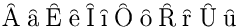 , HTML
characters:
Ȃ ȃ Ȇ ȇ Ȋ ȋ Ȏ ȏ Ȓ ȓ Ȗ ȗ.
, HTML
characters:
Ȃ ȃ Ȇ ȇ Ȋ ȋ Ȏ ȏ Ȓ ȓ Ȗ ȗ.
This page contains the description of the following commands
\f,
\fallingdotseq,
\fam,
\familydefault,
\fancyfoot,
\fancyhead,
\fancyhf,
\fancyinternal,
FancyVerbLine,
\fatsemi,
\fbox,
\fboxrule,
\fboxsep,
\fcolorbox,
\fg,
\fi,
\fill,
\filbreak,
\finalhyphendemerits,
\Finv,
\firstmark,
\firstmarks,
\@firstofone,
\@firstoftwo,
\flat,
\floatingpenalty,
\floatpagefraction,
\floatsep,
\flushbottom,
\@flushglue,
\fmtname,
\fnsymbol,
\@fnsymbol,
\font,
\fontchardp,
\fontcharht,
\fontcharic,
\fontcharwc,
\fontdimen,
\fontencoding,
\fontfamily,
\fontname,
\fontseries,
\fontshape,
\fontsize,
\@for,
\forall,
\formulaattribute,
\footcite,
\footcitepre,
\footcitesep,
\footnote,
\footnotemark,
\footnoterule,
\footnotesep,
\footnotesize,
\footskip,
\FPabs,
\FPadd,
\FParccos,
\FParccot,
\FParcsin,
\FParcsincos,
\FParctan,
\FParctancot,
\FPclip,
\FPcos,
\FPcot,
\FPcsolve,
\FPdiv,
\FPeval,
\FPexp,
\FPifeq,
\FPifgt,
\FPifint,
\FPiflt,
\FPifneg,
\FPifpos,
\FPifzero,
\FPln,
\FPlsolve,
\FPmax,
\FPmin,
\FPmul,
\FPneg,
\FPpascal,
\FPprint,
\FPprint,
\FPqqsolve,
\FPqsolve,
\FPrandom,
\FProot,
\FPround,
\FPseed,
\FPset,
\FPsgn,
\FPsin,
\FPsincos,
\FPtan,
\FPtancot,
\FPtrunc,
\FPupn,
\frac,
\frame,
\framebox,
\frontmatter,
\frown,
\fsc,
\futurelet,
\fussy,
\fvset,
and environments
figure,
figure*,
filecontents,
flalign,
flushleft,
flushright.
The command \f produces an inverted breve accent. Example.
\f A \f a \f E \f e \f I \f i \f O \f o \f R \f r \f U \f u
The translation is
Ȃ ȃ Ȇ ȇ Ȋ ȋ Ȏ ȏ Ȓ ȓ Ȗ ȗ
Preview 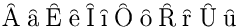 , HTML
characters:
Ȃ ȃ Ȇ ȇ Ȋ ȋ Ȏ ȏ Ȓ ȓ Ȗ ȗ.
, HTML
characters:
Ȃ ȃ Ȇ ȇ Ȋ ȋ Ȏ ȏ Ȓ ȓ Ȗ ȗ.
The \fallingdotseq command is valid only in math mode. It generates <mo>≒</mo> (Unicode U+2252, ≒).
After the assignment \fam=69, TeX will use this value as default family for class 7 math characters (since valid families are between 0 and 15, this assignment is equivalent to \fam=-1, the default). Tralics ignores families. (See scanint for details of argument scanning).
This variable contains the default font family; its value is cmr in Tralics, but not used.
The \fancyfoot command is valid only if the fancyvrb package is loaded. It takes an optional argument A, and a required argument B (the default value of A is B). It is used to define page footers. For more information, see documentation of \fancyhf.
The \fancyhead command is valid only if the fancyvrb package is loaded. It takes an optional argument A, and a required argument B (the default value of A is B). It is used to define page headers. For more information, see documentation of \fancyhf.
The \fancyhf command is valid only if the fancyvrb package is loaded. It takes an optional argument A, and a required argument B (the default value of A is B). It is used to define page headers and footers.
A page header or footer is defined by a string of three letters. The first letter can be e or o. This means that it applies to even or odd pages. The second letter can be l, c or r. This means that this is is the piece of the header (or footer) that is placed on the left, the middle, or the right of the page. The last letter can be h or f. This means that it concerns the header or the footer.
All three commands \fancyhead, \fancyfoot and \fancyhf take an optional argument A, and a required argument B. The argument A is a list of comma-separated strings. For each string in A (and if A is empty, it is assumed to contain the empty string), the letters are analyzed. If neither e no o is given, both are added; if neither l, c, r are given all three are added; if neither h not f is given, both are added. In the case of \fancyfoot, there is an implicit f (so that h is not added); in the case of \fancyhead, there is an implicit h (so that f is not added). Now, for every substring C that contains a o/e and a l/c/r and a h/f that can be formed of this substring, the \fancyinternal command is called, with arguments this string C and the argument B.
The six commands \lhead, \lfoot, \rhead, \rfoot, \chead, and \cfoot take an optional argument, and a required argument. In the case no optional argument is given, the required argument applies to even and odd pages; the flags are formed with the two first letters of the command: \lhead{x} is the same as \fancyhf[lh]{x}. If an optional argument is given, the optional argument applies to even pages, otherwise to odd pages. \chead[y]{x} is the same as \fancyhf[ech]{y}\fancyhf[och]{x}.
The translation of \fancyinternal{elh}{code} is <headings type='elh'>code</headings>. It is called by the fancyheadings commands in an environment in which \thepage is locally redefined to \inert@thepage which is a command that translates to <thepage/>. Both these two functions can be redefined at leisure. Example:
\makeatletter % make a copy of these commands \let\XF\fancyinternal \let\IP\inert@thepage \fancyhf{} % clear all % use uppercase version of flags \def\fancyinternal#1#2{\XF{\uppercase{#1}}{#2}} % add a attribute to the page number \def\inert@thepage{\IP\AddAttToLast{style}{arabic}} \fancyhead[el,or]{righmark} \fancyhead[er,ol]{leftmark} \lhead[\thepage]{} \rhead[\emph{OK}]{\thepage} % add another attribute to the page number \def\inert@thepage{\IP\AddAttToLast{style}{roman}} \lfoot{\thepage} \rfoot[\emph{OK}]{\thepage} \makeatother
This is the translation.
<headings type='orf'></headings> <headings type='ocf'></headings> <headings type='olf'></headings> <headings type='erf'></headings> <headings type='ecf'></headings> <headings type='elf'></headings> <headings type='orh'></headings> <headings type='och'></headings> <headings type='olh'></headings> <headings type='erh'></headings> <headings type='ech'></headings> <headings type='elh'></headings> <headings type='ORH'>righmark</headings> <headings type='ELH'>righmark</headings> <headings type='OLH'>leftmark</headings> <headings type='ERH'>leftmark</headings> <headings type='OLH'></headings> <headings type='ELH'><thepage style='arabic'/></headings> <headings type='ORH'><thepage style='arabic'/></headings> <headings type='ERH'><hi rend='it'>OK</hi></headings> <headings type='OLF'><thepage style='roman'/></headings> <headings type='ELF'><thepage style='roman'/></headings> <headings type='ORF'><thepage style='roman'/></headings> <headings type='ERF'><hi rend='it'>OK</hi></headings>
The \fancyinternal command is defined only if the fancyvrb package is loaded. It takes two arguments A and B. It constructs an element <headings> with B as content, that has an attribute named type with value A. For more information, see documentation of \fancyhf.
This is the counter that holds the current line number, in verbatim mode. After the assignment \setcounter{FancyVerbLine}{500}, the next verbatim line will be numbered 501.
The \fatsemi command is valid only in math mode. It generates <mo>↯</mo> (Unicode U+2A1F, ⨟).
The \fbox command produces a framed box. The translation of \fbox{ab} is <fbox rend='boxed'>ab</fbox>. If the argument is an image, then framed='true' is added to the image, and no box is created.
Here are some examples of boxes. As you can see, paragraphs are forbidden, but using the xmlelement+ environment, with an empty name can be used for that (in LaTeX, everything is typeset in a \hbox, so that \par commands are silently discarded). You can also see that the content of a box is translated inside a group. Example:
\def\pararg#1#2{\begin{xmlelement+}{}#1\par #2\end{xmlelement+}}
\includegraphics[angle=90]{x}
\rotatebox{30}{\includegraphics{x}}
\rotatebox{45}{\it x}
\rotatebox{-10}{\pararg{xx}{yy}}
\fbox{\includegraphics{x}}
\fbox{\tt abc}
\fbox{\pararg{abc}{def}}
\fbox{ab}
\framebox{\includegraphics{x}}
\framebox{\tt abc}
\framebox{\pararg{abc}{def}}
\dimen0=20pt
\framebox[2\dimen0]{\includegraphics{x}}
\framebox[3\dimen0]{\tt abc}
\framebox[4\dimen0]{\pararg{abc}{def}}
\framebox[5\dimen0][l]{\includegraphics{x}}
\framebox[6\dimen0][r]{\tt abc}
\framebox[7\dimen0][s]{\pararg{abc}{def}}
\scalebox{xx}{\includegraphics{x}}
\scalebox{yy}{\tt abc}
\scalebox{zz}[0.4]{\pararg{abc}{def}}
This is now the translation.
<figure angle='90' file='x'/> <pic-rotatebox angle='30'><figure file='x'/></pic-rotatebox> <pic-rotatebox angle='45'><hi rend='it'>x</hi></pic-rotatebox> <pic-rotatebox angle='-10'><p>xx</p><p>yy</p></pic-rotatebox> <figure framed='true' file='x'/> <fbox rend='boxed'><hi rend='tt'>abc</hi></fbox> <fbox rend='boxed'> <p><hi rend='tt'>abc</hi></p> <p><hi rend='tt'>def</hi></p> </fbox> <fbox rend='boxed'>ab</fbox> <figure framed='true' file='x'/> <fbox rend='boxed'><hi rend='tt'>abc</hi></fbox> <fbox rend='boxed'> <p><hi rend='tt'>abc</hi></p> <p><hi rend='tt'>def</hi></p> </fbox> <figure framed='true' file='x'/> <fbox width='60.0pt' rend='boxed'><hi rend='tt'>abc</hi></fbox> <fbox width='80.0pt' rend='boxed'> <p><hi rend='tt'>abc</hi></p> <p><hi rend='tt'>def</hi></p> </fbox> <figure framed='true' file='x'/> <fbox width='120.0pt' pos='r' rend='boxed'><hi rend='tt'>abc</hi></fbox> <fbox width='140.0pt' pos='s' rend='boxed'> <p><hi rend='tt'>abc</hi></p> <p><hi rend='tt'>def</hi></p> </fbox> <figure scale='xx' file='x'/> <scalebox scale='yy'><hi rend='tt'>abc</hi></scalebox> <scalebox vscale='0.4' scale='zz'> <p><hi rend='tt'>abc</hi></p> <p><hi rend='tt'>def</hi></p> </scalebox>
The names used above are not hard-coded. If the configuration file contains the following lines,
att_rend = "Rend" att_framed = "Framed" att_file = "File" xml_figure_name = "Figure" xml_figure_env_name = "FloatFigure" att_angle = "Angle" att_rotate_angle = "Rangle" xml_rotatebox_name = "Rotatebox" xml_fbox_name = "Framebox" att_fbox_rend = "Rendering" att_boxed = "Boxed" att_box_width= "BoxWidth" att_box_pos = "Pos"; xml_scalebox_name= "Scalebox"; att_scale = "Scale" att_box_scale = "BoxScale" att_file_extension = "Extension" xml_caption_name = "Caption" xml_scaption_name = "SCaption" xml_alt_caption_name ="Acaption"
you will get
<Figure Angle='90' File='x'/> <Rotatebox Rangle='30'><Figure File='x'/></Rotatebox> <Rotatebox Rangle='45'><hi Rend='it'>x</hi></Rotatebox> <Rotatebox Rangle='-10'><p>xx</p> <p>yy</p></Rotatebox> <Figure Framed='true' File='x'/> <Framebox Rendering='Boxed'><hi Rend='tt'>abc</hi></Framebox> <Framebox Rendering='Boxed'> <p><hi Rend='tt'>abc</hi></p> <p><hi Rend='tt'>def</hi></p> </Framebox> <Framebox Rendering='Boxed'>ab</Framebox> <Figure Framed='true' File='x'/> <Framebox Rendering='Boxed'><hi Rend='tt'>abc</hi></Framebox> <Framebox Rendering='Boxed'> <p><hi Rend='tt'>abc</hi></p> <p><hi Rend='tt'>def</hi></p> </Framebox> <Figure Framed='true' File='x'/> <Framebox BoxWidth='60.0pt' Rendering='Boxed'><hi Rend='tt'>abc</hi></Framebox> <Framebox BoxWidth='80.0pt' Rendering='Boxed'> <p><hi Rend='tt'>abc</hi></p> <p><hi Rend='tt'>def</hi></p> </Framebox> <Figure Framed='true' File='x'/> <Framebox BoxWidth='120.0pt' Pos='r' Rendering='Boxed'><hi Rend='tt'>abc</hi></Framebox> <Framebox BoxWidth='140.0pt' Pos='s' Rendering='Boxed'> <p><hi Rend='tt'>abc</hi></p> <p><hi Rend='tt'>def</hi></p> </Framebox> <Figure Scale='xx' File='x'/> <Scalebox BoxScale='yy'><hi Rend='tt'>abc</hi></Scalebox> <Scalebox vscale='0.4' BoxScale='zz'> <p><hi Rend='tt'>abc</hi></p> <p><hi Rend='tt'>def</hi></p> </Scalebox>
The \fboxrule contains a dimension. It is not used by Tralics.
The \fboxsep contains a dimension. It is not used by Tralics.
LaTeX defines floating environments, for instance figure and table. The content of the environment is translated as a block, and this block will be placed on the current page, the next page, the end of the chapter, depending on placement parameters and the status of the float queue. Floating placement declarations can be local (I want this float to be placed on the top of the page) or global (a page containing floats and text must contain at least 10% of text).
Global declarations are stored in dimensions like \topfraction or counters like topnumber that are declared in the kernel, and filled by the document class, and the author can modify these quantities at leisure; these values are declared but ignored by Tralics. There are two local declarations, an optional star (that says that the float should span the whole page, rather than the column in multi-column mode) and an optional argument that should contain the letters htpb. These are stored in the float since version 2.13.3.
Each float can contain one or more captions. The \caption
command works only in a float environment. Translation
of \caption{test} may be Table 17 : test
;
a side effect could be a line in the list-of-something associated to the
current float.
The code of \caption is distributed in the LaTeX kernel, and the
document class; the name Table
shown above depends on the float type and
the language. If you want a space before the semi-colon (as shown above),
you must redefine part of the command (this is done automatically
by babel
in French mode, provided that the document class
defines \caption in the same way as standard classes.
This mechanism is very complex, and much simpler in Tralics.
First, two float types are defined in the kernel (figure and table), and class
files do not need to worry about floats.
We simplified the whole mechanism by deciding that the number of the float is
defined by the float, and not the caption in it. Thus the translation of
\caption{test} is just a caption element containing the word
test
. The word Table
can be found by an XML processor from the enclosing
element. No list of floats is created (it is easy for an XML processor the find
such a list).
Very often, people want to insert a F or a T in their document, here F stands for figure, and T for table. For instance a PostScript figure can be included via \psfig. There were many such commands, and are nowadays unified as \includegraphics. Figures can be defined by environments like picture, or the pgf/tikz bundle; these are not very well handled by Tralics. Tables can be produced via the tabular environment, but there are alternatives (not yet handled by Tralics). Thus we assume that a F is a reference to a graphic file, and T is a tabular environment. Let C denote the caption.
Translation of a figure with an F is a figure element. Translation of an F is also a figure element. Translation of a figure with an F and a C is also a figure element. The same idea is used for tables and T elements. By default, the F in the figure is flushed left, and people want it centered. The centering code is ignored. In some cases, people want more that one F. For instance, two lines containing each two F's. If a T is used, this is well understood. If you use \hfil, \hspace etc, for centering and separating the items, this may produce a T.
In some cases, the postprocessor gets lost. If you call Tralics with the option -nofloathack the postprocessor is not called. The translator adds the attribute pair rend='table' to the translation of the environment table, rend='figure' to figure, and rend='inline' in all other cases (tabular, \includegraphics, etc). The postprocess may change this attribute when merging elements. Description of \subfigure explains how to inserts a sequence of F's with a caption in a figure.
In the example that follows, we consider an image, and the same image in a figure. In both cases, the translation is a figure element. If the image is not in a figure, the value of its rend attribute is inline. In the other case, the figure counter is incremented, via \refstepcounter{figure} and the result (numbers 1, 2, etc) is stored in the value of the attribute id-text that matches the id attribute; in LaTeX, this action is done by \caption
\section[Foo]{bar}
\let\IC\includegraphics
\ref{xpd} and \ref{ypd}
\IC{x}
\begin{figure}\IC{x} \end{figure}
\begin{figure}\IC{y.ps}\label{xpd} \caption{A\par B}\end{figure}
\begin{figure*}[ht]\caption[AB]{A\par B}\IC{y.ps}\label{ypd} \end{figure*}
Translation
<div2 id-text='0.1' id='uid1'><head>bar</head><alt_head>Foo</alt_head> <p> <ref target='uid3'/> and <ref target='uid3'/> <figure rend='inline' file='x'/> </p> <figure file='x' id-text='1' id='uid2' rend='figure'/> <figure file='y' extension='ps' id-text='2' id='uid3' starred='true' place='ht' rend='figure'> <head><p>A</p><p>B</p> </head> </figure> <figure file='y' extension='ps' id-text='3' id='uid4' starred='true' place='ht' rend='figure'> <head><p>A</p><p>B</p></head> <alt_head>AB</alt_head> </figure>
If you call Tralics with the option -no_float_hack, you will get
<figure rend='inline' file='x'/></p> <figure id-text='1' id='uid1' rend='figure'><p rend='center'><figure rend='inline' file='x'/></p> </figure> <figure id-text='2' id='uid2' rend='figure'><p rend='center'><figure rend='inline' file='y' extension='ps'/> <caption><p>A</p> <p>B</p> </caption></p> </figure> <figure id-text='3' id='uid3' starred='true' place='ht' rend='figure'><p rend='center'><caption><p>A</p> <p>B</p> </caption><alt_head>AB</alt_head><figure rend='inline' file='y' extension='ps'/></p> </figure>
The names of the elements can be changed. If the configuration file contains the values shown above (see fbox), we get the the following result. As you can see, you can distinguish between a figure and a float, or the head (mandatory argument) of a section or the head of a caption, and the alt_head (optional argument) of a section, a caption, a theorem. Note: Before version 2.13.3, the optional argument was ignored. It is now placed after the mandatory argument.
<Xdiv0 id-text='1' id='cid1'><Head>bar</Head><Atitle>Foo</Atitle> <p><Ref target='uid2'/> and <Ref target='uid3'/> <Figure Rend='inline' File='x'/></p> <FloatFigure File='x' id-text='1' id='uid1' Rend='Figure'/> <FloatFigure File='y' Extension='ps' id-text='2' id='uid2' Rend='Figure'><Caption><p>A</p> <p>B</p> </Caption> </FloatFigure> <FloatFigure File='y' Extension='ps' id-text='3' id='uid3' starred='true' Place='ht' Rend='Figure'><Caption><p>A</p> <p>B</p> </Caption> <Acaption>AB</Acaption> </FloatFigure> </Xdiv0>
Other example. Here the figure contains a table, either implicitly produced by the subfigure environment, or explicit.
\begin{figure}
\def\IC#1{\includegraphics[width=#1pt]{Logo}}
\subfigure[~one]{\IC{2}} \subfigure{\IC{3}} \par
\subfigure[~two]{\IC{4}} \subfigure{\IC{1.3}}
\caption[Cotf]{Caption of the figure}
\end{figure}
\begin{figure}
\def\IC#1{\includegraphics[width=#1cm]{x}}
\begin{tabular}{cc}
\IC{1}&\IC{2}\\
\IC{3}&\IC{4}\\
\end{tabular}
\end{figure}
Translation
<figure rend='array' id-text='4' id='uid5'>
<head>Caption of the figure</head>
<alt_head>Cotf</alt_head>
<p>
<table rend='inline'>
<row>
<cell id-text='4.1' id='uid6'><figure rend='inline' width='2.0pt' file='Logo'/></cell>
<cell id-text='4.2' id='uid7'><figure rend='inline' width='3.0pt' file='Logo'/></cell>
</row>
<row>
<cell>(a) one</cell>
<cell>(b) </cell>
</row>
</table>
</p>
<p>
<table rend='inline'>
<row>
<cell id-text='4.3' id='uid8'><figure rend='inline' width='4.0pt' file='Logo'/></cell>
<cell id-text='4.4' id='uid9'><figure rend='inline' width='1.3pt' file='Logo'/></cell>
</row>
<row>
<cell>(c) two</cell>
<cell>(d) </cell>
</row>
</table>
</p>
</figure>
<figure rend='array' id-text='5' id='uid10'>
<p>
<table rend='inline'>
<row>
<cell halign='center'><figure rend='inline' width='1cm' file='x'/></cell>
<cell halign='center'>amp;<figure rend='inline' width='2cm' file='x'/></cell>
</row>
<row>
<cell halign='center'><figure rend='inline' width='3cm' file='x'/></cell>
<cell halign='center'>amp;<figure rend='inline' width='4cm' file='x'/></cell>
</row>
</table>
</p>
</figure>
The \fg command stands for fermez-les-guillemet
.
It is more or less the same as ». Exact translation is
» or  ».
For more info see the
latin supplement characters.
The command \fi is used to terminate a conditional like \ifnum 0=0 \somethinguseful \else \whatever \fi. (See \if... for details).
This environment takes as argument a file name F and copies its contents verbatim to the file F. An example of use is given in the description of \InputIfFileExists. This means that you can send your TeX file to you friend, with all needed packages added. The assumption is that, if your friend has already the package F, its version is up-to-date. This means that if the file F can be found, it will not be overwritten. You can say \begin{filecontents*} {foo}; this has as effect to omit the header (see example below), in case you want the file to be read by some other software.
You can say \begin{filecontents+} {foo.plt}. This is a Tralics extension. No header is added; no file is searched on disk; no file is written on disk. If you use this command at the start of your file, then say \usepackage{foo}, the environment above will be used, regardless of the existence of a file foo.plt on your disk. Example of header created by the environment:
%% LaTeX2e file `taux2.tex' utf8-encoded %% generated by the `filecontents' environment %% from source `../Test/torture' on 2008/02/10.
Consider the following example.
\begin{filecontents+}{F4}
\def\foo#1{A=#1=}\foo{x
\end{filecontents+}
...
x\input{F4}y}
Let's assume that the first three lines of the example are numbered
51, 52, 53 and the last 81. The brace at the end of the last line
does not delimit thge argument of \foo; so you get two errors:
Error signaled at line 52 of file F4,
indicating a runaway argument, followed by an error at line 82 of
the current file indicating an extra brace. Note that file F4 has only
one line, so line 52 of file F4
is line 52 of the file
containing the filecontents environment.
The \fill command refers to a skip register that contains 0pt plus 1fill. You should not change the value. You may use it like \hspace*{\fill}.
Behaves like \par.
After the assignment \finalhyphendemerits=91, TeX will use 91 as additional demerits for a line that ends with a discretionary break and is the last full line of the paragraph. Unused by Tralics. (See scanint for details of argument scanning).
The \Finv command is valid only in math mode. It generates <mo>Ⅎ</mo> (Unicode U+2132, Ⅎ).
The \firstmark command expands to the mark text that was first encountered on the page that was just boxed. Since Tralics does not box pages, the expansion of \firstmark is always empty.
This is an extension introduced by ε-TeX; an integer is read, expansion is empty. See \splitbotmark.
The \@firstofone command takes one argument. The expansion is the first argument. Hence, the expansion of \@firstofone{{\it foo}} is {\it foo} (one level of braces removed).
The \@firstoftwo command takes two arguments. The expansion is the first argument. Hence, the expansion of \@firstoftwo{{\it foo}} {{\it bar}} is {\it foo} (one level of braces removed).
The \flat command is valid in text and math mode. It generates a miscellaneous symbol: <mo>♭</mo> (Unicode U+266D, ♭). See description of the \ldots or \qquad commands.
The \@flushglue length is set to 0pt plus 1fil, it is used by LaTeX to define the flushleft, flushright and center environment, by changing the \leftskip or \rightskip parameters. On the other hand Tralics implements the environments by changing some attributes.
This is the opposite of \raggedbottom.
If you say \begin{flushleft}text\end{flushleft} then you text will be flushed left. For more information see description of the command \centering.
If you say \begin{flushright}text\end{flushright} then you text will be flushed right. For more information see description of the command \centering.
Minimum fraction of a page (containing floats only) that can be occupied by floats. Unused by Tralics. See \intextsep.
After the assignment \floatingpenalty=94 TeX will use 94 as penalty for a page break inside an insertion that is split. Unused by Tralics. (See scanint for details of argument scanning).
Parameter defined by Tralics but not used, see \intextsep.
The expansion of \fmtname is the current format name. It could be something like plain or LaTeX2e. The command \NeedsTeXFormat signals an error if its argument is not the same as the format name. In Tralics, the format name is Tralics.
The \fnsymbol command takes as argument a counter (see counters in latex), and typesets its value using funny symbols. For an example see the \alph command.
The expansion of \fnsymbol{foo} is \@fnsymbol\c@foo. This command calls scanint in order to get a number, complains if the value is not between 1 and 9, and the expansion is something that can be used in math mode, and outside math mode.
You can say \font\tenrm=cmr10. This defines \tenrm as a font reference to the font cmr10. Tralics uses the same syntax as TeX, see scantoks. In the current version, Tralics does nothing with the font (but you can compute lots of digits of π (3.1416...), using the \fontdimen table associated to the font). See also \setmathchar.
In the current version of Tralics, font dimension tables are initially empty, and can always be resized. However, there can be a limit (for instance 100000). In TeX, each font has at least seven parameters (between 1 and 7, \fontdimen6\foo is the quad width of font \foo), and math fonts have 22 or 13 parameters.
In the example that follows, the two arguments of \Add are font identifiers, like \xa or \xb. An instruction of the form \fontdimen\I#2=\x put the value of \x (a dimension) into slot number \I (an integer) of the font #1. An instruction like \x=\fontdimen\I#2 stores the value of \x in the table.
This is an extract of the file comp_pi.tex, that shows how bignums can be added in TeX. A bignum is a sequence of digits (a digit is an integer between 0 and 9999), stored in \fontdimen \I\Name where \I is an index, and \Name is a font name. The code is as if these quantities were integers (but they are dimensions, as well as \carry, which is initialized to 0pt).
% Compute Pi in TeX!
% D. Roegel (roegel@loria.fr), 21 July 1996
\newdimen\x % a scratch variable
\newcount\I % scratch register for loops
\newdimen\carry % for carry (in additions)
\newif\ifcont % flag used to find when an operation on bignums is not done
\font\xa=cmr10 at 11truept %
\font\xb=cmr10 at 13truept %
\def\Add#1to#2{%
\carry0sp \I\index
{\loop
\x=\fontdimen\I#2
\advance\x by \fontdimen\I#1
\advance\x by \carry
\fontdimen\I#2=\x
\carry\x
\divide\carry10000
\multiply\carry10000
\x=\fontdimen\I#2
\advance\x-\carry
\fontdimen\I#2=\x
\divide\carry10000
\advance\I-1
{\ifnum\I<\firstpos \ifnum\carry=0 \global\contfalse
\else \global\conttrue \fi
\else \global\conttrue \fi }
\ifcont \repeat }}
The commands \fontcharwd, \fontcharht, \fontchardp, \fontcharic can be used to get some information about characters; do not use them to set a value. The command reads a font identifier, and a character position; if the character does not exists, the value is zero, otherwise the width, height, depth or italic correction. In the following example, Tralics shows 0 for the interaction mode, and 0.0pt for the other values; in ε-TeX, only the italics correction is zero.
{
\showthe\interactionmode
\interactionmode=2
\showthe\fontcharwd\font`q
\showthe\fontcharht\font`q
\showthe\fontchardp\font`q
\showthe\fontcharic\font`q
}
There are a number of commands provided by LaTeX that implement the NFSS (New Font Selection Scheme). They are all implemented as provoking an error. We give here an example of each command. Note the last two ones. They read two arguments, and construct a macro name, say \foo, and then behave like \newcommand\foo, this means that they are followed by an optional argument specification and a macro body. In Tralics, a dummy macro is constructed.
\TextSymbolUnavailable\texteuro
\DeclareMathVersion{normal}
\DeclareMathDelimiter{\bracevert}
\DeclareTextCommandDefault{\textasciitilde}{\~{}}
\ProvideTextCommandDefault{\textflorin}{\textit{f}}
\DeclareTextSymbolDefault{\textmu}{TS1}
\UseTextSymbol{TS1}\tc@fake@euro
\UndeclareTextCommand{\textsterling}{OT1}
\DeclareFontEncodingDefaults{\relax}{\def\accentclass@{7}}
\DeclareSizeFunction{sgenb}{\genb@sfcnt\@font@info}
\DeclareSymbolFontAlphabet{\mathrm}{operators}
\DeclareTextFontCommand{\textrm}{\rmfamily}
\DeclareTextAccent{\capitalcircumflex}{TS1}{2}
\DeclareTextSymbol{\textflorin}{TS1}{140}
\DeclareFontFamily{T1}{lcmtt}{\hyphenchar\font\m@ne}
\DeclareFontEncoding{U}{}{\noaccents@}
\DeclareOldFontCommand{\bf}{\normalfont\bfseries}{\mathbf}
\DeclareTextCompositeCommand{\^}{OT1}{i}{\^\i}
\DeclareTextComposite{\^}{T1}{i}{238}
\DeclareFontSubstitution{OML}{cmm}{m}{it}
\DeclareMathAccent{\breve}{\mathalpha}{operators}{"15}
\DeclareMathSymbol\Join{\mathrel}{lasy}{"31}
\DeclarePreloadSizes{OT1}{cmr}{m}{n}{5,7,10}
\DeclareMathSizes{34.4}{34.4}{28.66}{23.89}
\DeclareErrorFont{OT1}{cmr}{m}{n}{10}
\DeclareSymbolFont{lasy}{U}{lasy}{m}{n}
\DeclareMathAlphabet{\mathbf}{OT1}{cmr}{bx}{n}
\DeclareMathRadical{\sqrtsign}{symbols}{"70}{largesymbols}{"70}
\DeclareFontShape{OT1}{cmr}{bx}{n}
{%
<5><6><7><8><9>gen*cmbx%
<10><10.95>cmbx10%
<12><14.4><17.28><20.74><24.88>cmbx12%
}{}
\DeclareFixedFont{\svtnsy}{OMS}{cmsy}{m}{n}{\@xviipt}
\SetSymbolFont{lasy}{bold}{U}{lasy}{b}{n}
\SetMathAlphabet\mathsf{bold}{OT1}{cmss}{bx}{n}
\UseTextAccent{OT1}{\^}{i}
% special
\ProvideTextCommand{\Dbar}{T1}{\DJ}
\DeclareTextCommand{\^}{LY}[1]{\UseTextAccent{OT1}{\^}{#1}}
\@setfontsize\footnotesize\@xpt{12.3}%
\@setsize\footnotesize{11pt}\ixpt\@ixpt
In LaTeX, a font is characterized by 5 parameters, encoding, family, series, shape and size. A call of the form \fontsize \@xpt \@xiipt says to use a ten point font with 12pt as baselineskip. The command \fontsize is implemented in Tralics to ignore its two arguments; you should use commands of the type \large if you want to change the font size. The four other commands described here take one argument that evaluate to character string. The encoding could be T1, OT1, etc., it is ignored by Tralics. The font families recognized are cmr, ptm, cmss, phv, cmtt, and pcr (cm stands for computer modern, p for Adobe Postscript); they correspond to \rmfamily, \sffamily and \ttfamily. Recognized shapes are n, it, sl, and sc (normal, italic, slanted and small caps). Recognized series are m, b, bx, sb and c, they correspond to medium, bold, bold extended, semi bold, and condensed. The commands described here store the values somewhere. They will be used if you call \selectfont, either directly, or indirectly via commands like \itshape. The command \usefont takes four arguments, encoding, family, series, shape, and selects the font. Example
{\fontsize{10pt}{12pt}
\usefont{T1}{phv}{bx}{it} B
\fontseries{sb} C \selectfont D
\fontshape{sc}\selectfont E
\fontfamily{cmtt}\fontencoding{OT1}\selectfont F }
Translation, using a configuration file where font attributes are packed, via xml_pack_font_att = "true".
<p><hi rend='it,sansserif,boldextended'>B C </hi><hi rend='it,sansserif,semibold'>D </hi><hi rend='sc,sansserif,semibold'>E </hi><hi rend='sc,tt,semibold'>F </hi></p>
The expansion of \fontname\foo is the name of the font \foo (which has to be a valid font name). This can be nullfont or cmr10 at 11.0pt, or something like that. The following lines are printed by TeX.
*\font\AA=cmr10 scaled 1024
*\edef\foo{\fontname \AA}
*\show\AA
> \AA=select font cmr10 at 10.23999pt.
*\show\foo
> \foo=macro:
->cmr10 at 10.23999pt.
The Tralics result would be cmr10 scaled 1024, because Tralics does not read the font metrics, thus cannot know the size of cmr10. In the expansion, all characters are of \catcode 12, except space.
If you say \formulaattribute{tag}{foo}, this adds the attribute pair tag='foo' to the current formula. The command can be used only in math mode. For an example of use, see \mathattribute.
The \footcite command is like \cite except that the <cit> elements have a rend='foot' attribute. Moreover, Tralics adds the footcite prefix instead of the cite prefix before the citation key (it is designed for use with a second bibliography data base, as is the case in the RaWeb). See \cite.
The argument of \footcite is a sequence of citations. Each one is handled by the \cite@one command; If more than one citation are given, they are separated by the evaluation of \footcitesep; the first one is preceded by the evaluation \footcitepre.
People generally say Text\footcite{blah}, like Text\footnote{blah}, without any space, because \footcite is assume to produce a footnote; but this is not always the case; for this reason, the command \footcitepre is evaluated before insertion of the XML element associated to the citation. The default behavior is the following: if the last object on the XML tree is a normal or non-breaking space, nothing happens; otherwise, if the object is not an opening parenthesis, a space will be added.
The \footcitesep is added between two citations in a \footcote. The expansion is comma-space.
The \footnote command produces a footnote. Example.
\footnote{anote\label{from-one}}
\footnote{par1\par par2}
\footnote[ign]{last\ref{from-one}}
The footnote counter is incremented, after the \thefootnote is used to produce the value of the id-tex attribute of the note. In LaTeX, the mpfootnote counter is incremented in a minipage. On the other hand you can use a label. The commands \footnotemark and \footnotetext are not implemented in Tralics (one of these commands typesets the mark, the other command typesets the note. Since Tralics does not typeset a rule, the commands \footnotesep and \footnoterule are not implemented.
The argument of the footnote is translated in vertical mode (so that \par commands are allowed), but the <p> is removed, unless, either there is more that one paragraph, or the configuration file says no_footnote_hack="true". This is the standard translation.
<note id-text='1' id='uid44' place='foot'>anote</note> <note id-text='2' id='uid45' place='foot'> <p>par1</p> <p>par2</p> </note> <note id-text='3' id='uid46' place='foot'>last<ref target='uid44'/></note>
If your configuration file contains
xml_footnote_name = "Note" att_place = "Place" att_foot_position = "Inline" no_footnote_hack="true"
then the translation of the same example is
<Note id-text='1' id='uid44' Place='Inline'><p>anote</p> </Note> <Note id-text='2' id='uid45' Place='Inline'><p>par1</p> <p>par2</p> </Note> <Note id-text='3' id='uid46' Place='Inline'><p>last<ref target='uid44'/></p> </Note>
Not implemented.
No implemented.
Unused.
The \footnotesize command is a command that selects a small font. For an example of fonts, see \rm.
This parameter contains the distance between the baselines of the last line of text and the footer. Unused by Tralics.
The two commands \@for and \@tfor can be used to apply some commands to elements of a list. The syntax is: a command name that will hold the current element, the := separator, the list, the \do separator, and action. In the case of \@for, the name of the list can be given instead of the value of the list, moreover list elements are separated by commas. Example
\let\Tfor\@tfor\let\BreakTfor\@break@tfor\let\Lfor\@for
\def\List{}%% list not expanded here
\Tfor\foo:=12345\do{\edef\List{\List\foo}\if\foo4\BreakTfor\fi}
\Tfor\foo:=12345\do{\edef\List{\List\foo}}
\Tfor\foo:=6\do{\edef\List{\List\foo}}
\Tfor\foo:=78\do{\edef\List{\List\foo}}
\Tfor\foo:=\do{\edef\List{\List\foo}}
% \List is 123412345678
\def\List{}\def\thelist{12,3,4,5,6} % list is expanded here
\Lfor\foo:=\thelist\do{\edef\List{\List\foo}\if\foo4\BreakTfor\fi}
\Lfor\foo:=1,23,45\do{\edef\List{\List\foo}}
\Lfor\foo:=6\do{\edef\List{\List\foo}}
\Lfor\foo:=7,8\do{\edef\List{\List\foo}}
\Lfor\foo:=\do{\edef\List{\List\foo}}
% \List is 123412345678
The commands \tralics@for@n, \tralics@for@o, \tralics@for@eo, \tralics@for@en and \tralics@for@break are variants, defined by the xkeyval package. Letter e means that the code is executed once (with an empty element) if the list is empty; letter n means no expansion, letter o means expansion.
\let\Xforn\tralics@for@n
\let\Xforo\tralics@for@o
\let\Xforeo\tralics@for@eo
\let\Xforen\tralics@for@en
\let\Xbreak\tralics@for@break
\def\List{}\def\thelist{12,13,14,15,16}
\Xforn{1,2,3,4}\foo{\if4\foo\Xbreak\else\edef\List{\List+\foo}\fi}
\Xforn{1,2,3,4}\foo{\if1\foo\Xbreak\else\edef\List{\List+\foo}\fi}
\Xforn{}\foo{\edef\List{\List?\foo}}
\Xforen{}\foo{\edef\List{\List-\foo}}
\Xforo\thelist\foo{\edef\List{\List+\foo}}
\Xforo\empty\foo{\edef\List{\List?\foo}}
\Xforeo\empty\foo{\edef\List{\List=\foo}}
\Xforeo\empty\foo{\edef\List{\List=\foo}}
% \List is +1+2+3-+12+13+14+15+16==
The \forall command is valid only in math mode. It generates a miscellaneous symbol: <mo>∀</mo> (Unicode U+2200, ∀). See description of the \ldots command.
The \FPabs command is defined only if the fp package is loaded. It takes two arguments: a command name, and a number. The absolute value of the number is put in the command. Example
% The command \testeq checks that its arguments are equal
\FPabs\foo{1.2} \testeq\foo{1.2}
\FPabs\foo{-1.2} \testeq\foo{1.2}
\FPabs\foo{0} \testeq\foo{0.}
\def\foo{-0.25}\FPabs\foo\foo \testeq\foo{0.25}
The \FPadd command is defined only if the fp package is loaded. It takes three arguments: a command name, and two numbers. The numbers are added and the result is then put in the command. Example
% The command \testeq checks that its arguments are equal
\FPadd{\foo}{12.3}{5.8} \testeq\foo{18.1}
\FPadd{\foo}{-12.3}{-5.8} \testeq\foo{-18.1}
\FPadd{\foo}{13}{-4.1} \testeq\foo{8.9}
\FPadd{\foo}{-13}{4.1} \testeq\foo{-8.9}
\FPadd{\foo}{-4.1}{13} \testeq\foo{8.9}
\FPadd{\foo}{4.1}{-13} \testeq\foo{-8.9}
\FPadd{\foo}\foo{8.9} \testeq\foo{0.}
The \FParccos command is defined only if the fp package is loaded. It takes two arguments: a command name, and a number, and puts the inverse cosine of the number in the command. See \FParcsincos for examples.
The \FParccot command is defined only if the fp package is loaded. It takes two arguments: a command name, and a number, and puts the inverse cotangent of the number in the command. See \FParctancot for examples.
The \FParcsin command is defined only if the fp package is loaded. It takes two arguments: a command name, and a number, and puts the inverse sine of the number in the command. See arc sin/cos for examples.
The \FParcsincos command is defined only if the fp package is loaded. It takes three arguments: two command names, and a number, and puts the inverse sine of the number in the first command, the inverse cosine of the number in the second. See \FParcsincos for examples.
The \FParctan command is defined only if the fp package is loaded. It takes two arguments: a command name, and a number, and puts the inverse tangent of the number in the command. See \FParctancot for examples.
The \FParctancot command is defined only if the fp package is loaded. It takes three arguments: two command names, and a number, and puts the inverse tangent of the number in the first command, the inverse cotangent of the number in the second. See \FParctancot for examples.
The \FPclip command is defined only if the fp package is loaded. It takes two argument: a command name, and a number. It puts the number in the command, without trailing zeroes. Hence \FPclip\foo{001.200} will put 1.2 in \foo.
The \FPcos command is defined only if the fp package is loaded. It takes two argument: a command name, and a number. It puts the cosine of the number in the command. See sin for examples.
The \FPcot command is defined only if the fp package is loaded. It takes two argument: a command name, and a number. It puts the cotangent of the number in the command. See sin for examples.
The \FPcsolve command is defined only if the fp package is loaded. It computes the real roots of polynomials of degree three. See solve for examples.
The \FPdiv command is defined only if the fp package is loaded. It takes three arguments: a command name, and two numbers. The numbers are divided and the result is then put in the command. Example
% The command \testeq checks that its arguments are equal \FPdiv\foo{1}{3} \testeq\foo{0.333333333333333333} \FPdiv\foo{10}{3} \testeq\foo{3.333333333333333333} \FPdiv\foo{100}{3} \testeq\foo{33.333333333333333333} \def\foo{1} \count0=0 % computes n!/10^n for n=54 \loop \advance\count0by1 \edef\xx{\the\count0 }\FPdiv\bar\xx{10} \FPmul\foo\foo\bar \ifnum\count0<54 \repeat \testeq\foo{230843697339241379.940758270072753499} %should be 230843697339241380.47209274268302758108... \FPdiv\foo{123456789123456789.123456789123456789}{2} \testeq\foo{61728394561728394.561728394561728394} \FPdiv\foo{100000000000000000}{3}\testeq\foo{33333333333333333.333333333333333333} \FPdiv\foo\foo3 \testeq\foo{11111111111111111.111111111111111111} \FPdiv\foo\foo{10000}\testeq\foo{1111111111111.111111111111111111} \FPdiv\foo{100000000000000000}\foo \testeq\foo{90000.}
The \FPeval command is defined only if the fp package is loaded. It takes two arguments, a command and a value. The value is evaluated and the result is put in the command. See example below.
%The command \testeq checks that its arguments are equal
\FPeval\foo{1000-100-10-1}\testeq\foo{889.}
\FPeval\foo{1000+100+10+1}\testeq\foo{1111.}
\FPeval\foo{1000-100+10+1}\testeq\foo{911.}
\FPeval\foo{1000+100-10+1}\testeq\foo{1091.}
\FPeval\xfoo{(20 - 2) + (2000-100) + 7} \testeq\xfoo{1925.}
\FPeval\xfoo{(20/2 + 2000/100)*3*2}\testeq\xfoo{180.}
\FPeval\foo{210/2/3/5}\testeq\foo{7.}
\FPeval\foo{210*2/3/5}\testeq\foo{28.}
\FPeval\foo{210/2*3/5}\testeq\foo{63.}
\FPeval\foo{210/2/3*5}\testeq\foo{175.}
\FPeval\foo{210*2*3/5}\testeq\foo{252.}
\FPeval\foo{210*2/3*5}\testeq\foo{700.}
\FPeval\foo{210/2*3*5}\testeq\foo{1575.}
\FPeval\xfoo{abs(3) + abs(-3) + (sgn(3)* 10) + (sgn(-3) * 100)}\testeq\xfoo{-84.}
\FPeval\xfoo{min(2:3) + max(400,500)}\testeq\xfoo{502.}
\FPeval\xfoo{round(12.43745678,2) - trunc(12.35745678, 2)} \testeq\xfoo{0.09}
\FPeval\xfoo{e + exp(1.2) + ln(2.3) + pow(3, 4) + root(5, 6)}\testeq\xfoo{72.302276955235951659}
\FPeval\xfooa{sin(cos(sin(0.7 - pi))) - cos(cos(sin(0.7 - pi)))}
\FPeval\xfoo{tan (cot(tan(xfooa))) + cot(cot(tan(xfooa)))}
\testeq\xfoo{-2.894412996263821897}
\FPeval\xfooa{arcsin (arccos (arcsin(0.3)*0.1)*0.1) - arccos (arccos (arcsin(0.3)*0.1)*0.1)}
\FPeval\xfoo{arctan(arccot(arctan(xfooa))) - arccot(arccot(arctan(xfooa)))}
\testeq\xfoo{0.751779218345560029}
\FPeval\foo{2+3*4+5*3^2} \testeq\foo{58.999999999999998665}
\FPeval\foo{3^2*5+4*3+2+1} \testeq\foo{59.999999999999998665}
\FPeval\foo{(+3+4)*(-5-6)} \testeq\foo{-77.}
The \FPexp command is defined only if the fp package is loaded. It takes two arguments: a command name, and a number. It puts the exponential of the number in the command. See doc of exp for examples.
The \FPifeq command is defined only if the fp package is loaded. If takes two arguments, that are fp numbers. It compares them. If the numbers are equal, then \ifFPtest is made equivalent to \iftrue, otherwise to \iffalse, and this token is evaluated. The following code runs without error, and generates no XML.
% The command \uerror is undefined, it should not be called here
\FPifeq21\uerror\fi
\FPifeq{0.21}{0.20} \uerror\fi
\FPifeq{-0.21}{-0.20} \uerror\fi
\FPifeq{-1}{1} \uerror\fi
\FPifeq{1}{-1}\uerror\fi
\FPifeq{.1}{-.1}\uerror\fi
\FPifeq{12}{12}\else\uerror\fi
\FPifeq{-12}{-12}\else\uerror\fi
\FPifeq{0}{0}\else\uerror\fi
\FPifeq0{1}\uerror\fi
\FPifeq0{0.1}\uerror\fi
\FPifeq0{-0.1}\uerror\fi
\FPifeq{1.2}{1.2}\else\uerror\fi
\FPifeq{-1.2}{-1.2}\else\uerror\fi
\ifFPtest\else\uerror\fi
\FPifeq0{-0.1}\uerror\fi\ifFPtest\uerror\fi
The \FPifgt command is defined only if the fp package is loaded. If takes two arguments, that are fp numbers. It compares them. If the first number is greater than the second, then \ifFPtest is made equivalent to \iftrue, otherwise to \iffalse, and this token is evaluated. The following code runs without error, and generates no XML.
% The command \uerror is undefined, it should not be called here
\FPifgt21\else \uerror\fi
\FPifgt{0.21}{0.20} \else\uerror\fi
\FPifgt{-0.21}{-0.20} \uerror\fi
\FPifgt{-1}{1} \uerror\fi
\FPifgt{1}{-1}\else\uerror\fi
\FPifgt{.1}{-.1}\else\uerror\fi
\FPifgt{12}{12}\uerror\fi
\FPifgt{-12}{-12}\uerror\fi
\FPifgt{0}{0}\uerror\fi
\FPifgt0{1}\uerror\fi
\FPifgt0{0.1}\uerror\fi
\FPifgt0{-0.1}\else\uerror\fi
\FPifgt{1.2}{1.2}\uerror\fi
\FPifgt{-1.2}{-1.2}\uerror\fi
\ifFPtest\uerror\fi
\FPifgt0{-0.1}\else\uerror\fi\ifFPtest\else\uerror\fi
The \FPifint command is defined only if the fp package is loaded. If takes one argument, that is a fp number. If the number is an integer, then \ifFPtest is made equivalent to \iftrue, otherwise to \iffalse, and this token is evaluated.
% The command \uerror is undefined, it should not be called here
\FPifint{1}\else\uerror\fi\ifFPtest\else\uerror\fi
\FPifint{0.1}\uerror\fi\ifFPtest\uerror\fi
\FPifint{0}\else\uerror\fi
\FPifint{-1}\else\uerror\fi
\FPifint{-0.1}\uerror\fi
The \FPiflt command is defined only if the fp package is loaded. If takes two arguments, that are fp numbers. It compares them. If the first number is less than the second, then \ifFPtest is made equivalent to \iftrue, otherwise to \iffalse, and this token is evaluated. The following code runs without error, and generates no XML.
% The command \uerror is undefined, it should not be called here
\FPiflt12\else \uerror\fi
\FPiflt21 \uerror\fi
\FPiflt{0.21}{0.20} \uerror\fi
\FPiflt{-0.21}{-0.20} \else\uerror\fi
\FPiflt{-1}{1} \else\uerror\fi
\FPiflt{1}{-1}\uerror\fi
\FPiflt{.1}{-.1}\uerror\fi
\FPiflt12\else \uerror\fi
\FPiflt{12}{12}\uerror\fi
\FPiflt{1.2}{1.2}\uerror\fi
\FPiflt{-1.2}{-1.2}\uerror\fi
\FPiflt{-12}{-12}\uerror\fi
\FPiflt{0}{0}\uerror\fi
\FPiflt0{1}\else \uerror\fi
\FPiflt0{0.1}\else \uerror\fi
\FPiflt0{-0.1}\uerror\fi
\ifFPtest\uerror\fi
\FPiflt0{1}\else\uerror\fi\ifFPtest\else\uerror\fi
The \FPifneg command is defined only if the fp package is loaded. If takes one argument, that is a fp number. If the number is negative, then \ifFPtest is made equivalent to \iftrue, otherwise to \iffalse, and this token is evaluated.
% The command \uerror is undefined, it should not be called here
\FPifneg{-1}\else \uerror\fi\ifFPtest\else\uerror\fi
\FPifneg{-0.1}\else \uerror\fi
\FPifneg{0}\uerror\fi
\FPifneg{1}\uerror\fi
\FPifneg{0.1}\uerror\fi\ifFPtest\uerror\fi
The \FPifpos command is defined only if the fp package is loaded. If takes one argument, that is a fp number. If the number is positive or zero, then \ifFPtest is made equivalent to \iftrue, otherwise to \iffalse, and this token is evaluated.
% The command \uerror is undefined, it should not be called here
\FPifpos{1}\else \uerror\fi\ifFPtest\else\uerror\fi
\FPifpos{0.1}\else \uerror\fi
\FPifpos{0}\else\uerror\fi
\FPifpos{-1}\uerror\fi
\FPifpos{-0.1}\uerror\fi\ifFPtest\uerror\fi
The \FPifzero command is defined only if the fp package is loaded. If takes one argument, that is a fp number. If the number is zero, then \ifFPtest is made equivalent to \iftrue, otherwise to \iffalse, and this token is evaluated.
% The command \uerror is undefined, it should not be called here
\FPifzero{1}\uerror\fi\ifFPtest\uerror\fi
\FPifzero{0.1}\uerror\fi
\FPifzero{0}\else\uerror\fi\ifFPtest\else\uerror\fi
\FPifzero{-1}\uerror\fi
\FPifzero{-0.1}\uerror\fi
The \FPln command is defined only if the fp package is loaded. It takes two arguments: a command name, and a number. It puts the logarithm of the number in the command. See example of ln for examples.
The \FPlsolve command is defined only if the fp package is loaded. It computes the real roots of polynomials of degree one. See solve for examples.
The \FPmax command is defined only if the fp package is loaded. It takes three arguments: a command name, and two numbers. The largest of the two numbers is put in the command.
% The command \testeq checks that its arguments are equal
\FPmax\foo{1.2}{3.5} \testeq\foo{3.5}
\FPmax\foo{1.2}{-3.5} \testeq\foo{1.2}
\FPmax\foo{-1.2}{3.5} \testeq\foo{3.5}
\FPmax\foo{-1.2}{-3.5} \testeq\foo{-1.2}
\FPmax\foo{0.001}{0.002} \testeq\foo{0.002}
\FPmax\foo{0.002}{0.001} \testeq\foo{0.002}
The \FPmin command is defined only if the fp package is loaded. It takes three arguments: a command name, and two numbers. The smallest of the two numbers is put is the command.
% The command \testeq checks that its arguments are equal
\FPmin\foo{1.2}{3.5} \testeq\foo{1.2}
\FPmin\foo{-1.2}{3.5} \testeq\foo{-1.2}
\FPmin\foo{1.2}{-3.5} \testeq\foo{-3.5}
\FPmin\foo{-1.2}{-3.5} \testeq\foo{-3.5}
\FPmin\foo{0.001}{0.002} \testeq\foo{0.001}
\FPmin\foo{0.002}{0.001} \testeq\foo{0.001}
The \FPmul command is defined only if the fp package is loaded. It takes three arguments: a command name, and two numbers. The numbers are multiplied and the result is then put in the command. In the example, we compute the factorial of 19, then the product of all x/10 for x between 1 and 5. A special hack is used for the division by ten, see the description of \FPdiv for an alternate way of dividing.
% The command \testeq checks that its arguments are equal \FPmul{\foo}{2}{2} \testeq\foo{4.} \FPmul{\foo}{0.4}{-4} \testeq\foo{-1.6} \def\foo{1} \def\bar#1 #2{\FPmul\foo{\foo}{#1}\let\next\bar\ifx#2\relax\let\next\relax\fi\next#2} \bar 2 3 4 5 6 7 8 9 10 11 12 13 14 15 16 17 18 19 \relax \testeq\foo{121645100408832000.} \def\foo{1} \count0=0 \def\bar#1#2{\FPmul{\foo}{\foo}{#1.#2}} \loop \advance\count0by1 \edef\xx{\ifnum\count0<10 0\fi\the\count0 } \expandafter\bar\xx \ifnum\count0<54 \repeat \testeq\foo{230843697339241379.940758270072753499} %exact val 230843697339241380.47209274268302758108... \def\foo{4.55} \FPmul\foo\foo\foo \FPmul\foo\foo\foo \FPmul\foo\foo\foo \FPmul\foo\foo\foo \testeq\foo{33742895466.3756391002083597} %exact val 33742895466.3756391002083597006851196
The \FPneg command is defined only if the fp package is loaded. It takes two arguments: a command name, and a number. The opposite of the number is put in the command. Example
% The command \testeq checks that its arguments are equal
\FPneg\foo{1.2} \testeq\foo{-1.2}
\FPneg\foo{-1.2} \testeq\foo{1.2}
\FPneg\foo{0} \testeq\foo{0.}
\def\foo{-0.25}\FPneg\foo\foo\testeq\foo{0.25}
The \FPpascal command is defined only if the fp package is loaded. It takes two arguments, a command name and an integer N. It puts in the command the value of the N-th row of the Pascal Triangle. Numbers are separated by commas, and there are brackets around everything. It assumes 0< N< 64;
In the example that follows, \skipNfoo is a command that removes the k first elements of the list, and puts the result in \foo. We take k=31, the result is the largest element in the Triangle.
\def\skipfirst[#1,#2]{\def\foo{[#2]}}
\def\getfirst[#1,#2]{\def\foo{#1}}
\def\skipNfoo#1{\count0=#1
\loop \expandafter\skipfirst\foo
\advance\count0by-1 \ifnum \count0>0 \repeat}
\FPpascal\foo{5} \testeq\foo{[1.,5.,10.,10.,5.,1.]}
\FPpascal\foo{63}
\skipNfoo{31} \expandafter\getfirst\foo
\testeq\foo {916312070471295267.}
The \FPpow command is defined only if the fp package is loaded. It takes three arguments: a command name, and two numbers A and B. It computes A power B, and puts the result in the command. As the example shows, \FPpow and \FProot compute the log of B via \FPlog, this is multiplied or divided by A, and the exponential of this is computed by \FPexp.
\def\tst#1#2#3#4{
\FPpow\fpp{#1}{#2} \testeq\fpp{#3} %% check that \FPpow#1#2 is #3
\FProot\fpr{#1}{#2} \testeq\fpr{#4} %% check that \FProot#1#2 is #4
\FPln\fplog{#1}\FPmul\resa\fplog{#2} \FPexp\fpp\resa
\testeq\fpp{#3} %% compare with exp(#1log#2)
\FPdiv\resb\fplog{#2}\FPexp\fpp\resa
\testeq\fpr{#4} %% compare with exp(log#2/#1)
}
\tst{1.}{2}{1.}{1.}
\tst{1.}{-2}{1.}{1.}
\tst{10.}{2}{99.999999999999999433}{3.162277660168379312}
\tst{10.}{-2}{0.009999999999999999}{0.316227766016837933}
\tst{100.}{2}{9999.999999999999943469}{9.999999999999999941}
\tst{100.}{-2}{0.0001}{0.1}
\tst{1000.}{3}{999999999.999999994679707393}{9.999999999999999941}
\tst{1000.}{1.2}{3981.071705534972486094}{316.227766016837931788}
\tst{1000.}{1.3}{7943.282347242814984313}{203.09176209047357093}
\tst{1000.}{-1.3}{0.000125892541179416}{0.004923882631706739}
\tst{1000.}{0.7}{125.892541179416720499}{19306.977288832501560758}
\tst{1000.}{-0.7}{0.007943282347242814}{0.000051794746792312}
The \FPprint command is defined only if the fp package is loaded. It takes one argument A. If the argument is a list of token, and the first one is a letter, then the behavior is like the \@nameuse command. Otherwise A is executed.
The \FPqqsolve command is defined only if the fp package is loaded. It computes the real roots of polynomials of degree four. The commands \FPlsolve, \FPqsolve, \FPcsolve, \FPqqsolve take 2n+1 arguments, where n is respectively 1, 2, 3 and 4. The first n arguments are command names that will get the roots, and the n+1 last commands hold the coefficients of the polynomial. The number of roots found will be in \count0. See solve for examples.
The \FPqsolve command is defined only if the fp package is loaded. It computes the real roots of polynomials of degree two. See solve for examples.
The \FPrandom command is defined only if the fp package is loaded. It takes one argument, and puts a random number in it (using the Lewis, Goodman, Miller algorithm). Example
\FPseed 4321\def\bb{}
%\bb is sum of 100 random numbers
\count0=0 \loop \FPrandom\aa \FPadd\bb\bb\aa
\advance\count0 by 1 \ifnum \count0<100\repeat
\testeq\aa{0.920133901257130271}
\testeq\bb{48.309392875204511347}
The \FProot command is defined only if the fp package is loaded. It takes three arguments: a command name, and two numbers A and B. It computes the B-root of A (via exponential and log) and puts the result in the command. See \FPpow.
The \FPround command is defined only if the fp package is loaded. It takes three arguments, a command, a value A and an integer B. The fp value A is rounded to B digits and the result is put in the command. See round for examples.
The \FPseed command is defined only if the fp package is loaded. In LaTeX, it is a counter; in Tralics it was a command that sets an internal value. This has changed in version 2.5. This value is used by the random number generator. The value should not be zero.
The \FPset command is defined only if the fp package is loaded. It takes two arguments A and B, and puts the value of B into A. In the case where A or B are a sequence of letters, an implicit backslash is added. Example.
%The command \testeq checks that its arguments are equal
\FPset{\foo}{1/2} \testeq\foo{1/2}
\FPset{bar}{\foo} \testeq\bar{1/2}
\FPset{foo}{2/3} \testeq\foo{2/3}
\FPset{bar}{foo} \testeq\bar{2/3}
The \FPsgn command is defined only if the fp package is loaded. It takes two arguments: a command name, and a number. The sign of the number is put in the command. Example
%The command \testeq checks that its arguments are equal
\FPsgn\foo{11.2} \testeq\foo{1.}
\FPsgn\foo{-11.2} \testeq\foo{-1.}
\FPsgn\foo{0} \testeq\foo{0.}
\def\foo{-0.25}\FPsgn\foo\foo\testeq\foo{-1.}
The \FPsin command is defined only if the fp package is loaded. It takes two argument: a command name, and a number. It puts the sine of the number in the command. The argument is first converted modulo 2pi, and then in in the range 0, pi/4. This explains why the sine of minus X is not always minus the sine of X. See sin for examples.
The \FPsincos command is defined only if the fp package is loaded. It takes three arguments: two command names, and a number. It puts the sine of the number in the first command, the cosine in the second. See sin for examples.
The \FPsub command is defined only if the fp package is loaded. It takes three arguments: a command name, and two numbers. The numbers are subtracted and the result is then put in the command. Example
%The command \testeq checks that its arguments are equal
\FPsub{\foo}{12.3}{-5.8} \testeq\foo{18.1}
\FPsub{\foo}{-12.3}{5.8} \testeq\foo{-18.1}
\FPsub{\foo}{13}{4.1} \testeq\foo{8.9}
\FPsub{\foo}{-13}{-4.1} \testeq\foo{-8.9}
\FPsub{\foo}{-4.1}{-13} \testeq\foo{8.9}
\FPsub{\foo}{4.1}{13} \testeq\foo{-8.9}
The \FPtan command is defined only if the fp package is loaded. It takes two arguments: a command name, and a number. It puts the tangent of the number in the command. See sin for examples.
The \FPtancot command is defined only if the fp package is loaded. It takes three arguments: two command names, and a number. It puts the tangent of the number in the first command, the cotangent in the second. See sin for examples.
The \FPtrunc command is defined only if the fp package is loaded. It takes three arguments, a command, a value A and an integer B. The fp value A is rounded to B digits and the result is put in the command. See trunc for examples.
The \FPupn command is defined only if the fp package is loaded. It takes two arguments, a command and a value. The value is evaluated and the result is put in the command. Evaluation uses a stack and a postfix language. See example below.
%The command \testeq checks that its arguments are equal \FPupn\foo{7 20 2 sub 100 2000 - add +} \testeq\foo{1925.} \FPupn\foo{20 2 div 100 2000 / add 3 mul 2 *} \testeq\foo{180.} \def\mthree{-3}%there is no unary minus in this language \FPupn\foo{ 3 abs mthree abs 3 sgn 10 * mthree sgn 100 * + + +}\testeq\foo{-84.} \FPupn\foo{2 3 min 400 500 max +}\testeq\foo{502.} \FPupn\foo{12.43745678 2 round 12.35745678 2 trunc -} \testeq\foo{-0.09} \FPupn\foo{e 1.2 exp + 2.3 ln + 3 4 pow + 5 6 root +}\testeq\foo{72.302276955235951659} \FPupn\foo{pi 0.7 - sin cos sincos - tan cot tancot +} \testeq\foo{-2.894412996263821897} \FPupn\foo{0.3 arcsin 0.1 * arccos 0.1 * arcsincos - arctan arccot arctancot -} \testeq\foo{0.751779218345560029} \FPupn\foo{1.1 2.3 3.4 pop swap copy add sub} \testeq\foo{0.1} \FPupn\foo{3.4 seed random}\testeq\foo{0.000023479107778276}
The \frac command creates a fraction with its two arguments. It works only in math mode. See also the \acute command. There are two variants \dfrac and \tfrac for which the numerator and denominators are typeset in textstyle or scriptstyle, while the style used by \frac depends on the context. In the example, the second \frac is in an exponent, so that the numerator and denominator are typeset in scriptscript style.
$$\frac12 \dfrac 12 \tfrac12 \qquad
{}^{\frac12 \dfrac 12 \tfrac12}$$
<formula type='display'>
<math xmlns='http://www.w3.org/1998/Math/MathML'>
<mrow>
<mfrac><mn>1</mn> <mn>2</mn></mfrac>
<mstyle scriptlevel='0' displaystyle='true'>
<mfrac><mn>1</mn> <mn>2</mn></mfrac></mstyle>
<mstyle scriptlevel='0' displaystyle='false'>
<mfrac><mn>1</mn> <mn>2</mn></mfrac></mstyle>
<mspace width='2.em'/>
<msup><mrow></mrow>
<mrow>
<mfrac><mn>1</mn> <mn>2</mn></mfrac>
<mstyle scriptlevel='0' displaystyle='true'>
<mfrac><mn>1</mn> <mn>2</mn></mfrac></mstyle>
<mstyle scriptlevel='0' displaystyle='false'>
<mfrac><mn>1</mn> <mn>2</mn></mfrac></mstyle>
</mrow>
</msup>
</mrow>
</math>
</formula>
preview 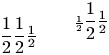
The following works in Tralics 2.0:
\def\N{\mathchoice{a}{b}{c}{d}}
$$\frac{\N\frac{\N+m}{2}} \N \quad
\tfrac{\N\frac{\N+m}{2}} \N \quad
\dfrac{\N\frac{\N+m}{2}} \N
$$
Translation is
<formula type='display'>
<math xmlns='http://www.w3.org/1998/Math/MathML'>
<mrow>
<mfrac>
<mrow>
<mi>b</mi>
<mfrac>
<mrow><mi>c</mi><mo>+</mo><mi>m</mi></mrow>
<mn>2</mn>
</mfrac>
</mrow>
<mi>b</mi>
</mfrac>
<mspace width='1.em'/>
<mstyle scriptlevel='0' displaystyle='false'>
<mfrac>
<mrow>
<mi>c</mi>
<mfrac><mrow><mi>d</mi><mo>+</mo><mi>m</mi></mrow> <mn>2</mn></mfrac>
</mrow>
<mi>c</mi>
</mfrac>
</mstyle>
<mspace width='1.em'/>
<mstyle scriptlevel='0' displaystyle='true'>
<mfrac>
<mrow>
<mi>b</mi>
<mfrac><mrow><mi>c</mi><mo>+</mo><mi>m</mi></mrow> <mn>2</mn></mfrac>
</mrow>
<mi>b</mi>
</mfrac>
</mstyle>
</mrow>
</math>
</formula>
Preview 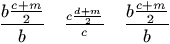 (See also here)
(See also here)
Inside a picture environment, you can use \frame{text}, it is like \framebox below, but there are no additional arguments: the size of the frame is the smallest one that accepts the object. For an example, see picture and the \qbezier command.
The \framebox command takes two optional arguments, and a required argument. The first optional argument is the width of the box, and the second is l, r or s (it describes the positioning of the text inside the box). The last argument is the thing to put in the box-to-be-framed. For an example, see \fbox. Note: \framebox[xx][yy]{\includegraphics{zz}} adds a frame around the image and produces no box; the optional arguments are ignored. If no optional argument is given then \framebox is the same as \fbox.
Inside a picture environment you can say \framebox(xd,yd)[pos]{text}. Here the position can be l or r, t or b (respectively left, right, top, bottom), and two letters can be given. There are also two dimensions xd and yd. For an example, see \qbezier command.
The \frenchspacing command is ignored. In LaTeX, this modifies the \sfcode value of some punctuation characters to 1000.
A command to be used before the main matter in a book. See description of the \mainmatter command.
The \frown command is valid only in math mode. It generates a relation symbol: <mo>⌢</mo> (Unicode U+2322, ⌢). See description of the \le command.
This command is defined by compatibility with the french package. The translation of \fsc{Abc} is <hi rend='sc'>Abc</hi>.
If you say \futurelet\foo\bar\gee, then the result is the same as in \let\foo\gee\bar\gee. The token after \futurelet must be definable. In general, the next token is a command, like \bar, that can consult the value of the \foo in order to take a decision. This mechanism is used for \@ifnextchar, and scanning optional arguments (in Tralics, testing for an optional argument is done by a C++ procedure, but the principle is the same). See also \afterassignment.
You can put the prefix \global before \futurelet. An example like
{\futurelet\bar\relax\relax \global\futurelet\foo\relax2}
leaves \bar unchanged, makes \foo the character 2.
Ignored by Tralics.
The \fvset command is defined by the fancyvrb package. Its implementation in Tralics is incomplete. The argument is a list of comma-separated assignments, of the form variable=value, that are used by verbatim-like environments. In the current version, only showspaces is recognized. If true, spaces are visible in verbatim mode (the does not affect the behavior of the \verb command).
\DefineShortVerb{\|}
\fvset{showspaces=true}|+ +|
\begin{verbatim}
Some Verbatim text.
\end{verbatim}
\fvset{showspaces=false}|+ +|, \verb+ +, \verb*+ +.
\begin{verbatim}
More Verbatim text.
\end{verbatim}
\UndefineShortVerb{\|}
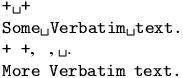
back to home page
© INRIA 2003-2005, 2006, 2008
Last modified $Date: 2015/12/02 13:02:27 $