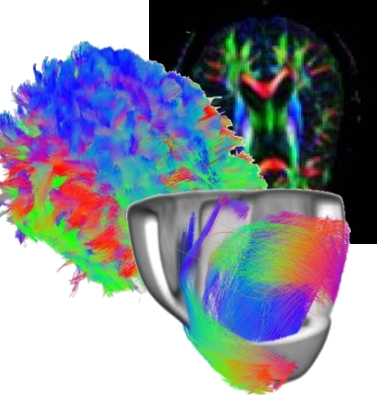How to ...
This page includes some movies explaining how to use some of the features available in MedINRIA.
 Image Viewer
Image Viewer
-
3D Image Visualization:
Fast and convenient image visualization. Most of the usual medical file formats are supported (including SPM Analyze 7.5). Multi-Planar Reconstruction (MPR) and Volume Rendering (VR) techniques are available.
Get the Flash
Player to see this player.
Image Viewing. (click on image to play)
-
DICOM Import:
The ImageViewer contains a tool that helps the user importing images from a DICOM exam. Here is an example of using it.
Get the Flash
Player to see this player.
DICOM importation. (click on image to play)
-
Image Reorientation:
This tool allows the user to manually re-orientate images in order to meet the radiologic conventions. This is done in a simple wizard. The user can save the re-orientated image.
Get the Flash
Player to see this player.
Image Reorientation. (click on image to play)
|
 Image Fusion
Image Fusion
-
Landmark-based registration:
Fast and convenient way to register images with a rigid transformation. The user is asked for placing landmark pair that match positions in the source and the target image.
Get the Flash
Player to see this player.
ILandmark-based registration. (click on image to play)
-
Affine Registration:
The very new ImageFusion module includes a fast affine registration process that uses mutual information to register a source image to a target image. The undo/redo system allows the user to go back and forth in the registration steps.
Get the Flash
Player to see this player.
Fast Affine registratopm. (click on image to play)
|