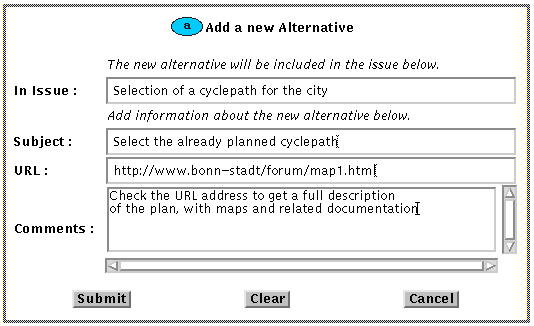
Figure 4
| Adding a new alternative | Adding a new position | Proof standards | Adding a new constraint |
Having submitted a Start a new Discussion request (via the applet window shown in Figure 3), the discussion list you are allowed to participate (Figure 2) will be updated with the new entry.
Assume now that you want to participate in this very discussion you have just initiated. Select the entry and click on the Go to selected Discussion button. A new applet window, the Discussion Forum: City of Bonn - Cyclepaths, will be launched containing the initial issue of the discussion. This applet window is shown in Figure 7, at the The Discussion Forum user interface section). Note that the discussion instance shown in this figure has been taken after a variety of users' acts (most of them are described in the sequel). That is, the Discussion Forum: City of Bonn - Cyclepaths applet window only contains at the moment the first entry at the top, namely the (188) Selection of a cyclepath for the city, by City of Bonn issue.
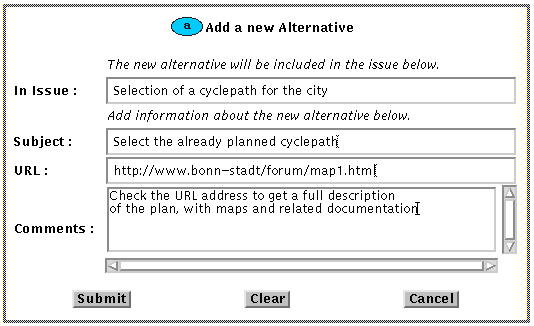
To submit an alternative select this issue (with the mouse), and from the menu bar at the top select Actions and then Add Alternative. This will launch the applet window showing in Figure 4 above. The In Issue panel contains the subject of the issue you have selected in order to add an alternative in it (non-editable). You have to fill in the Subject panel. For the example given here, ``Select the alraedy planned cyclepath'' is the subject (title) of the alternative.
Filling in of both the URL and Comments panels is optional. The URL entry may refer to a web page containing all related information about the alternative you are about to submit (for instance, for the example given here, any detail about the already planned cyclepath). Later, when you will be already in the discussion forum, you will be able to open the above URL directly from the discussion forum applet. In the Comments panel, write any information you think useful for you and the users that will later participate in this discussion.
Having submitted the Add a new Alternative request (via the applet window shown in Figure 4), the discussion forum you are participating (Figure 7, at the The Discussion Forum user interface section) contains now two entries (first two lines at the top), the initial issue and one alternative, the one that you have just submitted.
To submit a position supporting this very alternative, select the last one (in the Discussion Forum: City of Bonn - Cyclepaths window), and from the menu bar at the top select Actions and then Add Position. This will launch the applet window showing in Figure 5 below.
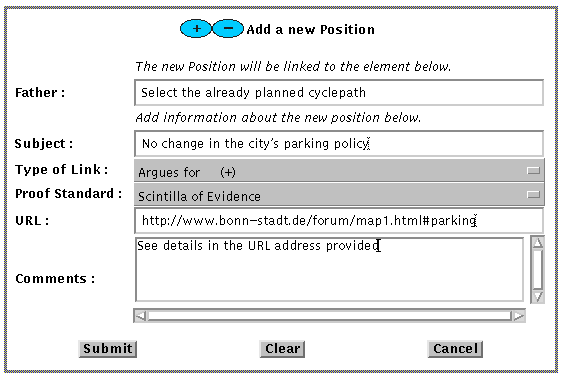
The Father panel contains the subject of the item you have selected in order to link a position to it (non-editable). You have to fill in the Subject panel. For the example given here, ``No change in the city's parking policy'' is the subject (title) of the position you are about to submit.
The Type of Link menu has two entries, namely Argues for (+) and Argues against (-). Select the first one if your position is in favour of the Father argumentation item, and the second one if it is against it. The example given here refers to the first case.
The Proof Standard menu has three entries, namely Scintilla of Evidence, Beyond Reasonable Doubt and Preponderance of Evidence. Proof standards are comprehensively discussed in the LRCR97 paper (the decision about which proof standard will be applied to each argumentation item mainly concerns the discussion moderator). Briefly given here:
Concerning the URL and Comments panels, see details in the previous sections.
Having submitted at least two positions for the alternatives of the same issue, you are able to express preferences among pairs of positions. This is through the submission of a constraint in the corresponding issue. Assume that in the discussion forum of Figure 7 ( in the The Discussion Forum user interface section), the positions ``No change in the city's parking policy'' and ``it's faster to move around the city using the ring'' have already been asserted (the latter speaks in favour of the alternative ``Build a ring around the city center'').
To submit a constraint weighing the importance of these two positions, select the issue their ``fathers'' belong to (in the Discussion Forum: City of Bonn - Cyclepaths window), and from the menu bar at the top select Actions and then Add Constraint. This will launch the applet window showing in Figure 6 below.
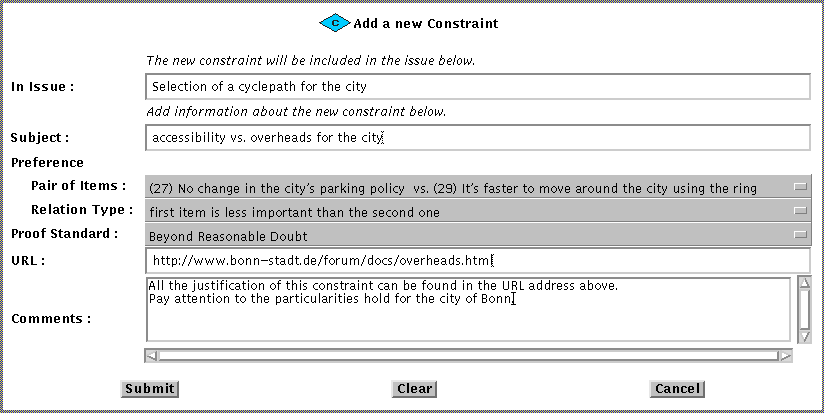
The In Issue panel contains the subject of the issue you have selected in order to link a constraint to it (non-editable). You have to fill in the Subject panel. For the example given here, ``accessibility vs. overheads for the city'' is the subject (title) of the constraint you are about to submit.
Your preference consists of a pair of (argumentation) items and the relation type that holds between them (according to you). The Pair of Items menu includes all possible pairs that you can weigh in the issue you have selected. In such a way, the user is ``protected'' from weighing invalid combinations of argumentation items. The Relation Type menu has three entries, expressing the importance between the items of the selected pair. Namely:
For the Proof Standard menu as well as the URL and Comments panels, see details in the previous sections.
Note that, to be able to submit a constraint in an issue, the issue has to comprise at least one alternative with two positions linked to it. Another case can be when an issue comprises two alternatives with at least one linked position to each of them, and so on.