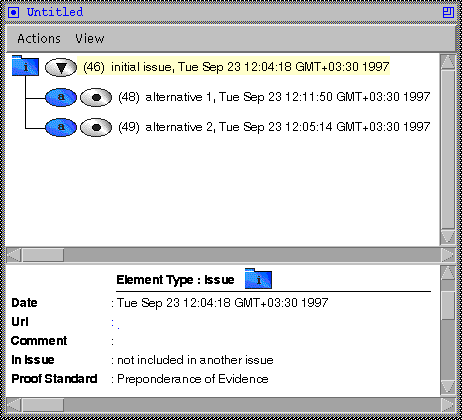
Figure 9
| Subissues | Alternative Constraints | Alternative Positions |
In the Submitting argumentation elements section, you learnt about the basic discourse acts of the system. Hermes also supports more advanced acts, namely the submission of subissues and alternative constraints.
SubissuesAs already said, issues can be inside other issues in cases where some alternatives need to be grouped together. In Figure 9, alternative 1 (48) and alternative 2 (49) belong to the initial issue (46).
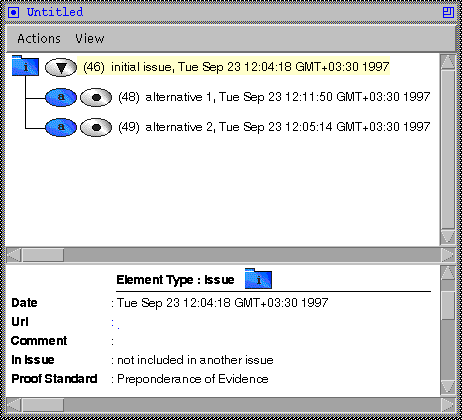
Assume now that there is another alternative, namely alternative 1-b, which is very similar to alternative 1 (48). In case that the user wants to group together these alternatives, he should include them in a separate issue, inside the initial issue (46). To do this, he has first to select (highlight) the alternative 1 (48) entry, and from the menu bar at the top to select Actions and then Add Alternative.
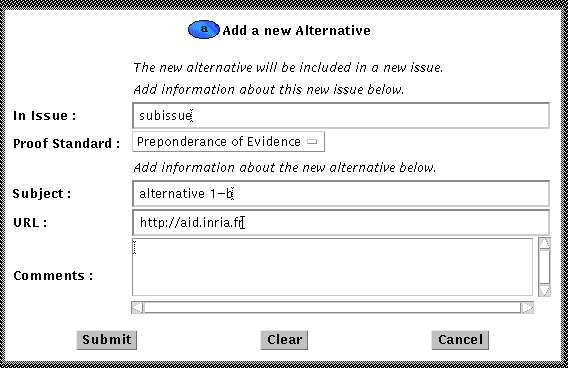
This will launch the applet window showing in Figure 10 (compare it to that of Figure 4, in the Adding a new alternative section). You are already familiar with most of its panels. Notice that you should now fill in the In Issue panel with the subject (title) of the subissue. Submission of this applet window reforms the discussion as shown in Figure 11 below.

If you try to fold the subissue (50) item, the Discussion Forum applet window should look like Figure 12.
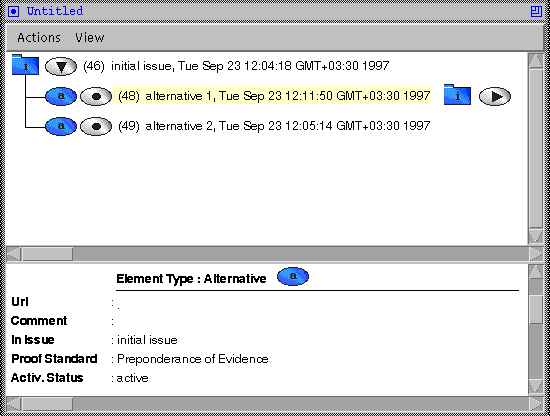
Hermes always keeps track of the argumentation item type. That is, the system knows if an item is a position, alternative or constraint. However, depending on the users' interpretation of the discussion status, things can become a bit more complicated. For instance, a constraint or a position (belonging to an outer issue) may act as an alternative in another discussion part (in an inner issue).
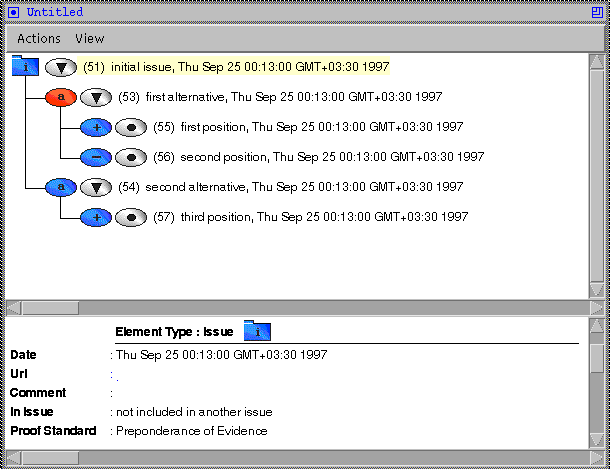
Consider the example illustrated in Figure 13 above. There is an initial issue (51) comprising first (53) and second alternative (54). Second alternative is the one indicated by the system (blue button), since it is supported by the third position. On the other hand, first alternative is inactive (red button), since there are both a supporting and a counter-position linked to it.
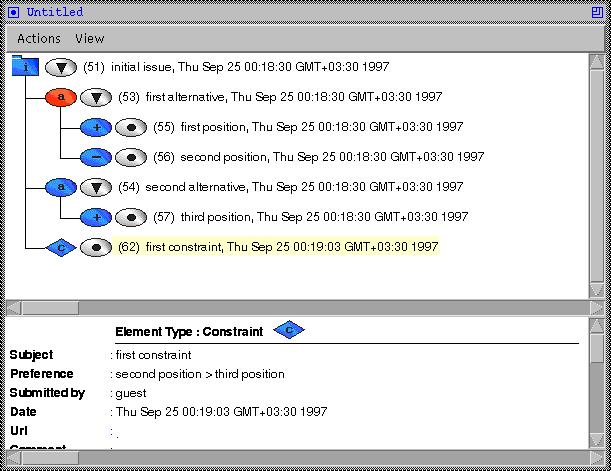
Figure 14 illustrates the next instance of our example. The item first constraint} has been submitted, which expresses one's preference concerning the second (56) and the third position (57). As shown in the lower part of the window, the preference is of the form: second position > third position.

Assume now that another user has another opinion on this preference. For instance, he wants to express a preference of the form: second position < third position. Figure 15 depicts the Discussion Forum applet window, after the submission of this very second constraint. Note that icons of all associated constraints have been changed (they appear as alternative constraints now). Also that a new issue has been (automatically) brought up, which comprises these two constraints. The subject of such an issue is standard, namely issue contains alternative (inconsistent) constraints. Alternative constraints are open to discussion; users may submit appropriate argumentation items to speak in favour or against them. As it is always the case with an issue, only one of these alternative constraints will finally become active and be taken into account for the selection of the best alternative of the initial issue.
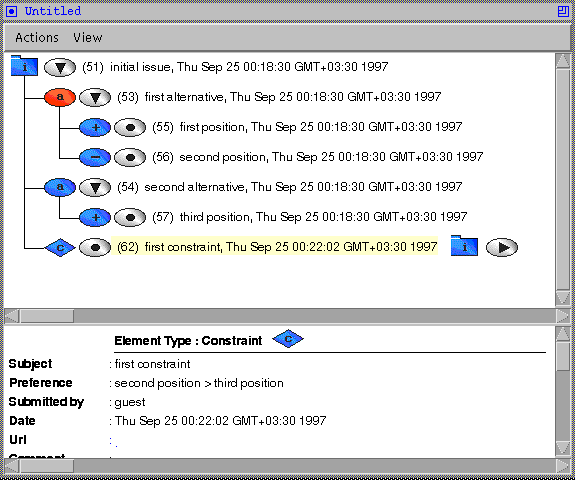
If you try to fold this new issue item (No 63), the Discussion Forum applet window should look like Figure 16. Note that the icon of the first constraint has been changed to the one standing for constraints. In other words, first constraint is a proper constraint for the outer issue (item No 51), while it is an alternative constraint regarding the inner issue (item No 63).
Similar to the previous, a position speaking in favour or against any argumentation item may act as an alternative in a specific issue of the discussion. This is the case when one wants to ``challenge'' an already asserted position by declaring his own, alternative opinion.
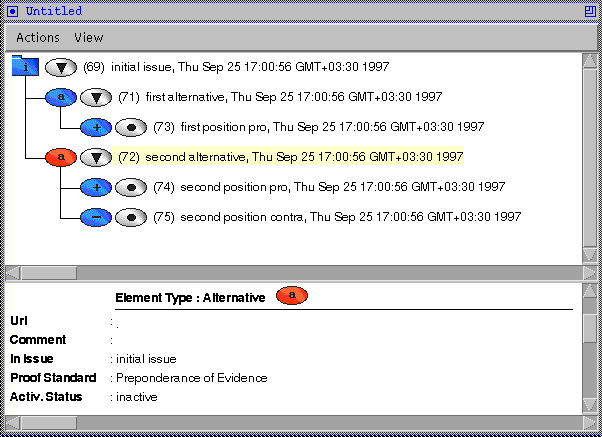
Consider the discussion instance illustrated in Figure 17. Once again, there is an initial issue (69) comprising first (71) and second alternative (72). The first alternative is active (blue button), and indicates the system's recommendation for the issue (has one supporting position). On the contrary, the second alternative is inactive (red button), since there are both a supporting and a counter-position linked to it.
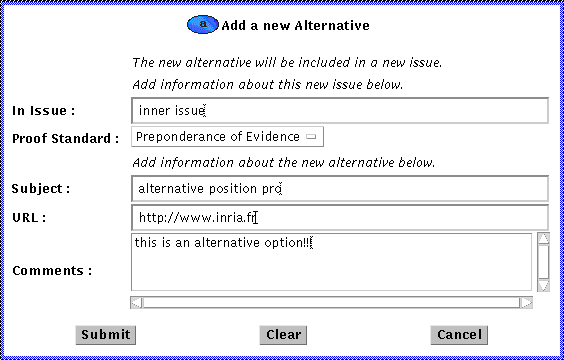
Assume now that a user wants to ``challenge'' first position pro (73), asserting an alternative opinion. Note that this discourse act is different than linking a position to another one. In the case we describe here, the user is aware that the position he is about to assert should be put together with the one he wants to ``challenge''. To do this, the user has to select with the mouse (highlight) the first position pro (73) item, and then select Actions and Add Alternative from the top menu bar of the Discussion Forum window. This will launch the applet window appearing in Figure 18. Note that you have again to give a title for the new issue. In the example given here, inner issue and alternative position pro are the subjects (titles) of the new issue and alternative, respectively.

Having submitted the above, the Discussion Forum window becomes as shown in Figure 19. Note that the icon of the first position pro (73) item has been changed (it appears as alternative now). Obviously, alternative position pro (77) appears as an alternative too. The new issue (inner issue (76)) has been also brought up, which comprises these two alternative positions. As before (with the alternative constraints), alternative positions are open to discussion; users may submit appropriate argumentation items to speak in favour or against them. Once again, only one of these alternative positions will finally become active. If this will be the first position pro (73) item, it will be taken into account in the associated discussion tree. Otherwise, if alternative position pro (77) will finally become active, none of these alternatives will be taken into account in the associated discussion tree (item 73 is inactive, while item 77 has no ``father'' link in the discussion tree).
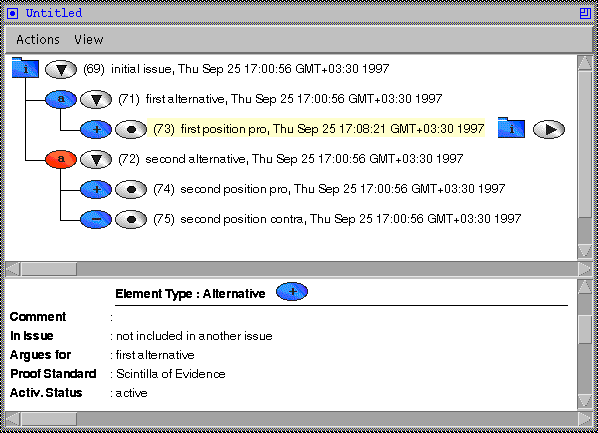
If you try to fold this new issue item (No 76), the Discussion Forum applet window should look like in Figure 20. Note that the icon of the first position pro (73) item has been changed again to the one standing for positions. In other words, this argumentation item is a proper position speaking in favour of the first alternative (71), while it is an alternative for the inner issue (76).