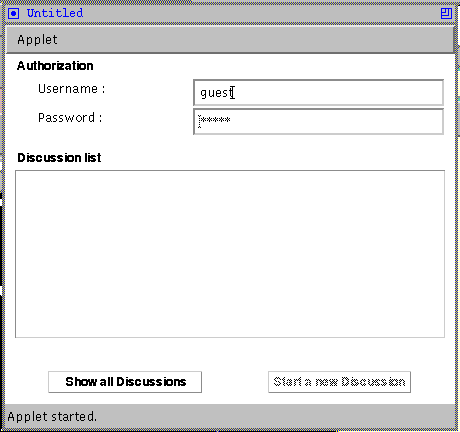
Figure 1
Use your favourite browser (the browser should support Java applets) to open the system's home page (http://aid.inria.fr/hermes/hermes_overview.html). Once you are there, you can participate in an already open discussion or initiate your own one, following the Discussion Forum link. In order to have access in the Discussion Forum, you need a valid username and password. Before using Hermes for the first time, send us an e-mail to get them (mention your preferred username, if any).
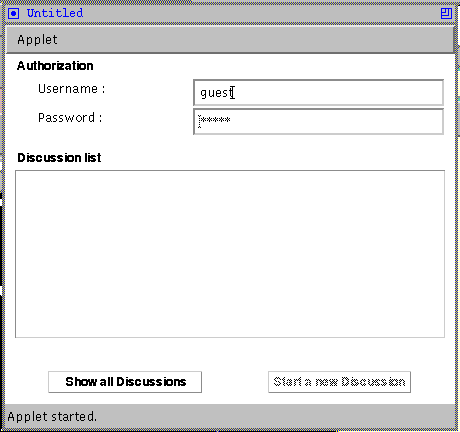
Following the Discussion Forum link, you will retrieve the applet window appearing in Figure 1. Fill in the Authorization, Username and Password panels with the ones you have been provided. Click on the Show all Discussions button to get a list of the already open discussions (Figure 2).
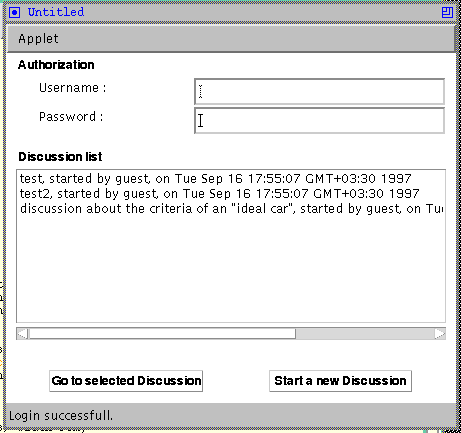
Select one of those, and click on the Go to selected Discussion button to get into this discussion forum. If you want to initiate a new discussion, click on the Start a new Discussion button.