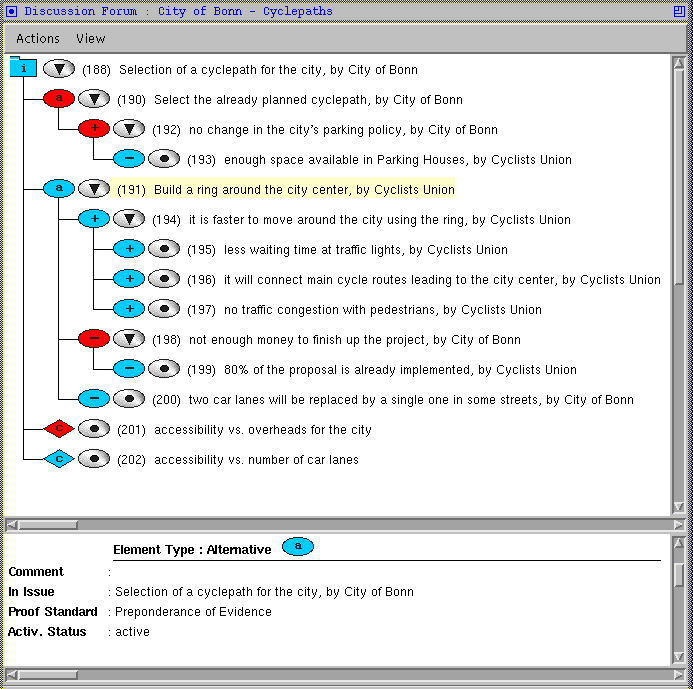
Figure 7
| Icons and Buttons | The Menu Bar |
After having submitted various argumentation items, the Discussion Forum applet window will look like the one shown in Figure 7 below. This window consists of two parts. The upper part depicts the tree-like structure of the discussion, which is automatically updated at any time you perform a discourse act (such as adding an alternative, a position, etc.). Each time you select an item (using the mouse), all information about its attributes is displayed in the lower part of the window.
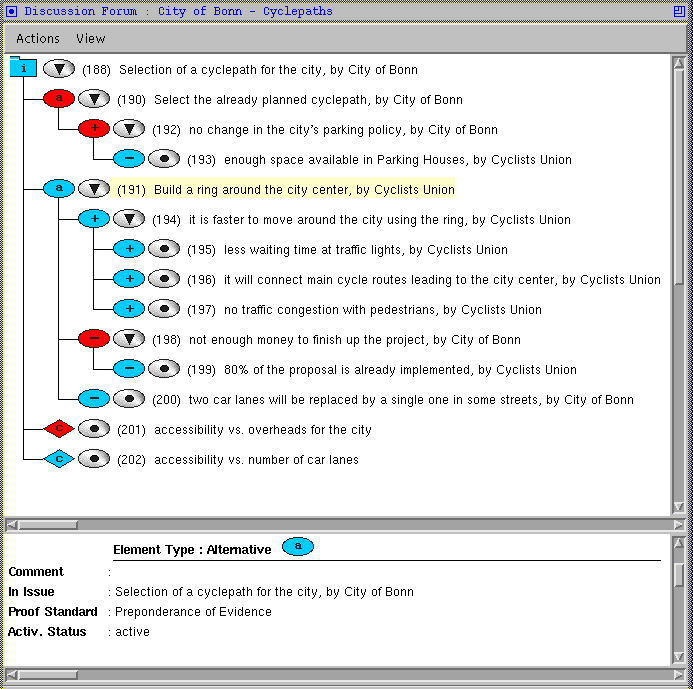
In the Figure 7 above, the second alternative has been selected (highlighted), and the lower part gives all relevant information about it (such as the issue it refers to, the proof standard chosen for it, and its activation status).
Each entry in the upper part is escorted by a pair of icons. The first icon declares the type of the argumentation item and its activation status. The second icon acts like a button to fold or unfold the discussion part underneath the argumentation item it refers. All icons that may be found in a Discussion Forum applet window are illustrated in the Figure 8 below.
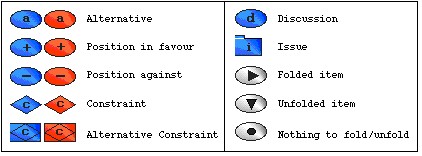
You are already familiar with the argumentation items declared by the first four icons shown in the left-hand side of Figure 8. The last icon of this side declares that the respective item is a constraint which also acts as an alternative. This is useful in cases where the users should be aware that alternative (inconsistent) constraints have been submitted.
For all entries shown in the Discussion Forum applet window (other than that of an issue), remember that:
The fold/unfold buttons serve the familiar to all purposes. Finally, we use the icon shown at the bottom of the right-hand side of Figure 8 for a nicer representation of the tree (allignment of the items that have argumentation underneath with those that do not have).
Each entry (line) in the upper part of the Discussion Forum applet window provides the subject of the argumentation item, as it has given by the users. It may also provide information about the author of it (that is, the person or group who has submitted it), its submission date, and its internal ID, which is a unique integer the system associates with each item (shown in parentheses). For instance, Figure 7 shows all the above except the submission dates. Users may configure each forum through options from the menu bar at the top of the Discussion Forum applet window.
More analytically, the menu bar comprises the following options: