
http://www.inria.fr/croap/figue/index.html
|
This is a single-page compendium of all the pages found in the HTML original version. It provides an easier way to print than stepping through the individual pages. |
|
| This page is very large and pulls in many images. This page has dysfunctional links. |
Copyright Notices
 Credits
Credits
|
 Copyright
Copyright
Software FIGUE (c) INRIA 1998 in its 1 version of the 31/07/1998, hereinafter referred to as "THE SOFTWARE".
The SOFTWARE has been designed and produced by Bruno CONDUCTIER![]() , Laurent HASCOET
, Laurent HASCOET![]() , Laurent THERY
, Laurent THERY![]() , researchers of
the project CROAP, a research project of the National Computer and Automatics
Institute (INRIA).
, researchers of
the project CROAP, a research project of the National Computer and Automatics
Institute (INRIA).
-
INRIA
Domaine de Voluceau, Rocquencourt
78153 Le Chesnay Cedex
FRANCEINRIA holds all the patent rights concerning the SOFTWARE The SOFTWARE has been registered at the Agency for the Protection of Programmes (APP
 ) under the number
IDDN.FR.001.350018.00.R.P.1998.000.10800.
) under the number
IDDN.FR.001.350018.00.R.P.1998.000.10800.
Foreword
The SOFTWARE is currently being developed and INRIA wishes for it to be used by the scientific world so as to test, evaluate and continually update it.
To this end, INRIA has decided to distribute the prototype of the SOFTWARE by FIP in a source form.
a) Extent of the rights granted by INRIA to the user of the SOFTWARE
- INRIA freely grants the right to use, modify and integrate the SOFTWARE in another programe.
b) Reproduction of the SOFTWARE
-
Clauses 9 and 10 of the Berne agreement for the protection of literary and artistic works (Union of Berne) respectively specify in their paragraphs 2 and 3 authorizing only the reproduction and quoting of works on the condition that :
- "this reproduction does not adversely affect the normal
exploitation of the work or cause any unjustified prejudice to the
legitimate interests of the author"
- that the quotations given by way of illustration and/or tuition conform to the proper uses and that it mentions the source and name of the author if this name features in the source", any use or reproduction of the software items and/or documents exclusively owned by INRIA and carried out to obtain profit or for commercial ends being subject to obtaining the prior express authorization of INRIA. Any commercial use made without obtaining the prior express agreement of the INRIA would therefore constitute a fraudulent imitation.
- "this reproduction does not adversely affect the normal
exploitation of the work or cause any unjustified prejudice to the
legitimate interests of the author"
c) Return of information
-
Any user of the SOFTWARE shall send his comments on the use of the SOFTWARE
to INRIA at (Figue@sophia.inria.fr
 ).
).
d) Guarantees
-
Note that the SOFTWARE is a research product currently being developed.
INRIA disclaims any responsibility in any way in any instance of being obliged to put right any possible direct or indirect damage sustained by the user.
FIGUE
If you are facing some troubles with navigation and
meaning of small
QBullets ![]() have a look at the
online help
have a look at the
online help
![]() .
Moreover a FAQ answers to frequently-asked
questions.
.
Moreover a FAQ answers to frequently-asked
questions.
FIGUE is an incremental two dimensional layout engine,
developped by the
CROAP
group of INRIA.
Currently, this work is done in the
KOALA![]() action of the
DYADE
action of the
DYADE![]() BULL/INRIA
applied research joint structure.
BULL/INRIA
applied research joint structure.
|
|
|
|
| Before using this information and the product it supports, be sure to read the Copyright Notices. |
From this site you will review the Figue key features, the current state of the project and how to use or extend the engine. Technical and scientific datas are also available: you could browse the java API and the design specifications.
If the information you want isn't there, why not
contact us![]() ?
?
Technical questions and complaints
not present in the
known limitations and bugs report
should be addressed to the
support![]() .
.
| TIP |
Some easy to print versions of the documents are available. |
Finally, you could check some
informations![]() that we have found useful along this project.
that we have found useful along this project.
 Contact Info
Contact Info
Yves Bertot Scientific leader of the
CROAP project
Laurent Théry
- Laurent.thery@sophia.inria.fr

- +33 4 92 38 78 16
 Support
Support
 For up-to-date information
For up-to-date information
 Restricted Access
Restricted Access
Introduction
 Features Include
Features Include
- Comprehensive Java framework for structured text formatting / editing
- Written completely in Java
- Bypasses standard text area
- Write once, don't rewrite for each media
- Two dimensional text layout
- ASCII streams
- Printing facilities
- Write once, don't rewrite for each Java version
- Don't pay the price for SWING if you only need Java 1.1 and AWT
- Lightweight application fully
SWING compliant

- Write once, don't rewrite for each media
- Fully customizable and extensible
- By plugging standard customizer
- By furnishing new implementation of default components / behaviors
- Incremental editing
- Multithreaded
- Allowing browsing while the informations are being loaded and formatted
- Source code is included
 What is Figue Definitely Not ?
What is Figue Definitely Not ?
- Not yet another applet builder
- Figue is oversized for simple text animation.
- Not yet another HTML browser
- Let's not re-invent the wheel! Static HTML is already supported by all browser.
 What is Figue Good For ?
What is Figue Good For ?
- Figue is designed for application requiring
- sophisticated and dynamic layout
- open and extensible architecture
- Figue is a specialized toolbox for building customized editors.
Requirements
 Software
Software
- Java run-time environment, preferably with JIT
- JDK 1.1.5 or later
- Java Fundation Class library (if you want to run the Swing version)
 System and Hardware
System and Hardware
- Any platform that supports Java VM 1.1
Figue has been succesfully tested with the following setups :
- Windows NT
- Microsoft SDK for Java Version 2.0
- Sun JDK 1.1.6 & Symantec JIT
- Digital Unix V4.0
- JDK 1.1.6
- Solaris
- Sun JDK 1.1.5
- Linux
- Sun JDK 1.1.5
- Windows NT
- Figue has been succesfully tested on the minimal configuration
- PC with 133 Intel Pentium processor
- memory 16 MB
 Browser
Browser
- To see active applets and demos any JDK 1.1 Enabled Browser
- To see samples when using an outdated browser just
click on the following link each time you see it :
Want to see
 what you are missing ?
what you are missing ?
Downloading Zone
 Ready To Print
Ready To Print
Use the following single page versions if you want to print from a browser without stepping through the individual pages.
 Getting the Software
Getting the Software
See the Copyright Notices.
Figue distribution comes as a single zip or compressed tar file :| TIP |
Java classes are also available as a single jar file
figue.jar |
 Figue Installation
Figue Installation
Unzipping the file you receive will produce the directory tree :
- aioli
- modules
- figue
- web and its subdirectories provide
reference manual, tutorial and design documentation.
- index.html
- classes and its subdirectories provide archives.
and utility classes.
- figue.jar
- java and its subdirectories provide sources.
- tutorial
- web and its subdirectories provide
reference manual, tutorial and design documentation.
- figue
- java
- classes
- figue and its subdirectories provide core classes.
- classes
- modules
- UNIX :
cd TOOLS gunzip figue.tar.gz tar xvf figue.tar
- NT :
call the file manager go to the TOOLS directory double-click on the archive
| TIP | Put the local file aioli/modules/figue/web/index.html in your bookmarks. |
 Running Tutorial and Demos
Running Tutorial and Demos
Remember the requirements : you must have at least JDK 1.1 installed properly on your machine.
- browse the tutorial and the demos,
- use the appletviewer.
 JAR File
JAR File
Place the runtime library figue.jar in your CLASSPATH.
- UNIX :
CLASSPATH=TOOLS/aioli/modules/figue/classes/figue.jar:$CLASSPATH export CLASSPATH
- NT :
start the Control Panel select System, edit the environment variables CLASSPATH TOOLS/aioli/modules/figue/classes/figue.jar:;%CLASSPATH% validate
Getting Started
 Before You Go On
Before You Go On
At this point, you should have downloaded and installed Figue.
From now on we will assume that you have chosen to extract Figue into a directory called TOOLS. You will have to modify the following commands appropriately with the accurate name.
 Verifying the Installation
Verifying the Installation
- Using a text editor, create a file named
HelloWorld.java
 with the following code
with the following code
import figue.*; import java.awt.Frame; public final class HelloWorld { public final static void main(String[] args) { final AWTFacade theFacade = new AWTFacade(); final Frame theAppli = new Frame("Hello World"); theAppli.setBounds(50,50,300,100); theAppli.add(theFacade.getAwtComponent()); theAppli.validate(); theAppli.setVisible(true); PathInterface thePath = new Path(); thePath.addOperation( new InsertGlyph(Atom.newAtom("Hello World"),0)); theFacade.buildInit(thePath); theFacade.buildComplete(); } } - Compile the source file using the Java compiler
- Microsoft SDK on NT
jvc.exe HelloWorld.java
- Sun JDK on Unix / NT
javac HelloWorld.java
If the compilation succeeds, the compiler creates a file named HelloWorld.class in the same directory as the Java source file
- Microsoft SDK on NT
- Run the application using the Java interpreter
- Microsoft SDK on NT
jview.exe HelloWorld
- Sun JDK on Unix / NT
java HelloWorld
After you have verified that HelloWorld runs, type Control-C to shut it down.
- Microsoft SDK on NT
- If you have any trouble running the "Hello World" test
see the
common troubleshootings and their solutions
 .
.
 How do I use it ?
How do I use it ?
- For a guided tour, see the tutorial.
- For a complete list of all constructs see the reference manual.
- The How To ... page provide links to topics covering common tasks.
- To see the tool at work check the demonstrations.
- The contribution area provides realistic code samples.
 Troubleshooting
Troubleshooting
- Symptom
bagheera$ javac HelloWorld.java HelloWorld.java:1: Package figue not found in import. import figue.*; ^ 1 error bagheera$- Short answer
The figue archive is not in your classpath
bagheera$ echo $CLASSPATH bagheera$
- Corrective action
Put the TOOLS
 /aioli/modules/figue/classes/figue.jar file
in your classpath
/aioli/modules/figue/classes/figue.jar file
in your classpath
bagheera$ CLASSPATH=TOOLS/aioli/modules/figue/ classes/figue.jar bagheera$ echo $CLASSPATH TOOLS/aioli/modules/figue/classes/figue.jar bagheera$
- Short answer
- Symptom
zephir$ javac HelloWorld.java HelloWorld.java:6: Missing term. public final static void main(String[] args) { ^ HelloWorld.java:6: ';' expected. public final static void main(String[] args) { ^ HelloWorld.java:7: Invalid expression statement. final AWTFacade theFacade = new AWTFacade(); ^ 3 errors zephir$- Short answer
You are still using Java 1.0
zephir$ java -version java version "1.0.2dp:11/13/96-15:42"
- Corrective action
Modify you path or install Java 1.1
zephir$ PATH=/usr/local/java11/bin:$PATH zephir$ which java /usr/local/java11/bin/java zephir$ java -version java version "1.1.5" zephir$
- Short answer
- Symptom
bagheera$ java HelloWorld Can't find class HelloWorld bagheera$
- Short answer
You testing directory is not in your CLASSPATH
zephir$ echo $CLASSPATH TOOLS
 /aioli/modules/figue/classes/figue.jar
zephir$
/aioli/modules/figue/classes/figue.jar
zephir$ - Corrective action
Put the testing directory in your classpath
zephir$ ls HelloWorld.class HelloWorld.class zephir$ CLASSPATH=.:$CLASSPATH zephir$ echo $CLASSPATH .:TOOLS
 /aioli/modules/figue/classes/tutorial.jar
zephir$
/aioli/modules/figue/classes/tutorial.jar
zephir$
- Short answer
What's New
This page documents anything noteworthy about Figue, in reverse-chronological order.
- 5 November 1998 : Initial public release on INRIA's Web site : http://www.inria.fr/croap/figue/index.html.
- 31 July 1998 : APP registeration.
Frequently-Asked Questions
From now on we will assume that you have chosen to extract Figue into a directory called TOOLS. You will have to modify the given commands appropriately with the accurate name.
 Index
Index
 How do i get / install Figue ?
How do i get / install Figue ?
You may download and install Figue by going to the download page http://www.inria.fr/croap/figue/web/download.html
Back to index How can I get started with Figue ?
How can I get started with Figue ?
First check the Getting Started section. Then follow the tutorial for a guided tour.
Back to index What can i do if i can't get the "Getting Started" example to work ?
What can i do if i can't get the "Getting Started" example to work ?
Check the troubleshooting section. Most of the time :
- you are still using an unsupported JDK,
- you have an erroneus CLASSPATH.
 Where is the documentation ?
Where is the documentation ?
Check the reference manual for a complete list of all constructs.
Back to index How do I find out what has changed between each version ?
How do I find out what has changed between each version ?
Check the What's New section.
Back to index How do i uninstall Figue ?
How do i uninstall Figue ?
Remove the directory "aioli" from your local disk.
Back to index Which JDK version does Figue require ?
Which JDK version does Figue require ?
- JDK 1.1
- JDK 1.1 & SWING
 Is Figue 100% Pure Java(TM) ?
Is Figue 100% Pure Java(TM) ?
The 100% Pure Java(TM)![]() is a certification program that acts as
a quality assurance seal of approval that a application
is completely written in Java and can run on
any JRE-supported platform. Figue is written entirely in
Java and although not yet certified, should qualify for
100% Pure Java certification.
is a certification program that acts as
a quality assurance seal of approval that a application
is completely written in Java and can run on
any JRE-supported platform. Figue is written entirely in
Java and although not yet certified, should qualify for
100% Pure Java certification.
 How do I deploy an applet containing Figue ?
How do I deploy an applet containing Figue ?
Copy the archive
"TOOLS![]() /aioli/modules/figue/classes/figue.jar"
to a directory relative to the applet's HTML file. Then put
figue.jar in the archive list of your
APPLET tag
/aioli/modules/figue/classes/figue.jar"
to a directory relative to the applet's HTML file. Then put
figue.jar in the archive list of your
APPLET tag![]() .
.
 Can I create my own archive containing Figue ?
Can I create my own archive containing Figue ?
Classes are located in the directory
"TOOLS![]() /aioli/java/classes". All relevant classes are in packages :
/aioli/java/classes". All relevant classes are in packages :
- figue
- figue/box
- figue/custom
- figue/error
- figue/event
- figue/format
- figue/geometry
- figue/internal
- figue/io
- figue/io/xml
- figue/jape
- figue/multithread
- figue/path
- figue/resource
- figue/selection
Be careful to preserve the figue directory hierarchy when
you create the archive (In other words, be sure to understand
the
"using Jar files with packages"![]() issue.
issue.
$ cd /tmp /tmp $ mkdir forJarCreation $ cp -i -r TOOLS |
Don't forget to put your own classes in the previous code ...
Back to index Which Figue classes do I need to jar up for my application ?
Which Figue classes do I need to jar up for my application ?
It depends on what your application does ...
You may be able to be more selective with the
"TOOLS![]() /aioli/java/classes/figue"
directory.
/aioli/java/classes/figue"
directory.
Here is a tip explaining how to improve your applet's download
performance using navigator's Java console![]() .
.
 Can I get source code ?
Can I get source code ?
Sources are provided in the directory
"TOOLS![]() /aioli/modules/figue/java"
under the Copyright Notices agreement.
/aioli/modules/figue/java"
under the Copyright Notices agreement.
How To
This page is comprised of hyperlinks to various topics
in the Figue documentation that cover particular
tasks![]() ,
subjects
,
subjects![]() ,
tips
,
tips![]() or
tricks
or
tricks![]() that developers commonly need to know about.
that developers commonly need to know about.
 Tasks
Tasks
- [PENDING : Under construction]
 Subjects
Subjects
- [PENDING : Under construction]
 Tips
Tips
- [PENDING : Under construction]
 Tricks
Tricks
- [PENDING : Under construction]
Demos
 AÏOLI
AÏOLI
AÏOLI is a toolkit that is dedicated to the construction
of user-interface for interactive application.
Here is an example of
an application that displays java
programs![]() .
The particularity of this example is that the mouse click
is sensitive to the structure of the program.
.
The particularity of this example is that the mouse click
is sensitive to the structure of the program.
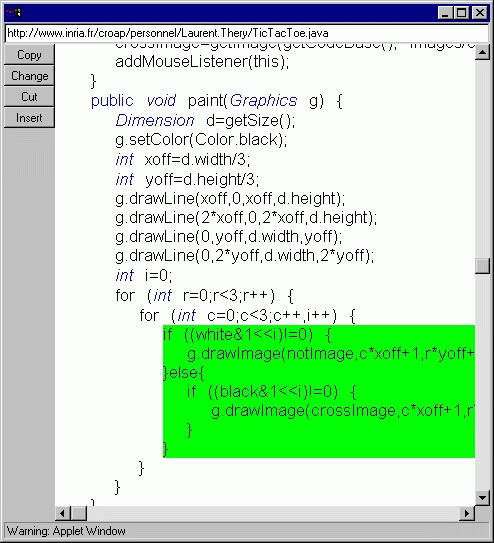
Contributions
 [PENDING : Under construction]
[PENDING : Under construction]
Known Limitations and Bugs Report
 There is no Portable Way
to Use/Install New Fonts With Java 1.1.
There is no Portable Way
to Use/Install New Fonts With Java 1.1.
- Easy way with Microsoft SDK

new com.ms.awt.FontX("My_New_Font_Name",Font.BOLD,18); - Bad time with Sun JDK

- You must modify your font.properties file in java/lib
by creating a kind of alias between the abstract font
name and the system font name (this suppose that you
have the right permission over the file and imply
that these modifications will be global for all users !!).
My_New_Font.0=My_New_Font_System_Name,ANSI_CHARSET
- In the Java code use the abstract name for creating an
AWT font
new Font("My_New_Font",Font.BOLD,18);

The Java 1.2 seems to relax this constraint. Since the font constructor
 accept both logical font name and font face name.
accept both logical font name and font face name.
- You must modify your font.properties file in java/lib
by creating a kind of alias between the abstract font
name and the system font name (this suppose that you
have the right permission over the file and imply
that these modifications will be global for all users !!).
 Size of Italic
is not Equal to the Draw Area.
Size of Italic
is not Equal to the Draw Area.
The size computed for some font with font metrics differs from the drawing and cleaning area. For example, the letter "f" in big italic will recover a part of the previous and next letters.
 Problem with
drawBytes under Linux.
Problem with
drawBytes under Linux.
The drawBytes![]() method doesn't work accuraty under Linux. The current
font is not always correct. Using the drawString
method doesn't work accuraty under Linux. The current
font is not always correct. Using the drawString![]() method
is the current workaround for Linux. The penality
is an heavy object allocation (bytes to string
conversion and object allocation while using drawString).
method
is the current workaround for Linux. The penality
is an heavy object allocation (bytes to string
conversion and object allocation while using drawString).
Current Workaround
Use drawBytes instead of drawString (Heavy cost of string conversion).
 Wrong Layout
of Heavy Component in a Custom Container on SDK.
Wrong Layout
of Heavy Component in a Custom Container on SDK.
We encounter strange offsets on Microsoft SDK and Internet Explorer when subclassing Container and laying out manually heavyweight component, such scrollbar.
Current Workaround
Subclass Panel instead of
Container.
 Microsoft's VM can't Handle
Accuratly Sun's Optimized Code.
Microsoft's VM can't Handle
Accuratly Sun's Optimized Code.
When using the option "-O" with
javac![]() some public accessors to a private member
seem to be inlined and cause illegal access exception when
running on Microsoft's virtual machine.
Side effect, an inner class
some public accessors to a private member
seem to be inlined and cause illegal access exception when
running on Microsoft's virtual machine.
Side effect, an inner class![]() can't access freely to private members or methods
of the enclosing class on Microsoft SDK and Internet Explorer.
can't access freely to private members or methods
of the enclosing class on Microsoft SDK and Internet Explorer.
Current Workaround
Compile without
optimization or remove the private modifier in the enclosing
class.
 The Scrollbar's Unit Increment
is not Taken into Account by some JDK.
The Scrollbar's Unit Increment
is not Taken into Account by some JDK.
The setUnitIncrement method![]() seems to have no effect with some JDK. The value that is added
(subtracted) when scrolling with the arrows is 1.
seems to have no effect with some JDK. The value that is added
(subtracted) when scrolling with the arrows is 1.
Current Workaround
Move to another Java version
(the JDK 1.1.6 on NT seem's to correct this feature), or deal
with the line increment manualy.
Useful Information
 Design Patterns
Design Patterns
- Design Patterns: Elements of Reusable Object-Oriented Software

http://hillside.net/patterns/books/#Gamma - Concurrent Programming in Java: Design Principles and Patterns

http://hillside.net/patterns/books/#Lea - Package util.concurrent

http://gee.cs.oswego.edu/dl/classes/EDU/oswego/cs/dl/util /concurrent/intro.html - Pattern Home Page

http://hillside.net/patterns/patterns.html
 Coding Standards
Coding Standards
- C++ Coding Standard

http://www.possibility.com/Cpp/CppCodingStandard.html - Taligent's Guide to Designing Programs

http://hpsalo.cern.ch/TaligentDocs/TaligentOnline/DocumentRoot /1.0/Docs/books/WM/WM_3.html - Draft Java Coding Standard

http://gee.cs.oswego.edu/dl/html/javaCodingStd.html
 Java
Java
- Porting C++ to Java

http://www.ibm.com/java/education/portingc/index.html - Java Developer Connection

http://developer.javasoft.com/servlet/SessionServlet?action=showLogin&url= /developer/index.html - Advanced Java

http://MetaDigest.XCF.Berkeley.EDU/archive/advanced-java/ - Fonts in Java

http://www.alumni.caltech.edu/~dank/javafont.htm - Java Optimization

http://www.cs.cmu.edu/~jch/java/optimization.html
 XML
XML
- Koala XML Resources
http://www.inria.fr/koala/XML/ - OASIS SGML/XML Web Page

http://www.oasis-open.org/cover/xml.html - Sun XML Library Early Access 1

http://developer.javasoft.com/developer/earlyAccess/xml/index.html
 UML
UML
- UML
Resource Center

http://www.rational.com/uml/index.html
Help
 Menus
Menus
 Go
there
Go
there Here
Here Tips and Tricks
Tips and Tricks
 Navigational Cues
Navigational Cues
 Multimedia Cues
Multimedia Cues
 Page Type Cues
Page Type Cues
 Net Services Cues
Net Services Cues
 Other Markers
Other Markers
a sideways smiley
 Dummy Link for
QBullets
Dummy Link for
QBullets
Many of the QBullet links in this section are just dummy links pointed to this page. Their only function is to show you what QBullets look like next to hypertext links. Click the back arrow of your browser to return to the place you came from.
| Copyright ©1998 INRIA |