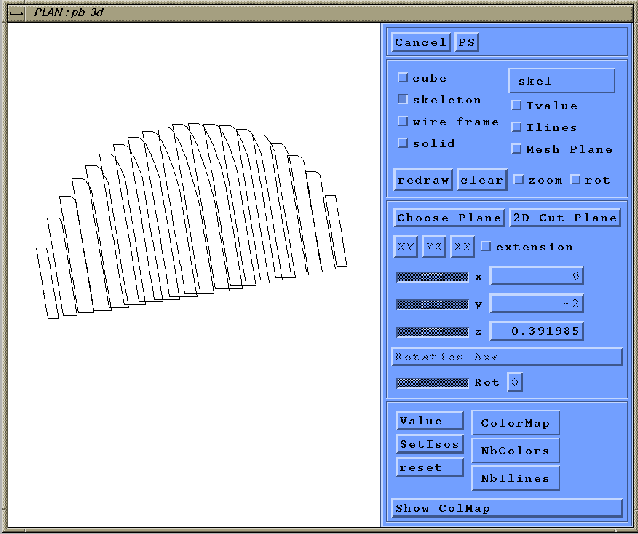Next: Interaction with the object
Up: How to execute the
Previous: an isosurface
Contents
Index
We load now the ``ex_3d.desc'' description file and start the ``Plan Cut''
mode.
A working window appears (see figure 1.31), representing by
default the skeleton. Each of the components of this working window
is described below.
Figure 1.31:
3D Plane Cut working window.
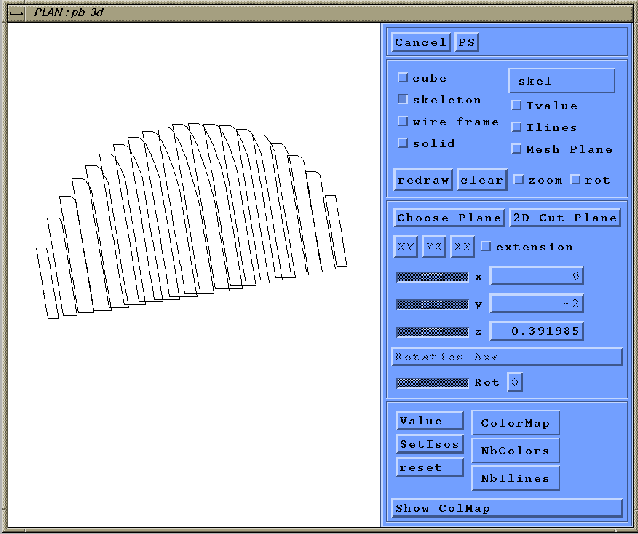 |
Subsections
Robert Fournier
2002-09-13