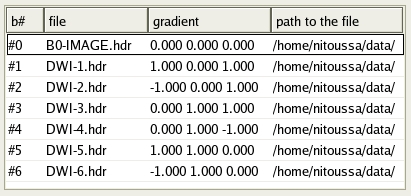
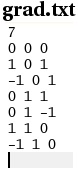
|
To perform DTI analysis such as tensor estimation and fiber tracking, importation of
Diffusion Weighted Images (DWIs) is not enough. Indeed information about the gradient
directions used for the acquisition is necessary. As said in section 3.2, you
must load a text file containing these gradients in the importation wizard. An example of
this file is shown in Fig. A.1. It is a simple text file containing a
succession of numbers. First integer is the number of gradients. For example if the
acquisition has been performed in 6 different diffusion directions, plus the acquisition
without gradient (the B0 image), this integer will be 7. Then there has to be the succesion
of 7 gradient directions (one at each line). A gradient direction corresponds to the
3 coordinates (real numbers) of the direction vector. Directions have to be sorted to
respect the alpha order of the DWI files (see Fig. A.1).
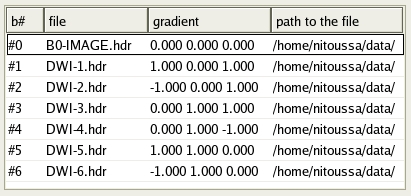
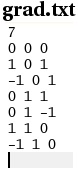
|