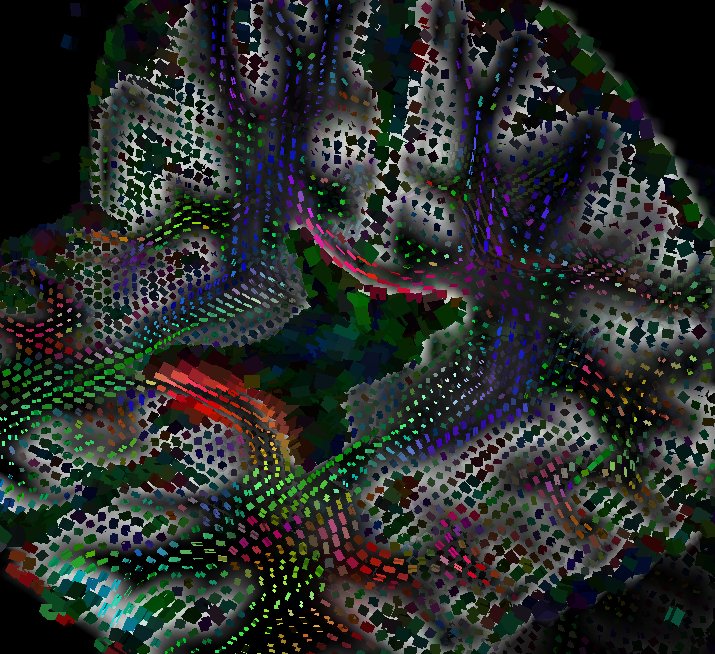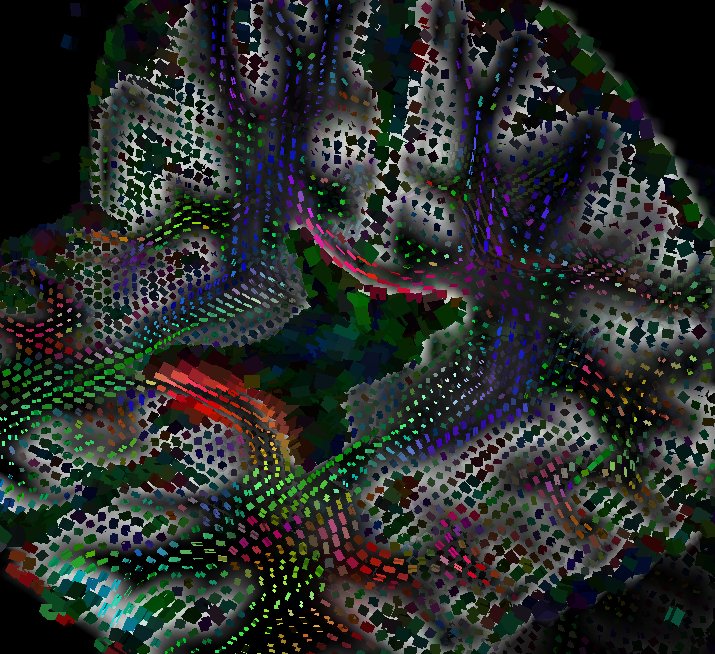Next: Navigation
Up: Tensor Viewer Module
Previous: Tensor visualization
Contents
Tensor/Image visualization
The Tensor Viewer Module also allows you to visualize your DWI images while visualizing
the tensor field. For that you can open a volume by pressing the ``open volume'' button in
the toolbar (see Fig. 4.3). The volume has to be a DWI corresponding
to the estimated tensor field or any volume that has the same geometry as the DWI. You can
control the contrast and brightness with the sliders.
Figure 4.3:
This figure shows how to visualize a volume while visualizing a tensor
field. The volume has to be a DWI coreesponding to the tensor field (or the B0
image). for geometry compatibility. You can open a volume by pressing the ``Open
Volume'' button in the toolbar. The sliders shown on the panel on the left control the
contrast and brightness of the volume.
|
|
Nicolas Toussaint
2007-06-22