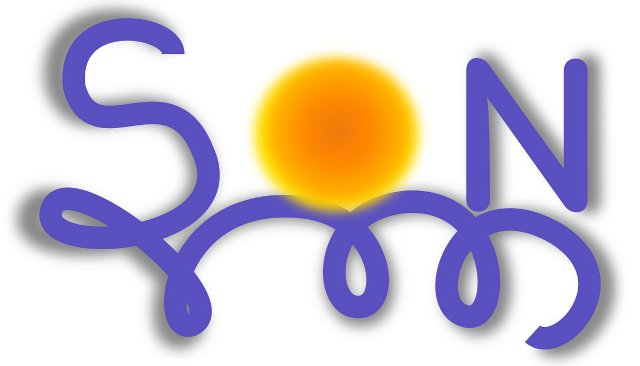Binaries of SON & Equinox
Installation with a fresh Equinox
Download the equinox platform :
http://download.eclipse.org/equinox/
Download SON and Chat Bundles
Install SON
Extract everything. Put the JARs from SON and Chat in the eclipse/plugins folder.
Configure SON
Create/Edit eclipse/plugins/configuration/config.ini file.
# This is for the Jetty HTTP server
org.eclipse.equinox.http.jetty.http.port=8080
# This is for open-chord
inria.smarttools.dht.port=1501
# This is for booting open-chord, can be a port or a ip:port
# inria.smarttools.dht.boot=1501
#The bundles installed
osgi.bundles=org.eclipse.osgi.services,org.eclipse.osgi.util,
org.apache.commons.logging@1:start,org.mortbay.jetty,
javax.servlet,org.eclipse.equinox.http.servlet@1:start,
org.eclipse.equinox.http.jetty@2:start,gwt,open-chord@1:start,
inria.lognet.virtpipes,
inria.smarttools.lib,inria.smarttools.dynamic,
inria.smarttools.core,inria.smarttools.ds.local,
componentsManager,inria.smarttools.ds.pon@3:start,
inria.smarttools.chat,inria.smarttools.chat.gwt@2:start,
inria.smarttools.chat.starter@3:start
eclipse.ignoreApp=true
Use SON
Copy your eclipse folder to eclipse2.
Change the ports of eclipse2/plugins/configuration/config.ini:
* org.eclipse.equinox.http.jetty.http.port=8081
* # inria.smarttools.dht.port=1501 comment it
* inria.smarttools.dht.boot=1501
* # uncomment it and change it to IP:port or hostname:port
In a console/terminal:
$ cd eclipse2/plugins
$ java -jar org.eclipse.osgi_* -clean -console &
$ cd ../../eclipse/plugins
$ java -jar org.eclipse.osgi_* -clean -console
(then when you have finished)
osgi> exit
Play with Chat application
Launch your navigator to http://localhost:8080/smarttools/chat-starter/chat-starter/ChatStarter.html
Type hello then click on the button.
Launch your navigator to http://localhost:8081/smarttools/chat-starter/chat-starter/ChatStarter.html
Type world then click on the button.
Launch your navigator to http://localhost:8080/smarttools/chat/hello/Chat.html
Launch your navigator to http://localhost:8081/smarttools/chat/world/Chat.html
In the hello component, type world and click connect
SON will automatically find where world is and then connect hello to world and vice-versa.
Now you can chat hello and world each other.