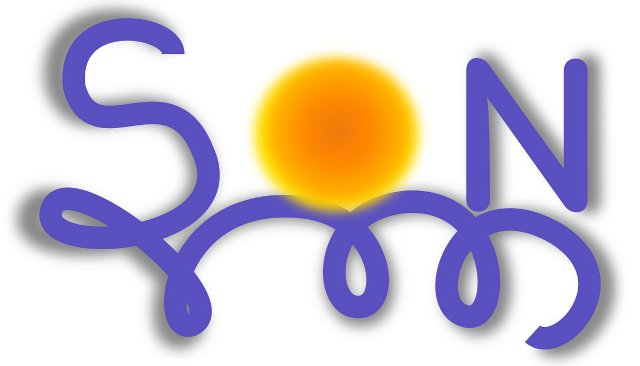Installation of SON Plugins into your Eclipse IDE
Checkout the sources in gforge.inria SmartTools project
svn checkout svn://scm.gforge.inria.fr/svn/smarttools/trunk/SmartTools
Install SmartTools Feature into your Eclipse
Add and update site with "http://www-sop.inria.fr/members/Didier.Parigot/SmartTools/eclipse/update" and install SmartTools feature. This feature allows you to generate the SON components from sources only.
Import the projects into your Eclipse workspace
Import these projects into your workspace ("Import... > Existing projects into Workspace" and select the SmartTools folder just checked-out):
First the SON plugins:
- inria.lognet.ds.pon
- inria.lognet.virtpipes
- inria.smarttools.componentsmanager
- inria.smarttools.core
- inria.smarttools.ds.local
- inria.smarttools.ds.dynamic
- inria.smarttools.lib
- open-chord
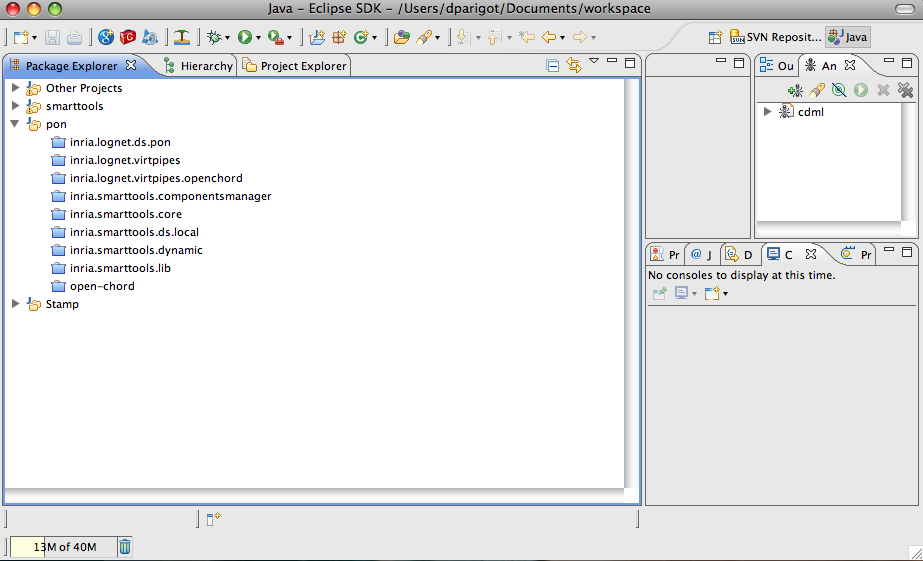
Secondly the Chat plugins are following:
- gwt
- inria.smarttools.chat
- inria.smarttools.chat.swing
- inria.smarttools.chat.starter
- components-graph
Generate chat component
Open the inria.smarttools.chat project.
Delete buildST.xml and build if it is not automatic.
Drag and drop or Add buildST.xml into the Ant view.
Double-click into chat to launch buildST.xml ant script.
Refresh the project with F5 or from the contextual menu.
Or just click on "Generate SmartTools Component" button
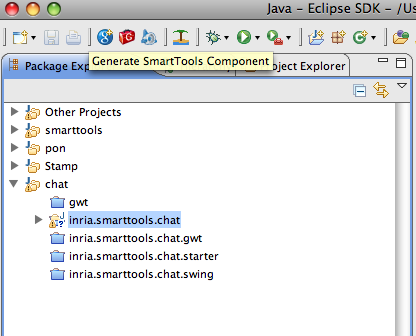
Run an Equinox from Eclipse
Download the Chat Config file for Chat
Download the Openchord Config file for Open-Chord
In "File - Import...", choose Run/Debug - Launch Configurations, and import the downloaded files.
In "Run Configurations...":
- Click on "OSGi Framework"
- Click on "OpenChord"
- Check that you have all the dependencies.
- And Run...
Do it for Chat, as many JVMs you want
- Click on "OSGi Framework"
- Click on "Chat"
- Check that you have all the dependencies.
- And Run..., two, three times, these Runtimes will be linked.
- Swing views should appear: one is the Chat Starter, that allows you to create Chat client with a User name, the other one shows which components have been started in the SOA platform, and the connections.
- Remote components appears as a white node in the graph.