




Next: Visualize an animation
Up: Volume Rendering
Previous: Different types of visualization
Contents
Index
- First you have to choose a variable:
Press ``Value'' in the working window,
to choose a variable.
A selection box appears (see figure 1.50), highlight a value and
select ``OK''.
You can also make a double click on highlighted values.
Figure 1.50:
selection box to choose a variable.
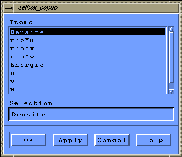 |
- Press ``Vol. Rendering'' and
be patient...(figure 1.51)
Figure 1.51:
Volume Rendering for density visualization.
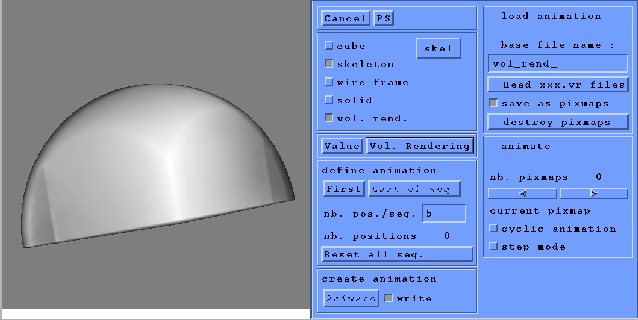 |
Robert Fournier
2002-09-13