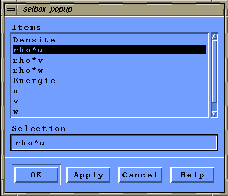Next: Visualize cut plane mesh
Up: Plane cut
Previous: Choose a cut plane
Contents
Index
You can visualize Isolines and Colour contours either in the cut plane
or on the boundary.
- First you have to choose a variable:
- Press ``Value'' in the working window, to choose a
variable.
A selection box appears (see figure 1.36), highlight a value and
select ``OK''.
You can also make a double click on highlighted values.
Figure 1.36:
selection box to choose a variable.
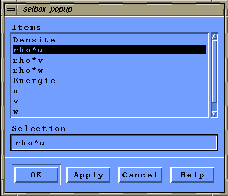 |
- Press ``fr_Value'' in the working window, to choose a
variable on the boundary.
Another selection box appears (see figure
1.36). This button appears only if variables are defined on the
boundary for this problem.
- To visualize the isolines and Colour contours on the cut plane or on
the boundary:
- On the cut plane, click on ``Ivalue'' on the top of the working
window, or (and) press ``Ilines'' and
``redraw''.
You can change the number of isolines and isovalues by clicking on
``NbIlines'' or ``NbColours''
(working window).
Then
press again ``redraw'' to refresh the modifications.
- On the boundary, click on ``fr_Ivalue''
on the top of the working
window, or (and) press ``fr_Ilines''
and ``redraw''.
You can change the number of isolines
and isovalues by clicking on
``NbIlines'' or ``NbColours''
(working window).
Then press again
``redraw'' to refresh the modifications.





Next: Visualize cut plane mesh
Up: Plane cut
Previous: Choose a cut plane
Contents
Index
Robert Fournier
2002-09-13