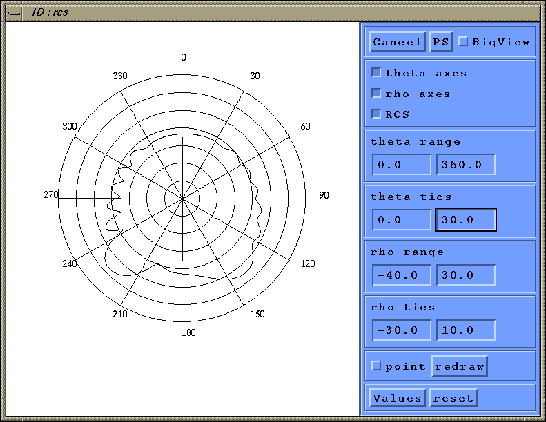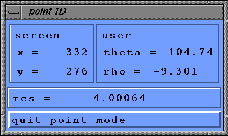Next: How to save an
Up: How to run the
Previous: the RCS and cartesian
Contents
Index
- Click on ``RCS polar plot''. A working window appears (see
figure 1.8) representing by default the first value plotted.
Each components of this working window are described below.
Figure 1.8:
1D working window: RCS polar plot.
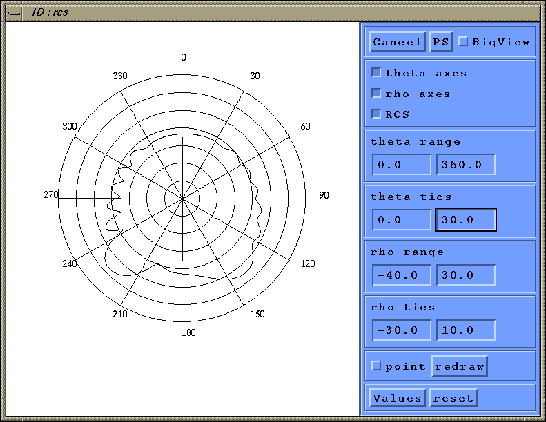 |
- ``theta-, rho- axe'' represent the
axis, while ``RCS'' is the current value.
- To modify the theta-, rho- axe range, modify the ``tetha-, rho-
range'' values.
The minimum ``rho'' value is set to the center of the polar plot and the
maximum value to the extremal circle.
Then click on ``redraw'' to validate the new values.
- To modify the first theta-, rho- axis mark and the increment
between each plotted mark, modify the ``theta-, rho- tics'' values.
, then ``redraw''.
- To go back to the default ranges, click on ``reset''
- To change visualizated value, click on ``Value''
.
A selection box appears
(see figure 1.6), highlight a value
to draw its representation.
- Click on ``point'' in the working window (a window
appears and gives informations about points , see figure 1.9).
Figure 1.9:
information about points.
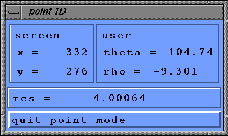 |
- If you want to know the coordinates of a point, keep
the central mouse button pressed (in the drawing area) and look at the varying coordinates
values (in the point window) when moving the mouse.
- If you want to know the value of the variable at a theta
coordinate, click the left button mouse on the drawing area and look
at the named value (rcs in this example) on the point window.





Next: How to save an
Up: How to run the
Previous: the RCS and cartesian
Contents
Index
Robert Fournier
2002-09-13