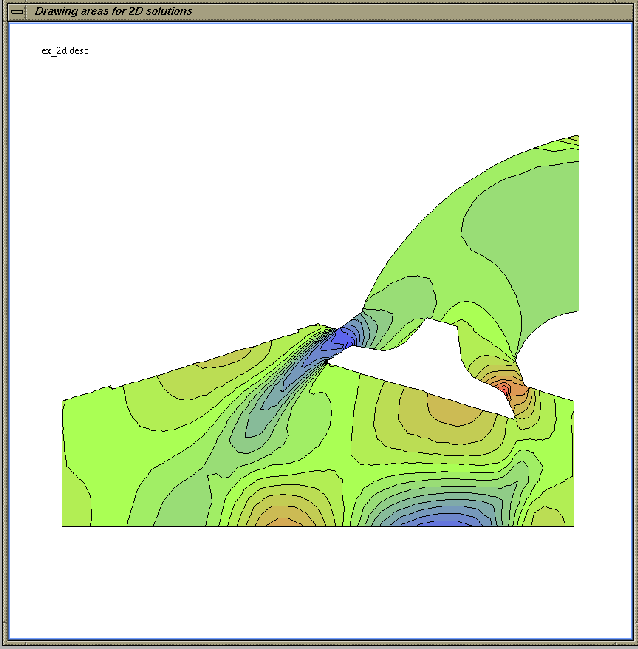Next: How to modify the
Up: How to run the
Previous: How to make a
Contents
Index
- Use the ``mesh value :'' option in the working
window, to choose a variable. The default variable name is the first defined.
- set the ``Ivalue'' and ``Ilines
toggles on or off, and push the ``redraw'' button.
- You can change the number and values of isovalues and/or isolines
with the toggle ``Set Isos''.
An example of isovalues and isolines is given in figure 1.13.
Figure 1.13:
Isovalues and isolines.
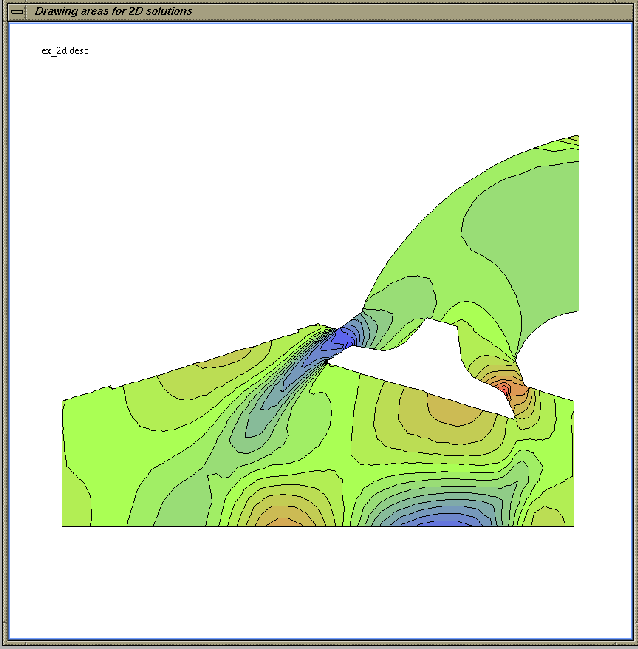 |
Robert Fournier
2002-09-13