|
|
|
|
|
|
|
 Design Design |
 Boxes Boxes |
 Combinator Combinator |
 Formatting Formatting |
 Geometry Geometry |
 Reuse Reuse |
 Selections Selections |
 Paths Paths |
 Concurrency Concurrency |
 Exception Exception |
 Interaction Interaction |
 Utility Utility |
 Resource Resource |
 Drawing Drawing |
 Incremental Incremental |
 Customize Customize |
 Various Various |
Concurrency
The API cross references![]() give an immediate access to relevant interfaces and classes.
give an immediate access to relevant interfaces and classes.
 Guarded Methods and
Thread Conditions
Guarded Methods and
Thread Conditions
Guarded methods are those that block if the target object is not in a state in which the associated actions can be executed, later proceeding when conditions change. This is not a busy-wait loop, so all methods that cause relevant state changes must provide notifications to wake up waiting threads.
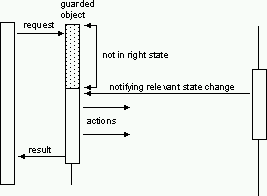
Thread conditions encapsulate the waits and notifications used in guarded methods.
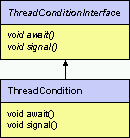
A typical guarded method implementation looks like :
public void executeWhenConditionHold() {
synchronized ( _condition ) {
synchronized ( this ) {
if ( conditionHold() ) {
// do actions
break;
}
}
_condition.await();
}
// notify relevant state change
_condition.signal();
_otherCondition.signal();
...
}
 Notifying Thread State
Notifying Thread State
Notifying thread state is a concept for tracking and
notifying about
thread![]() state changes. Its main use is to express conditions used in
guarded methods
state changes. Its main use is to express conditions used in
guarded methods![]() .
A state knows about its current thread status (drawing,
formatting, building), the actions that could be
initiated (start action),those that could be stopped
(end action), and the resulting new state. The notifier
encapsulates the state and awake the observer on
relevant state changes (i.e. after end action).
.
A state knows about its current thread status (drawing,
formatting, building), the actions that could be
initiated (start action),those that could be stopped
(end action), and the resulting new state. The notifier
encapsulates the state and awake the observer on
relevant state changes (i.e. after end action).
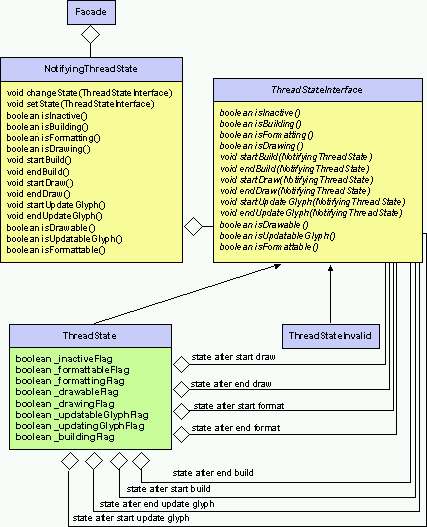
Currently, we have adopt the main following rules
(these constraints are dictate by the
synchronization![]() of the threads
of the threads![]() ) :
) :
- We can not initiate an update of the glyphs when there is only drawing or formatting operations in background.
- We can not initiate a formatting as long as the current drawing operation is not done.
- There is two special states:
- An invalid one where we fall after a bad transition. For the moment, the only purpose of this state is in reporting a fatal error. But it could be used in close futur as a mean for error recovery (i.e. resynchronization of faultly tasks).
- A busy one which is virtual, as we only need to hold on the lock in the inactive state.
These rules are reflect by the automata:
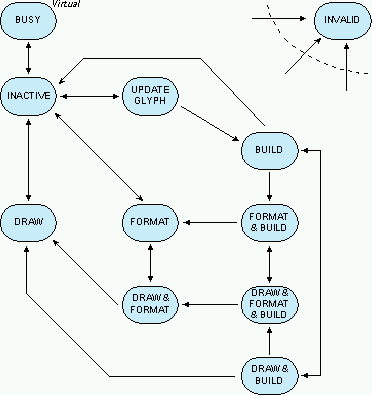
 Thread
Thread
A thread is a thread of execution in a program. We have
a thread for each basic task, i.e. building, formatting and
drawing.Each thread has a
condition![]() describing its right state. The
notifying thread state
describing its right state. The
notifying thread state![]() wakes up the threads after each relevant transition.
wakes up the threads after each relevant transition.
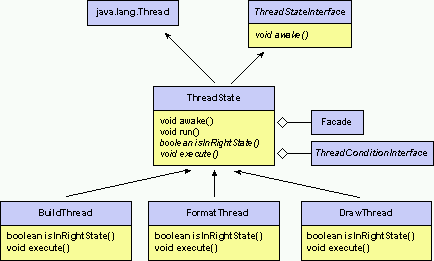
public final void run() {
synchronized ( _condition ) {
while ( true ) {
if ( isInRightState() ) {
execute();
}
else {
_condition.await();
}
}
}
}
 Thread Synchronization
Thread Synchronization
The thread![]() launching and awakening are synchronized throught using
the notifying thread state
launching and awakening are synchronized throught using
the notifying thread state![]() at the task level. The format status is used at glyph
level when a task must wait for the advance of another.
Typically, the draw thread will wait for advance of the
format thread when he finds a dirty glyph. The format
thread will wait for advance of the build thread when
he finds an unstable glyph.
The proceed status is used when building an huge box
structure and allows
intermediate
drawing
at the task level. The format status is used at glyph
level when a task must wait for the advance of another.
Typically, the draw thread will wait for advance of the
format thread when he finds a dirty glyph. The format
thread will wait for advance of the build thread when
he finds an unstable glyph.
The proceed status is used when building an huge box
structure and allows
intermediate
drawing![]() ,
when we know that a particular box will not changed
(sounds to us like "Netscape Effect").
The new status is a kind of dirty status introduced just
for incrementality.
,
when we know that a particular box will not changed
(sounds to us like "Netscape Effect").
The new status is a kind of dirty status introduced just
for incrementality.
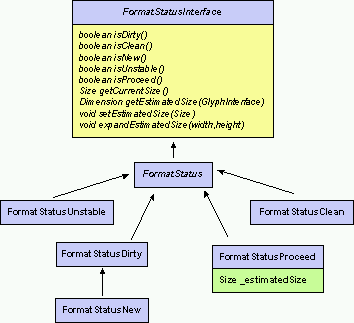
The next diagram shows how the depth first search from
left to right used by the threads introduce constraints
in synchronization. This scheme also explains
some forbidden state transitions in the previous
automata![]() ,
since each thread assumes from the previous no backtrack
in the done work. For example, when a build cycle is done we must
wait for the end of the current drawing and formatting actions
before a new build cycle could be initiate.
,
since each thread assumes from the previous no backtrack
in the done work. For example, when a build cycle is done we must
wait for the end of the current drawing and formatting actions
before a new build cycle could be initiate.
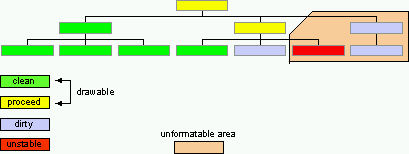
 Intermediate Drawing
Intermediate Drawing
When we are
building the global box structure
in batch mode (by opposition to interactive updates) we want to
give the user a first result as soon as possible.
To do so, we check during formatting if the glyph and
all ancestors are unconditionnal. If true, we know
that we could compute an intermediate size and start
drawing. As this process costs a lot and may involve many
redundant computations, we first estimate the height
of formatted children and notify advance
only when a sufficient height![]() is done.
As soon as, a glyph is ready for an intermediate drawing
it is marked with
proceed status
is done.
As soon as, a glyph is ready for an intermediate drawing
it is marked with
proceed status![]() .
For the moment, only
vertical,
change
graphical context
and decorated glyph
of which the component is unconditionnal are
unconditionnal. For efficiency purpose, we are not
concerned with neither atom nor
horizontal.
.
For the moment, only
vertical,
change
graphical context
and decorated glyph
of which the component is unconditionnal are
unconditionnal. For efficiency purpose, we are not
concerned with neither atom nor
horizontal.
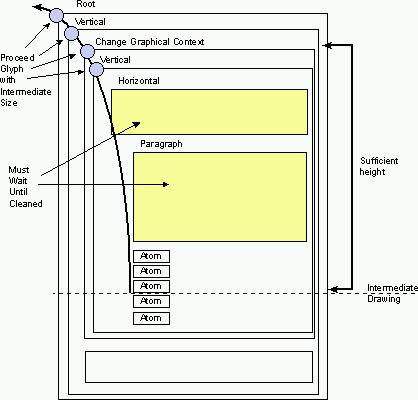
 API Cross References
API Cross References
- Interfaces:
- Classes:
- Exceptions:
 Design Design |
 Boxes Boxes |
 Combinator Combinator |
 Formatting Formatting |
 Geometry Geometry |
 Reuse Reuse |
 Selections Selections |
 Paths Paths |
 Concurrency Concurrency |
 Exception Exception |
 Interaction Interaction |
 Utility Utility |
 Resource Resource |
 Drawing Drawing |
 Incremental Incremental |
 Customize Customize |
 Various Various |
|
Comments or suggestions? Need some help? Copyright ©1998 INRIA Last updated 5 October 1998 by Bruno Conductier |
|