|
|
|
|
|
|
|
 Design Design |
 Boxes Boxes |
 Combinator Combinator |
 Formatting Formatting |
 Geometry Geometry |
 Reuse Reuse |
 Selections Selections |
 Paths Paths |
 Concurrency Concurrency |
 Exception Exception |
 Interaction Interaction |
 Utility Utility |
 Resource Resource |
 Drawing Drawing |
 Incremental Incremental |
 Customize Customize |
 Various Various |
Box Structure
The API cross references![]() give an immediate access to relevant interfaces and classes.
give an immediate access to relevant interfaces and classes.
 Box Structure
Box Structure
We make no distinction between composite objects and
leaves. The
glyph![]() concept is a key one as it acts as the fundation of the
composite structure. A node of the whole-part hierarchie
knows about its parent and children. On the other hand
leaves
concept is a key one as it acts as the fundation of the
composite structure. A node of the whole-part hierarchie
knows about its parent and children. On the other hand
leaves![]() require a specific attention.
require a specific attention.
Here is our
position![]() on safety and transparency in composite.
on safety and transparency in composite.
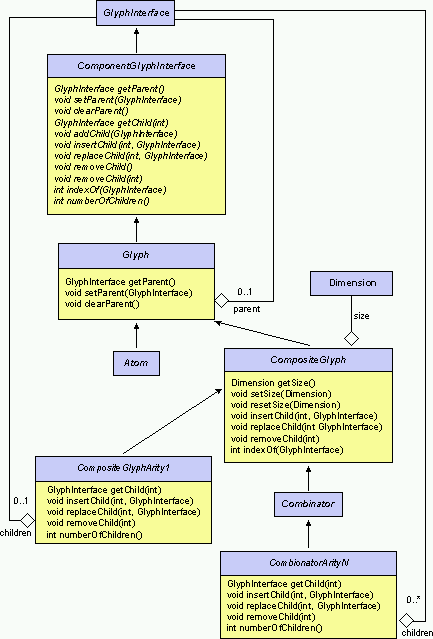
 Atoms
Atoms
Atoms are the leaves of the
box structure![]() .
They do not have children and provide the basics
of formatting and drawing tasks. As an application may
use many of them, their storage cost is really sensitive.
The naive design (unshared atom) is well suited for
unusual terminals. When you think in term of key-word
then you should use instead the DecoratedSharedAtom.
.
They do not have children and provide the basics
of formatting and drawing tasks. As an application may
use many of them, their storage cost is really sensitive.
The naive design (unshared atom) is well suited for
unusual terminals. When you think in term of key-word
then you should use instead the DecoratedSharedAtom.
Here are some implementation issues relative to
text
drawing in java![]() relevant to the design of atoms.
relevant to the design of atoms.
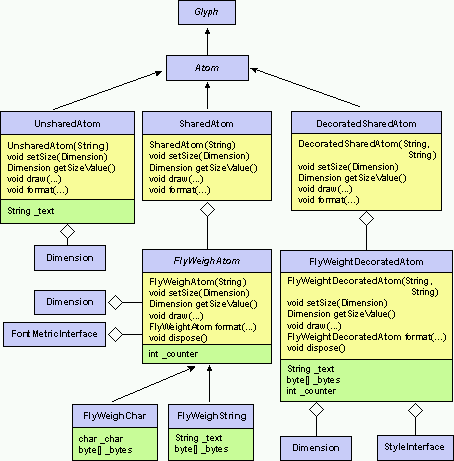
For common use, the shared atom is the only way to deal with big structure. To do that, each objet shares as much as possible of its state. The extrinsic part (origin, parent, ...) can't be share, but the intrinsic part (text and size) is stored in a flyweight. A flyweight registry maintain a list of all shared flyweight. We use reference counting to remove unused objects. When formatting a shared atom, first we ask the registry for the given value (string or character code) in the given font before allocating a new one.
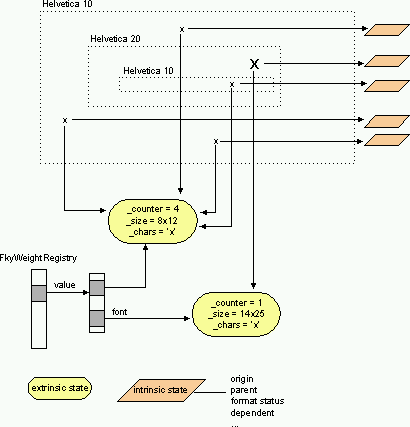
 Updates
Updates
The box structure updates are made through the visit of a modification path. The path building visitor is used during the building stage. The mark stable/mark unstable operation allows the synchronization of the formatting and building threads. The path modification visitor is used during the interactive updates. This visitor computes the damaged area from removed or replaced boxes. The boxes are also tagged for incremental formatting.
The available Operations are :- inserting a new child
- removing a child
- replacing a child with a new glyph
- marking a glyph as stable (i.e. ready for format)
- marking a glyph as unstable (i.e.e not ready for format)
 Glyph
Glyph
A glyph is an abstract notion representing all objects
that we manage in a document. They know how to
draw themselves,
how much space they need,
their relationship with their
parent and children![]() ,
how to interact
with the user and
how to manage exceptional situation.
,
how to interact
with the user and
how to manage exceptional situation.
Also a glyph knows how to manage its origin, its size, its format status its modification tag. As the size is a computed value, a glyph could manage a dependent (i.e. an object that needs to be notified when the size changes) and provides access to the current size value, to the accurate value (eager value) or lazy value (accurate value if there is no previous old value).
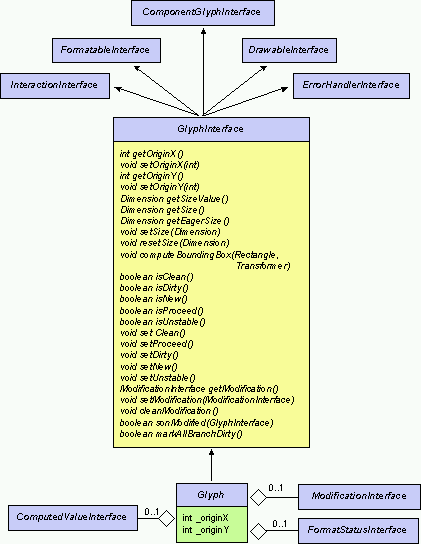
The main point is to maintain the components as small as
possible since each attached information could have a
major impact on derived classes. Heavy used concrete
classes likes atoms![]() share extrinsic information like size and datas.
share extrinsic information like size and datas.
 API Cross References
API Cross References
- Interfaces:
- Classes:
- Exceptions:
 Design Design |
 Boxes Boxes |
 Combinator Combinator |
 Formatting Formatting |
 Geometry Geometry |
 Reuse Reuse |
 Selections Selections |
 Paths Paths |
 Concurrency Concurrency |
 Exception Exception |
 Interaction Interaction |
 Utility Utility |
 Resource Resource |
 Drawing Drawing |
 Incremental Incremental |
 Customize Customize |
 Various Various |
|
Comments or suggestions? Need some help? Copyright ©1998 INRIA Last updated 5 October 1998 by Bruno Conductier |
|