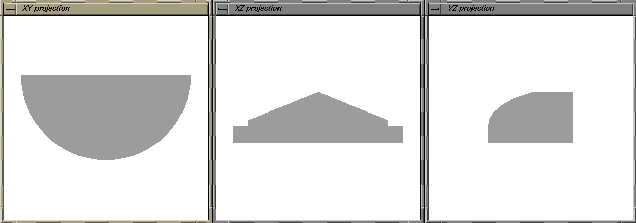Next: Compute a flow line
Up: Flow
Previous: Choose a vector field
Contents
Index
Before computing a flow line, you must select a starting point.
Press the buttons ``XYwin'', ``XZwin'' and ``YZwin'',
three windows appears (see
figure 1.42), containing a projection of the mesh on the
different planes.
Figure 1.42:
3 projection to choose a starting point.
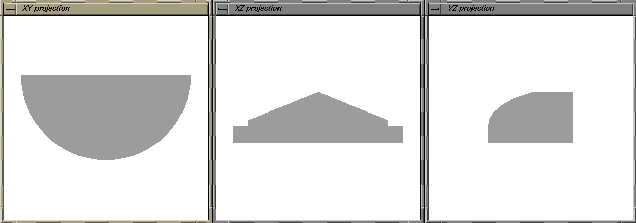 |
To fix a point, click in 2 of the 3 windows with the left mouse
button. Be aware that the point is in the mesh !
Once the point is chosen, you can compute a flow-line.
Robert Fournier
2002-09-13