




Next: Write a 2D cut
Up: Plane cut
Previous: Visualize cut plane mesh
Contents
Index
It's possible to convert a cut plane of a 3D mesh into a 2D problem.
- Push on the button ``2D Cut Plane'',
a small window appears, (see figure 1.37).
Figure 1.37:
Create a 2D cut plane problem.
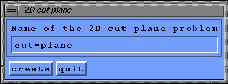 |
- Choose a name for the 2D problem, (the default one is
``cut-plane''), then ``create'' it.
- A new 2D problem is created, its name appears in the main window.
- Push on the ``2D'' button in the main window (see figure 1.1)
and select a mode to visualize the 2D solution as explained in
chapter 1.3.
Robert Fournier
2002-09-13