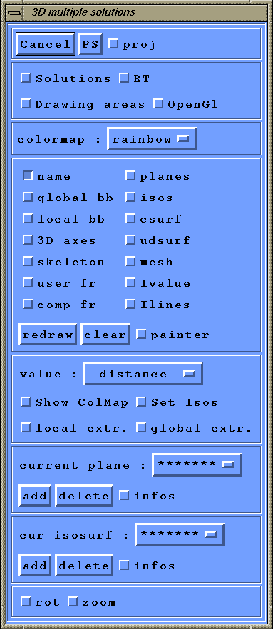Next: What to draw
Up: multi 3D plot
Previous: multiple 3D solutions with
Contents
Index
The example presented here use the description file named ``ex_2b3d.desc'',
which reference a solution of a 3D problem with 2 structured blocks.
Go to the samples directory and executes:
$ vigie ex_2b3d.desc
Use now the ``3D'' push button to start the ``multi 3D plot'' mode. A
working window appears (see figure 1.26).
Figure 1.26:
multi 3D plot working window.
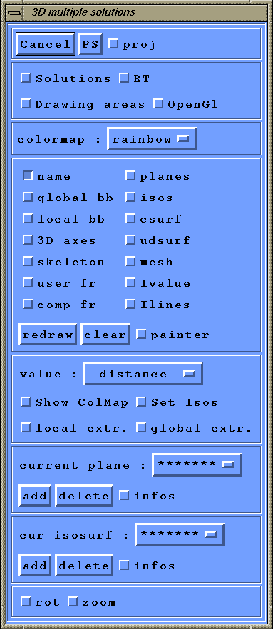 |
Set now the ``Drawing areas'' toggle on, a window appears in which all
produced objects will drawn.
Subsections
Robert Fournier
2002-09-13