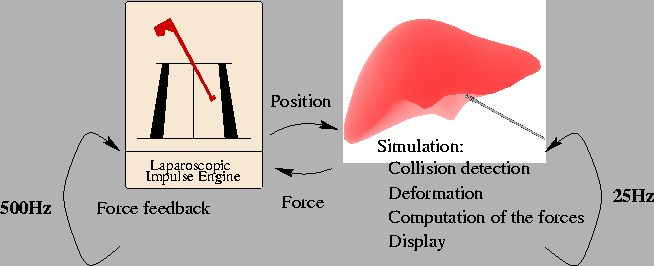Next: Force extrapolation
Up: Extrapolation: a solution for
Previous: Introduction
As the refresh rates of the visual rendering and the haptic rendering
are quite different, it seems natural to divide the simulator in
two parts. As shown in figure 1, one part manages the force
feedback loop, and the other manages the object deformation loop. This
latest can be divided into different steps:
- first get the position of the tool, which allows us to
- detect an eventual collision between the tool and the model, and
in this case
- compute the deformation of the model;
- from this deformation, deduce the force applied on
the tool;
- then, we only need to update the display and to send the force
to the extrapolation module, before starting again the loop.
Figure:
Simulator architecture
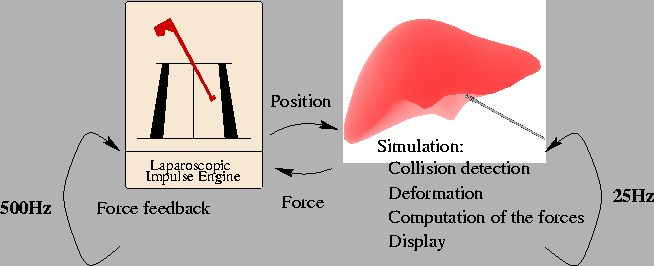 |
In our case, the object is a tetrahedric mesh representing a human
liver. We give it a linear elasticity behavior modeled by the finite element
method, which is either solved dynamically with the Tensor/Mass algorithm
[6], or quasi-statically using pre-computation
[5]. Our model includes 1394 vertices, 8347 edges, and 6342
tetrahedra. This size of mesh permits an interactive simulation on a
bi-processor Pentium 333 or on a SGI Onyx2.
In our setup, as in most simulators,
the force feedback devices
are handled by another computer, a Pentium 166 in our case, which
drives the two Laparoscopic Impulse
Engines1. The communication between
the simulation workstation and the force feedback workstation is done
via a classical Ethernet connection, using UDP sockets.
Our research group [7] works on all the problems encountered in
minimal invasive surgery simulation. We can cite the optimization of the
collision detection between the tool and the
organ [9], the development of a more realistic behavior of
the model (non-linear elasticity, anisotropy), the tuning of the behavior
model to bio-mechanical data and realistic visual rendering.
This paper focuses on the force feedback problem.



Next: Force extrapolation
Up: Extrapolation: a solution for
Previous: Introduction
Jean-Christophe Lombardo
1999-05-17