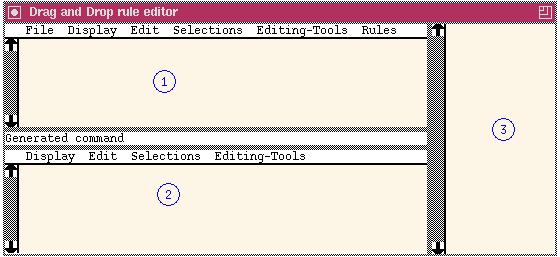
Before reading this page, you may want to have basic informations on drag-and-drop rules and automatic ways to generate these rules.
To edit the drag-and-drop rule database used by the tool, you simply need to type Escape-x when the mouse is in a CtCoq main window and type edit-dad-patterns at the prompt. This will pop a "Drag and Drop rule editor" window with the following aspect (to get rid of this window, choose the option "Dismiss" in the "File" menu, on top of window numbered "1" in the figure 1):
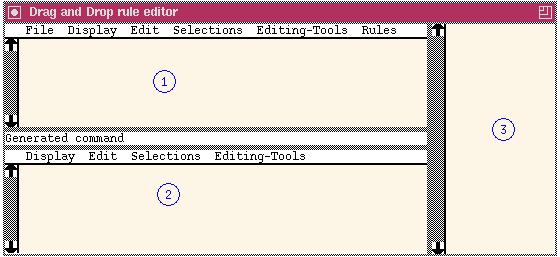
This window contains three main parts:
The drag-and-drop behavior is given by an ordered collection of drag-and-drop rules, where each rule has a name, a filtering pattern and a command. The names of all rules normally appear in window number 3, while the pattern of the current rule appears in the window number 1 and the generated command appears in the window number 2.
When the rule editor is just started, all its windows are empty. The options "Load Rules" and "Take current rules" from the the "File" menu on top of the pattern editor (window 1 in figure 1) make it possible to start working on a collection stored on disk or the list of rules currently used in the session you are running. It is also possible to start a new collection from scratch by choosing the option "Add rule" from the "Rules" menu.