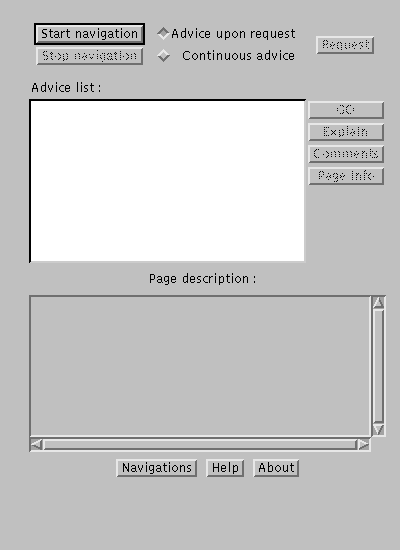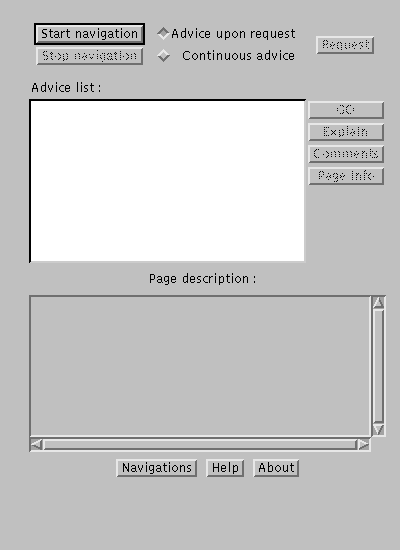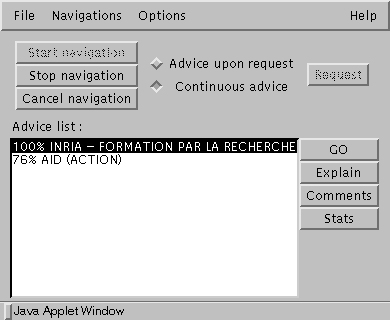User's Manual: Broadway Manager
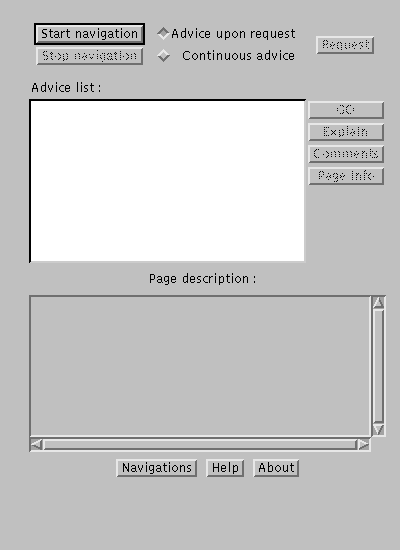
Navigation control
Changing the advice computation
When advice have been found
Other buttons
Navigation Control
You can control your navigation with the following two
buttons:
-
Start navigation
: the navigation is started, and the
toolbar
is inserted in each page.
-
Stop navigation
: close the navigation, if your navigation is relevant (must
have at least one page evaluated relevant, and must be longer
than 3 pages), your navigation is retained and will be
reused.
Changing the advice computation mode
You are able to select the computation mode with the radio
buttons:
-
Advice upon request
: advice are computed each time you click during a navigation
on the "Request" button.
-
Continuous Advice
: advice are computed each time you load a page.
NB: advice are computed only after 3 pages in the current
navigation.
When advice have been found
When advice have been found, the list is displayed and new
buttons are enabled:
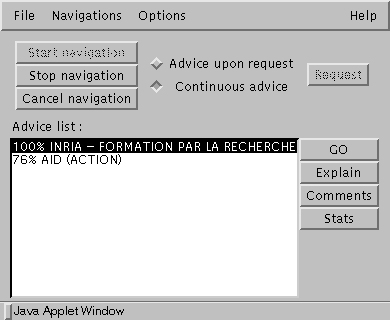
- GO : go to the selected page in the list
- Explain :
not yet implemented
- Comments : read annotations on the selected page.
- Stats : get info on the selected page
Other buttons
- Navigations : give the list of your retained
navigations
- About
- Help
Brigitte
Trousse
Last modified: Fri Oct 5 17:08:14 MEST 2001