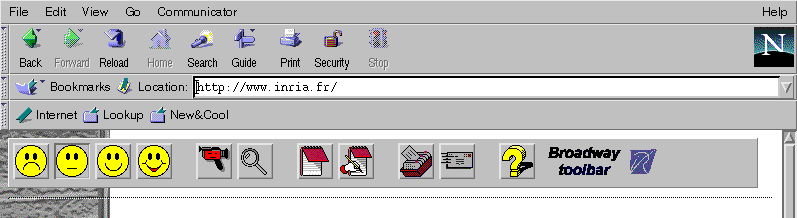
The Broadway toolbar is inserted in each page or frame but it is hidden by default. if you want to display the toolbar click on the tag located at the top left corner of the page or frame. Click again on the tag to hide the toolbar.
The goal of this toolbar is to provide tools related to the current page or the current navigation. For a toolbar, the current page is the page where the toobar is inserted.
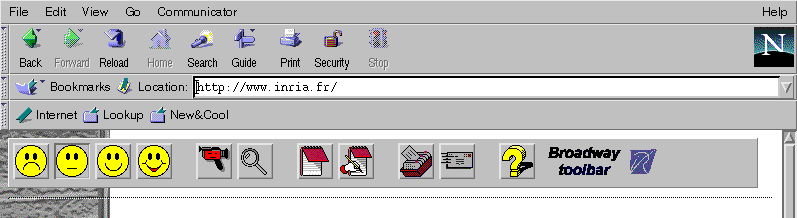
Explanation of the tools:
![]()
Tells to Broadway that the current page is not at all relevant for your search.
![]()
![]()
Tells to Broadway that the current page is relevant for your search.
![]()
Tells to Broadway that the current page is highly relevant for your search.
![]()
Shows the sequence of visited pages during the current navigation.
![]()
Shows details about the current page (title, keywords, author...)
![]()
![]()
Displays the list of annotations associated to the current page. The first icon is displayed only when there are available annotations at page loading time.
![]()
Displays the form to submit an annotation to the current page.
![]()
Add the current page to the central bookmark server. These bookmarks are shared by users (not yet implemented).
![]()
Add the current page to your personnal web observer. A mail will be sent to you when a modification of this page is detected (not yet implemented).
![]()
Displays the help file.