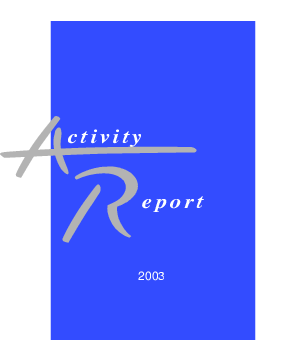 ---
---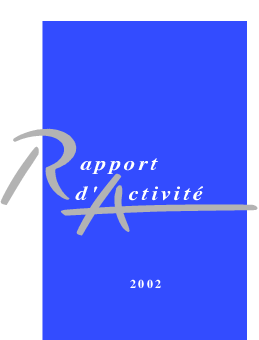
This page describes the style file used to convert the XML activity report of Into to Pdf format. It is Chapter 6 of Tralics and the Raweb
We explain here the content of the file raweb-cfg.sty. It starts like this.
\makeatletter
\immediate\write20{Loading mathml support and raweb extensions}
% patch of xmltex.tex
There are some lines that try to solve the problem: how to put an & character in an URL, i.e. in an attribute. See here.
The command \utfeight@protect@internal redefines, among other, the command \utfeightaz as \def\utfeightaz {\noexpand \utfeightaz \noexpand}. A more efficient code would be: \let \utfeightaz \utfeightaz@jg@int. See here the definition of \utfeightaz@jg@int and the like.
We redefine \utfeight@protect@internal and \utfeight@protect@chars. Code is given here.
\def\utfeight@protect@chars{ source code shown here }
\begingroup
\catcode`<\active
\catcode`&\active
\gdef\utfeight@protect@internal{ source code shown here}
The problem is that the fotex.fmt file has a declaration like this \XMLnamespaceattributeX {fo} {external-destination} {\FOexternaldestination} {}. As a result, the property list of the `fo' namespace will contain (among others) the following tokens \XML@attrib 0:external-destination\relax \FOexternaldestination {}\utfeight@chardef \FOexternaldestination. In some places, \XMLattributeX is called: this defines an attribute for a single element. In both cases, the X means: call \utfeight@chardef, and these are the only cases where the macro is used. The X is for `expand'; the trouble is that entities cannot be expanded, and we need a way to inhibit this expansion.
We redefine \utfeight@chardef with a little hack for the & character, as follows. Normally, ampersand is the same as \XML@amp@markup. We change its value locally. Thus, we change the behavior only inside some attributes.
\gdef\utfeight@chardef#1{%
\begingroup
\utfeight@protect@chars
\let&\XML@amp@markup@jg % line added
\xdef\x@temp{#1}%
\endgroup
\let#1\x@temp}
Original code was complicated. What we do here is just test if the argument is `amp;' and replace it with an ampersand. We test the value of the argument by adding `amp;' and we look for the string.
\def\XML@amp@markup@jg#1;{%
\XML@amp@markup@jgw#1;amp;\@nil}
\def\XML@amp@markup@jgw#1amp;#2\@nil{%
\ifx b#2b \XML@amp@markup#1;\else\string&\fi}
Here we redefine a lot of MathML functions from mathml2.xmt, and add a great number of other procedures.
% Is this needed ? we redefine everything here
%\inputonce{mathml2.xmt}
% We do not want mathml to be loaded after this file
\global\expandafter\let\csname xmt:mathml2.xmt\endcsname\@ne
This declares the three namespaces that will be used later in this file.
\DeclareNamespace{m}{http://www.w3.org/1998/Math/MathML}
\DeclareNamespace{fotex}{http://www.tug.org/fotex}
\DeclareNamespace{fo}{http://www.w3.org/1999/XSL/Format}
We declare here and here some strings via commands of the form \XMLstring\att@true<>true</>. After that, we can test that an attribute is true with a test like \ifx\foo\att@true. Some strings are prefixed by `jg' others by `att'.
\global\delcode`{"66308
\global\delcode`}"67309
% We have to redefine some operators...
\def\jg@tilde@acc{\mathaccent"707E }
\def\jg@check@acc{\mathaccent"7014 }
\def\jg@breve@acc{\mathaccent"7015 }
\def\jg@hat@acc{\mathaccent"705E }
\def\jg@dot@acc{\mathaccent"705F }
\def\jg@ddot@acc{\mathaccent"707F }
\def\jg@grave@acc{\mathaccent"7012 }
\def\jg@ring@acc{\protect \mathaccentV {mathring}017 }
\def\jg@overRarrow@acc{\let\rightarrow\JGG@orig@rarrow\mathpalette{\overarrow@\rightarrowfill@}}
\def\jg@overLarrow@acc{\let\leftarrow\JGG@orig@larrow\mathpalette{\overarrow@\leftarrowfill@}}
\def\jg@underRarrow@acc{\let\rightarrow\JGG@orig@rarrow\mathpalette{\underarrow@\rightarrowfill@}}
\def\jg@underLarrow@acc{\let\leftarrow\JGG@orig@larrow\mathpalette{\underarrow@\leftarrowfill@}}
This makes the underscore character produce an underscore.
\expandafter\def\csname 8:_\endcsname{%
\relax\ifmmode\hbox{\textunderscore}\else \textunderscore\fi}
This defines the behavior of the <math> element. Note. Our style sheet puts display math elements into <fotex:displaymath> elements, whose translation is a displaymath environment. As a result, \GATHER could be undefined...
\XMLelement{m:math}
{\XMLattribute{display}{\XML@mathmlmode}{foo}}
{\def\GATHER{1}%
\ifx\XML@mathmlmode\att@BLOCK\[\else\(\fi
}
{
\ifx\XML@mathmlmode\att@BLOCK\]\else\)\fi
}
This implements <mover>, <munder>, <munderover> and <mfrac>. Actual code is elsewhere. Tralics does not use <munderover>.
\XMLelement{m:mover}
{\XMLattribute{accent}{\XML@overaccent}{none}}
{\xmlgrab}
{\xmltextwochildren\xml@implement@over{}#1}
\XMLelement{m:munder}
{\XMLattribute{accentunder}{\XML@underaccent}{none}}
{\xmlgrab}
{\xmltextwochildren\xml@implement@under{}#1}
\XMLelement{m:munderover}
{ }
{\xmlgrab}
{\xmltexthreechildren\@firstofone\sb\sp#1}
\XMLelement{m:mfrac}
{\XMLattribute{linethickness}{\XML@linethickness}{true}%
\XMLattribute{numalign}{\XML@numalign}{center}%
\XMLattribute{denomalign}{\XML@denomalign}{center}%
}
{\xmlgrab}
{\xmltextwochildren\xml@implement@frac{}#1}
This implements the <mo> element. In the special case of <mo form="prefix">ln</mo> or <mo movablelimits="true" form="prefix">lim</mo> we use an upright font, and \limits or \nolimits. General case is handled below.
\XMLelement{m:mo}
{\XMLattribute{form}{\XML@mathmlform}{inline}%
\XMLattribute{movablelimits}{\XML@movablelimits}{false}}
{\xmlgrab}
{\ifx\XML@mathmlform\att@PREFIX
\ifx\XML@movablelimits\att@true
\mathop{\operator@font #1}\limits
\else
\mathop{\operator@font #1}\nolimits
\fi
\else\special@mo{#1}\fi
}
When you say $\bar x$, the MathML equivalent is <mover accent="true"><mi>x</mi> <mo>¯</mo></mover>. When we see the <mo> element, we know that it is an accent because \notinover is no \relax. In this case, we have to do something special with the content. In some cases, we put the content in \cur@mo@content, in other cases, we set \jg@cur@acc. For some strange reasons < translates like \lbra, we change this.
\let\notinover\relax
\def\cur@mo@content{TOTO}
\def\special@mo#1{%
\def\jg@tck{#1} % save the argument
\ifx\notinover\over% we cannot typeset here
\ifx\jg@tck\jg@accgrave % strange
\global\let\jg@cur@acc\jg@grave@acc
\global\let\cur@mo@content\relax
\else \ifx\jg@tck\jg@accdddot % strange
\global\let\jg@cur@acc\dddot
\global\let\cur@mo@content\relax
\else \ifx\jg@tck\jg@accddddot % strange
\global\let\jg@cur@acc\ddddot
\global\let\cur@mo@content\relax
\else\gdef\cur@mo@content{#1}\fi\fi\fi
\else % typeset the argument, handle < and > in the correct way
\ifx\jg@tck\jg@gt\string>\else
\ifx\jg@tck\jg@lt\string<\else
#1\fi\fi\fi
}
We can avoid testing against every accent in the following way: If you want to put a tilde, the XML will contain <mo>˜</mo>. This is defined as \texttildelow in the file ucharacters.sty. We redefine this command, so as to define \jg@cur@acc. We use two functions, one for over accents, another one for underaccents.
\let\XXacute\acute
\def\jg@bindings{%
\def\texttildelow {\global\let\jg@cur@acc\jg@tilde@acc}%
(complete code here)
\def\ring{\global\let\jg@cur@acc\mathring}
}
\def\jg@ubindings{%
\let\JGG@orig@rarrow\rightarrow
\let\JGG@orig@larrow\leftarrow
\def\texttildelow {\global\let\jg@cur@acc\jg@tilde@acc}%
(complete code here)
\def\jgunderline{\global\let\jg@cur@acc\underline}
}
Translation of <mover>xy</mover> uses \stackrel, unless it is an accent. Otherwise, we call \jg@bindings, evaluate the second argument in a context where \notinover is \over. We assume that \cur@mo@content\jg@cur@acc will typeset what is needed.
\def\xml@implement@over#1#2{%
\ifx\XML@overaccent\att@true {%
\jg@bindings
\let\notinover\over #2\let\notinover\relax \cur@mo@content\jg@cur@acc{#1}%
}\else\stackrel{#2}{#1}\fi
}
\def\xml@implement@under#1#2{%
\ifx\XML@underaccent\att@true {%
\jg@ubindings
\let\notinover\over #2\let\notinover\relax \cur@mo@content\jg@cur@acc{#1}%
}\else \underset{#2}{#1}\fi%
}
The code of a fraction is trivial. However, there is an alternate version that honors the scriptlevel attribute (Tralics uses a <mstyle> element for \frac and such).
\def\xml@implement@frac#1#2{%
\ifx\XML@linethickness\att@true\frac{#1}{#2}%
\else \genfrac{}{}\XML@linethickness{}{#1}{#2}\fi
}
The \defaultunits command calls \afterassignment in order to skip all tokens up to \@nnil. As a result, \XML@mspacewidth can contain a dimension (for instance 33mm) or a number (like 2.3) case where a `pt' unit is inserted.
\XMLelement{m:mspace}
{\XMLattribute{width}{\XML@mspacewidth}{0}}
{}
{\@defaultunits\dimen@\XML@mspacewidth pt\relax\@nnil
\ifnum\dimen@=\z@\else\kern\dimen@\fi}
This implements the <mstyle> element.
\XMLelement{m:mstyle}
{\XMLattribute{displaystyle}{\XML@att@displaystyle}{foo} %
\XMLattribute{scriptlevel}{\XML@scriptlevel}{none}%
}
{\xmlgrab}
{{\ifx\XML@att@displaystyle\att@true\displaystyle
\else\ifx\XML@att@displaystyle\att@false
\ifx\XML@scriptlevel\att@dzero\textstyle
\else\ifx\XML@scriptlevel\att@done\scriptstyle
\else \scriptscriptstyle\fi\fi
\fi %do nothing if neither true nor false
\fi#1}}
We give here the code of some trivial functions.
\XMLelement{m:mrow}
{}
{}
{}
\XMLelement{m:msub}
{}
{\xmlgrab}
{\xmltextwochildren\@firstofone\sb#1}
\XMLelement{m:msup}
{}
{\xmlgrab}
{\xmltextwochildren\@firstofone\sp#1}
\XMLelement{m:msubsup}
{}
{\xmlgrab}
{\xmltexthreechildren\@firstofone\sb\sp#1}
\XMLelement{m:mroot}
{}
{\xmlgrab}
{\xmltextwochildren\mathmlroot{}#1}
\def\mathmlroot#1#2{\root#2\of{#1}}
\XMLelement{m:msqrt}
{}
{\xmlgrab}
{\sqrt{#1}}
\XMLelement{m:mtext}
{}
{\xmlgrab}
{\hbox{#1}}
This implements the <mn> element. Is \mathrm a good choice? We implement also the <mi> element. You can specify a font in the attribute. There is also the infamous test on the length. This means that you should not insert spaces. This means also that you cannot use entities.
\XMLelement{m:mi}
{\XMLattribute{mathvariant}{\XML@mathmlvariant}{normal}}
{\xmlgrab}
{\mi@test#1\relax}
\gdef\mi@test#1#2\relax{
\ifx\XML@mathmlvariant\att@mathml@bold
\mathbf{#1#2}\else
\ifx\XML@mathmlvariant\att@mathml@sansserif
\mathsf{#1#2}\else
\ifx\XML@mathmlvariant\att@mathml@tt
\texttt{#1#2}\else
\ifx\mi@test#2\mi@test
\expandafter#1
\else
\mathrm{#1#2}
\fi\fi\fi\fi}
\XMLelement{m:mn}
{}
{\xmlgrab}
{\mathrm{#1}}
This implements the <mfence> element. The trouble is that the \left and \right commands expect (after expansion) a delimiter. What we have is a character string, that we must convert into a token. The code is trivial, but a bit longish.
\XMLelement{m:mfenced}
{ \XMLattribute{open}{\XML@fenceopen}{(}
\XMLattribute{close}{\XML@fenceclose}{)} }
{\jg@hacko\left\XML@fenceopen}
{\jg@hackc\right\XML@fenceclose}
\def\jg@hacko{%
\ifx\XML@fenceopen\jg@lt\let\XML@fenceopen\langle\fi
(complete code shown here)
}
\def\jg@hackc{%
\ifx\XML@fenceclose\jg@gt\let\XML@fenceclose\rangle\fi}
(complete code shown here)
}
Original code tested attribute class=equation. Called `gathered' in this case. This uses three global variables: \GATHER, \StartTable and \StartRow
\XMLelement{m:mtable}
{}
{
\def\StartTable{1}%
\def\GATHER{0}%
\begin{array}{*{99}{c}}
}
{
\end{array}
}
A non trivial question: where the does group start of finish? We globally define a command \temp that is executed just after the current group. This command defines \StartRow to 1 (true), then executes the argument. Moreover, if \StartTable is 0 (first row of the table) it toggles it to 1; otherwise, it inserts a \\, this creates a new row.
\XMLelement{m:mtr}
{}
{\xmlgrab}
{\ifnum\StartTable=1
\gdef\temp{ \gdef\StartTable{0}\def\StartRow{1}#1}%
\else
\gdef\temp{\\\def\StartRow{1}#1}%
\fi
\aftergroup\temp}
This piece of code is not complete. It does not handle the multicolumn case. We construct a \temp command as above. If StartRow is one, we toggle to 0, otherwise insert a ampersand (here \tabcellsep). We test also alignments (left, right, center). What is the purpose of the space after \hfill?
\XMLelement{m:mtd}
{\XMLattribute{columnalign}{\XML@mtdalign}{center}
\XMLattribute{columnspan}{\XML@mtdspan}{1}}
{\xmlgrab}
{
% \ifnum\XML@mtdspan=1
\ifnum\StartRow=1
\ifx\XML@mtdalign\att@mtd@left
\gdef\temp{\gdef\StartRow{0}#1\hfill{ }}%
\else \ifx\XML@mtdalign\att@mtd@right
\gdef\temp{\gdef\StartRow{0}\hfill#1}%
\else \gdef\temp{\gdef\StartRow{0}#1}\fi\fi%
\else%
\ifx\XML@mtdalign\att@mtd@left
\gdef\temp{\tabcellsep#1\hfill{ }}%
\else \ifx\XML@mtdalign\att@mtd@right
\gdef\temp{\tabcellsep\hfill #1}%
\else \gdef\temp{\tabcellsep#1}\fi\fi%
\fi
\aftergroup\temp
}
We show there the TeX command used to implement the picture environment.
The translation of <picture width='A' height='B' xpos='C' ypos='D'> etc </picture> is \begin{picture}(A,B)(C,D) etc \end{picture}.
\XMLelement{picture}
{\XMLattribute{width}{\XML@width}{1}
\XMLattribute{height}{\XML@height}{1}
\XMLattribute{xpos}{\XML@xpos}{0}
\XMLattribute{ypos}{\XML@ypos}{0}
}
{\begin{picture}(\XML@width,\XML@height)(\XML@xpos,\XML@ypos)}
{\end{picture}}
The translation of <pic-put xpos='A' ypos='B'> object </pic-put> is \put(A,B){object}.
\XMLelement{pic-put}
{\XMLattribute{xpos}{\XML@xpos}{0}
\XMLattribute{ypos}{\XML@ypos}{0}}
{\xmlgrab}
{\put(\XML@xpos,\XML@ypos){#1}}
The translation of <pic-arc xpos='A' ypos='B' angle='C'/> is \arc(A,B){C}.
\XMLelement{pic-arc}
{\XMLattribute{xpos}{\XML@xpos}{0}
\XMLattribute{angle}{\XML@angle}{0}
\XMLattribute{ypos}{\XML@ypos}{0}}
{\xmlgrab}
{\arc(\XML@xpos,\XML@ypos){\XML@angle}}
The translation of <pic-scaleput xscale='A' yscale='B' xscaley='C' yscalex='D' xpos='E' ypos='F'> argument </pic-scaleput> is \def\xscale{A} \def\yscale{B} \def\xscaley{C} \def\yscalex{D} \scaleput(E,F){argument}. The \defs are automatic.
\XMLelement{pic-scaleput}
{\XMLattribute{xscale}{\xscale}{1.0}
\XMLattribute{yscale}{\yscale}{1.0}
\XMLattribute{xscaley}{\xscaley}{0.0}
\XMLattribute{yscalex}{\yscalex}{0.0}
\XMLattribute{xpos}{\XML@xpos}{0}
\XMLattribute{ypos}{\XML@ypos}{0}}
{\xmlgrab}
{\scaleput(\XML@xpos,\XML@ypos){#1}}
The translation of <pic-thicklines/> is \thicklines; that of <pic-thinlines/> is \thinlines; and that of <pic-linethickness size='A'> is \linethickness{A}.
\XMLelement{pic-thicklines}
{}{\xmlgrab}{\thicklines}
\XMLelement{pic-thinlines}
{}{}{\thinlines}
\XMLelement{pic-linethickness}
{\XMLattribute{size}{\XML@size}{1pt}}
{}
{\linethickness{\XML@size}}
The previous code works only if the commands modify global variables. Thus we redefine these.
\gdef\thinlines{\global\let\@linefnt\tenln \global\let\@circlefnt\tencirc
\global\@wholewidth\fontdimen8\tenln \global\@halfwidth .5\@wholewidth}
\gdef\thicklines{\global\let\@linefnt\tenlnw \global\let\@circlefnt\tencircw
\global\@wholewidth\fontdimen8\tenlnw \global\@halfwidth .5\@wholewidth}
\gdef\linethickness#1{%
\global\@wholewidth #1\relax \global\@halfwidth .5\@wholewidth}
The translation of <pic-multiput xpos='A' ypos='B' repeat='C' dx='D' dy='E'> argument </pic-multiput> is \multiput(A,B)(D,E){C}{argument}.
\XMLelement{pic-multiput}
{\XMLattribute{xpos}{\XML@xpos}{0}
\XMLattribute{ypos}{\XML@ypos}{0}
\XMLattribute{repeat}{\XML@repeat}{1}
\XMLattribute{dx}{\XML@dx}{1}
\XMLattribute{dy}{\XML@dy}{1}}
{\xmlgrab}
{\multiput(\XML@xpos,\XML@ypos)(\XML@dx,\XML@dy){\XML@repeat}{#1}}
The translation of <pic-bezier a1='A' a2='B' b1='C' b2='D' c1='E' d1='F' repeat ='G'/> is \qbezier[G](A,B)(C,D)(E,F). The value of the optional argument `repeat' is zero.
\XMLelement{pic-bezier}
{\XMLattribute{a1}{\XML@ai}{0}
\XMLattribute{a2}{\XML@aii}{0}
\XMLattribute{b1}{\XML@bi}{0}
\XMLattribute{b2}{\XML@bii}{0}
\XMLattribute{c1}{\XML@ci}{0}
\XMLattribute{c2}{\XML@cii}{0}
\XMLattribute{repeat}{\XML@repeat}{0}}
{\xmlgrab}
{\qbezier[\XML@repeat](\XML@ai,\XML@aii)(\XML@bi,\XML@bii)(\XML@ci,\XML@cii)}
Lines and vectors are handled in the same way. The translation of <pic-line xdir='A' ydir='B' width='C'/> or <pic-vector xdir='A' ydir='B' width='C'/> is \line(A,B){C} and \vector[G](A,B){C}.
\XMLelement{pic-line}
{\XMLattribute{xdir}{\XML@xdir}{0}
\XMLattribute{ydir}{\XML@ydir}{0}
\XMLattribute{width}{\XML@width}{0}}
{\xmlgrab}
{\line(\XML@xdir,\XML@ydir){\XML@width}}
\XMLelement{pic-vector}
{\XMLattribute{xdir}{\XML@xdir}{0}
\XMLattribute{ydir}{\XML@ydir}{0}
\XMLattribute{width}{\XML@width}{0}}
{\xmlgrab}
{\vector(\XML@xdir,\XML@ydir){\XML@width}}
Three similar routines. The translation of <pic-curve unit-length=unit-length="0.4">300,0, 340,100, 380,0</pic-curve> is {\setlength\unitlength{0.4pt}\curve(300,0, 340,100, 380,0)}. There is a big hack here. Spaces are defined to be space plus \ignorespaces by xmltex.tex. When the package tries to convert the 340 into a dimension, via \mylength=argument\unitlength, the \ignorespaces gives a Missing number, treated as zero error. For this reason, we redefine \ignorespaces.
\XMLelement{pic-curve}
{\XMLattribute{unit-length}{\XML@ulength}{1}}
{\xmlgrab}
{{\def\ignorespaces{}\setlength\unitlength{\XML@ulength pt}\curve(#1)\global\unitlength=1pt }}
\XMLelement{pic-closecurve}
{\XMLattribute{unit-length}{\XML@ulength}{1}}
{\xmlgrab}
{{\def\ignorespaces{}\setlength\unitlength{\XML@ulength pt}\closecurve(#1)\global\unitlength=1pt}}
\XMLelement{pic-tagcurve}
{\XMLattribute{unit-length}{\XML@ulength}{1}}
{\xmlgrab}
{{\def\ignorespaces{}\setlength\unitlength{\XML@ulength pt}\tagcurve(#1)\global\unitlength=1pt }}
The translation of <pic-frame> argument </pic-frame> is \frame{argument}
\XMLelement{pic-frame}
{}
{\xmlgrab}
{\frame{#1}}
The translation of <pic-circle size='A' full='false'/> or <pic-circle size='A' full='notfalse'/> is \circle{A} or \circle*{A}. Tralics uses nothing or true as value of the full attribute.
\XMLelement{pic-circle}
{\XMLattribute{size}{\XML@size}{1}
\XMLattribute{full}{\XML@full}{false}}
{\xmlgrab}
{\ifx\XML@full\att@false\circle{\XML@size}\else \circle*{\XML@size}\fi}
The translation of <pic-bigcircle size='A' unitlength='B'/> should be {\unitlength=Bpt \bigcircle{A}}. For some reasons, the \bigcircle command modifies globally \unitlength, so that the piece of code given above modifies \unitlength. For this reason, we use another variable, and use a global assignment.
\newdimen\jgunitlength
\XMLelement{pic-bigcircle}
{\XMLattribute{size}{\XML@size}{1}
\XMLattribute{unit-length}{\XML@ulength}{1}}
{\xmlgrab}
{\jgunitlength=\unitlength\setlength\unitlength{\XML@ulength pt}
\bigcircle{\XML@size}
\global\unitlength=\jgunitlength}
This should be changed. This evaluates the command (first argument), with an argument (second argument), using an optional argument which is one of L, R, and one of T, B, computed from the global variable \XML@pos.
\def\@att@to@rtb#1#2{%
\ifx\XML@pos\att@l \def\foo{#1[l]{#2}}
\else\ifx\XML@pos\att@r \def\foo{#1[r]{#2}}%
\else\ifx\XML@pos\att@t \def\foo{#1[t]{#2}}%
\else\ifx\XML@pos\att@b \def\foo{#1[b]{#2}}%
\else\ifx\XML@pos\att@lt \def\foo{#1[lt]{#2}}%
\else\ifx\XML@pos\att@lb \def\foo{#1[lb]{#2}}%
\else\ifx\XML@pos\att@rt \def\foo{#1[rt]{#2}}%
\else\ifx\XML@pos\att@rb \def\foo{#1[rb]{#2}}%
\else\ifx\XML@pos\att@tl \def\foo{#1[lt]{#2}}%
\else\ifx\XML@pos\att@bl \def\foo{#1[lb]{#2}}%
\else\ifx\XML@pos\att@tr \def\foo{#1[rt]{#2}}%
\else\ifx\XML@pos\att@br \def\foo{#1[rb]{#2}}%
\else \def\foo{#1{#2}}
\fi\fi\fi\fi\fi\fi\fi\fi\fi\fi\fi\fi
\foo
}
The translation of <pic-framebox width='A' height='B' position='xx'> argument </pic-framebox> is \makebox(A,B)[opt]{argument}, where the optional argument is given by the procedure above. In case an non-false framed attribute is given, the \framebox command is used instead of \makebox.
\XMLelement{pic-framebox}
{\XMLattribute{width}{\XML@width}{0}
\XMLattribute{height}{\XML@height}{0}
\XMLattribute{position}{\XML@pos}{}
\XMLattribute{framed}{\XML@framed}{false}
}
{\xmlgrab}
{\let\cmd\framebox\ifx\XML@framed\att@false\let\cmd\makebox\fi
\@att@to@rtb{\cmd(\XML@width,\XML@height)}{#1}}
The translation of <pic-dashbox width='A' height='B' dashdim='C' position='xx'> argument </pic-dashbox> is \dashbox{C}(A,B)[opt]{argument}, where the optional argument is given by the procedure above.
\XMLelement{pic-dashbox}
{\XMLattribute{width}{\XML@width}{0}
\XMLattribute{height}{\XML@height}{0}
\XMLattribute{position}{\XML@pos}{w}
\XMLattribute{dashdim}{\XML@dashdim}{1pt}
}
{\xmlgrab}
{\@att@to@rtb{\dashbox{\XML@dashdim}(\XML@width,\XML@height)}{#1}}
The translation of <pic-oval xpos='A' ypos='B' specs='xx'> argument </pic-oval> is \oval(A,B)[opt]{argument}, where the optional argument is given by the procedure above.
\XMLelement{pic-oval}
{\XMLattribute{xpos}{\XML@xpos}{0}
\XMLattribute{specs}{\XML@pos}{}
\XMLattribute{ypos}{\XML@ypos}{0}}
{\xmlgrab}
{\@att@to@rtb{\oval(\XML@xpos,\XML@ypos)}{#1}}
Useful for typesetting TeX and LaTeX logos.
\XMLelement{TeX}
{}{\TeX{}}{}
\XMLelement{LaTeX}
{}{\LaTeX{}}{}
All images in examples of Tralics are obtained by putting the expression into <preview> element, whose translation is given here.
\XMLelement{preview}
{}
{\begin{preview}}
{\end{preview}}
In the file fotex.sty, tables are implemented via the `NoTable' mechanism. We modify this a bit.
In this piece of code, we do not set \TableWidth if the width is declared auto.
\newif\ifnoheightcheck
\catcode`\:\active
\def\myNoTableSetup{%
\ifx\FOwidth\att@auto\else
\TableWidth\FOwidth
\advance\TableWidth by -\tabcolsep
\advance\TableWidth by -\FOmarginleft
\advance\TableWidth by -\FOmarginright
\fi
\global\advance\AbsoluteTableCount by 1 %
\DeclareArray{fotable\the\AbsoluteTableCount:}%
\global\CellCount0 %
}
\catcode`\:12
The fotex.xmt file defines the behaviour of <fo:block>. The action depends on the context. The action, when entering the block can be \FOListBlock inside a list, \FOOutputBlock (inside output) or \FOBoxedBlock in a table, or \FONormalBlock. We modified the code of this command (complete source here).
The essential modification is to move the \FOlabel after \FOvspacebefore. Thus, in case of page break, the label is near the text.
\AtBeginDocument{%
\def\FONormalBlock{%
\let\@x\relax
\ifnum\FOTableNesting>0
...
\else
\ifnum\FOinList>0
\FOlabel
...
\else
...
\par
%\FOlabel (deleted here)
\Quadding
\ifFOBlockGrab
\FOBoxedBlock{\linewidth}%
\else
\FOBorderTop
\ifdim\FOpaddingbefore>\z@
\vskip\FOpaddingbefore
\fi
\FOvspacebefore
...
\fi
...
\fi
\FOlabel % added here
\FOSetFont{normal}%
\fi
\@x
}
}
The argument of \FOgeneratePage is the expansion of \FOformat. If it is, say A., an A followed by a dot, the result will be \@Alph{\c@page}., with a dot after the page number.
The \thepage command is defined as \csname @arabic\endcsname \c@page, and this looks like the \yFOlabel command.
%\def\FOgeneratePage#1#2\@null{\csname Format-#1\endcsname{\c@page}#2}
\def\xFOgeneratePage#1#2\@null{\yFOlabel#1#2}
\def\yFOlabel#1{\csname Format-#1\endcsname{\c@page}}
The macro \xFOlabel is the same as the original \FOlabel except that \yFOlabel is not expanded: The purpose of \protected@write is to inhibit premature expansion of \thepage. Since the code does not use \thepage, lots of reference in the table of contents are wrong.
\def\xFOlabel{%
\ifx\@empty\FOid\else
\@bsphack
\protected@write\@mainaux{\let\yFOlabel\relax}%
{\string\newlabel{\FOid}{{}{\expandafter\xFOgeneratePage
\FOformat\@null}{}{\FOid}{}}}%
\@esphack
\hyper@@anchor{\FOid}{\relax}%
\global\let\FOid\@empty
\fi
}
If you say \ra@atxy(70mm,174mm){xx}, then xx is typeset in a box, shifted by 70mm horizontally and 174mm vertically, and added to the box \ra@atxybox.
\newbox\ra@atxybox
\def\ra@atxy(#1,#2)#3{\global\setbox\ra@atxybox=\hbox
{\unhbox\ra@atxybox
\vtop to 0pt{\kern #2\hbox to 0pt{\kern #1\relax #3\hss}\vss}}}
The idea is to put the content of the \ra@atxybox box at the origin. We have to modify the \output routine, and the easiest way is to change \@texttop, which does nothing (it could be used to implement \raggedtop). The expansion is some material that is put at upper left corner of the page, before headings are added. This means that we have to shift the material, inserting some kerns. Note that \@themargin is correct only if the page is odd, or if left and right margins are the same. The logo appears on only one page, because we kill \@texttop. Note: The raweb.cls file inserts a logo on a given page by adding \setbox255=\vbox{\@usemyatxy \unvbox255} in front of the \output routine. The \@usemyatxy command is similar to the command given here.
\def\ra@useatxy{{%
\let\@themargin\oddsidemargin
\vtop to 0pt{\kern-\headsep \kern-\topmargin \kern-\headheight
\kern-1in \kern-\voffset
\hbox to 0pt{\kern-\@themargin \kern-1in \kern-\hoffset
\unhbox\ra@atxybox \hss}\vss}}%
\global\let\@texttop\relax}
We give here two similar functions. The first one is for the Raweb, it is a
reference to the English page, and the second is for Research Reports. In the URL,
en is replaced by fr, and THEME is spelled as THÈME. The effect of this command
is to insert, just above the logo, the value of the theme, with a rule on each
side. The \vfil is for vertical centering of the title. The 8cm
is obtained by trial and error. The \firstchar command is now
useless. We show show here the two versions of the Logo: French and English.
As you can see, they are not exactly the same.
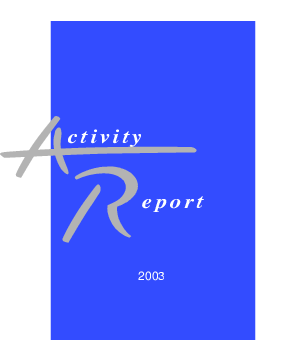 ---
---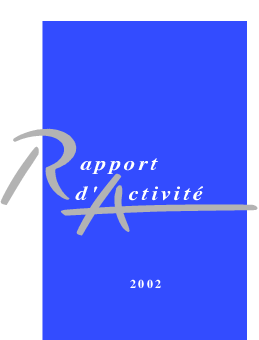
\def\foratheme#1{\vskip8cm \vfil
\ra@atxy(74mm,175mm) {\hbox to 70mm{%
\hrulefill\hspace{8mm}
\def\firstchar##1##2\relax{##1##2} % ducon
\href{http://www.inria.fr/recherche/equipes/listes/%
theme_\firstchar#1\relax.en.html}{THEME \uppercase{#1}}%
\hspace{8mm}\hrulefill}}}
\def\forrtheme#1{...}
This puts the logo at the right place in case of a Inria Research or Technical Report. Digits seem randomly chosen: you would expect both logos to be of the same size, inserted at the origin, with a width of 210mm.
\def\forrinria{%
{\def\tmp{RR}%
\ifx\tmp\ra@type\ra@atxy(1.05cm,1.625cm){\includegraphics[width=23.1cm]%
{rap-rech}}%
\else\ra@atxy(0.5cm,1.325cm){\includegraphics[width=19.2cm]%
{rap-tech}\fi}}}
This command is used to put the Raweb logo (depending on the year) and the Inria logo on the front page. This code is awful: the text INRIA etc. has a width of 128mm, and is at 39mm from one border and 43 from the other one. The \vfil is for vertical alignment of the text that follows (name of the team etc).
\def\foinria{%
\ra@atxy(7.8cm,2.5cm){\includegraphics[width=5.7cm]{Logo-INRIA-couleur}}%
\ra@atxy(55mm,173mm){\includegraphics{LogoRA\ra@year}}%
\setbox0\hbox to 14cm{%
\noindent\hskip3cm\hfill
{\fontencoding{T1}\fontfamily{ptm}\fontseries{m}%
\fontshape{n}\fontsize{10pt}{12pt}\selectfont
\href{http://www.inria.fr}{INSTITUT NATIONAL DE RECHERCHE EN INFORMATIQUE %
ET EN AUTOMATIQUE}}%
\hskip-5cm\hfill}%
\null\vskip0.7cm \leavevmode\hskip-3.5cm\box0\null\vskip2cm\vfil}
We invented <cleardoublepage/>. Its effect is to make the first page of text appear on a right page (the text starts on a odd page; in fact it starts on page one, because we use the adequate <fo:page-sequence> element. Of course, the problem could be solved by putting the table of contents at the end of the document.
\XMLelement{cleardoublepage}
{} {\cleardoublepage} {}
This is another element we have to add, because we do not know how to express this in xslt-fo: We want a rule just below the page headings. This produces a box of width zero, with a rule of the width of the page that will be below the text that follows.
\XMLelement{pagestylehrule}
{} {\hbox to0pt{\rule[-1ex]{\textwidth}{.03cm}\hss}} {}
There is a PerlScript names extract-math.pl, that tries to convert MathML into
images. The document to be converted is
here. This converts to 5 images:
image one= ,
image two=
,
image two= ,
image three=
,
image three=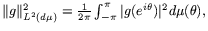 ,
image four=
,
image four=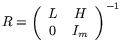 , and
image five=
, and
image five=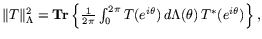 .
.
The idea is to use some code from latex2html.
\XMLelement{formula}
{\XMLattribute{id}{\XML@formid}{none}}
{\@inlinemathA{\XML@formid}}
{\@inlinemathZ}
There is no need to redefine brackets, because in the current version, nothing is in display. The argument of this procedure is the number of the image (the `id' attribute of the XML element). We open a box, containing a rule, and the content of the element.
\newbox\sizebox
\def\@inlinemathA#1{%
\gdef\[{$\displaystyle}\gdef\]{$} % hack...
\xdef\@mathenv{#1}%
\adjustnormalsize \newpage\clearpage
\setbox\sizebox=\hbox\bgroup\kern.05em
\vrule height1.5ex width0pt }
This is a hack defined by latex2html. Is everything needed?
\AtBeginDocument{
\let\realnormalsize=\relax
\def\adjustnormalsize{%
\def\normalsize{\mathsurround=0pt \realnormalsize
\parindent=0pt\abovedisplayskip=0pt\belowdisplayskip=0pt}%
\def\phantompar{\csname par\endcsname}%
\normalsize}
}
Vertical alignment is done as follows: the baseline is either the bottom or the center. That is, if the depth of the box is not zero, we add a vrule with the same height and depth.
\def\@centerinlinemath{%
\dimen1=\ifdim\ht\sizebox<\dp\sizebox \dp\sizebox\else\ht\sizebox\fi
\advance\dimen1by.5pt \vrule width0pt height\dimen1 depth\dimen1
\dp\sizebox=\dimen1\ht\sizebox=\dimen1\relax}
This is done at the end of the math formula. The log file will contain lines of the form l2hSize :1:8.0pt::8.0pt::94.54239pt. The Perl script reads these data from the log file, and calls another Perl script: /usr/bin/perl /usr/local/latex2html/bin/pstoimg -type png -tmp tmpdir -discard -interlace -antialias -depth 1 -scale 1.4 -geometry 94x16 -margins 62,41 -crop abls -transparent -out math_image_1.png tmpdir/images001
\def\@inlinemathZ{%
\egroup\expandafter\ifdim\dp\sizebox>0pt %
\expandafter\@centerinlinemath\fi
\typeout{l2hSize %
:\@mathenv:\the\ht\sizebox::\the\dp\sizebox::\the\wd\sizebox.}
\hbox{\vrule width.1em\kern-.05em\vtop{\vbox{%
\kern.1em\kern0.6 pt\hbox{\hglue.17em\copy\sizebox\hglue0.6 pt}}\kern.3pt%
\ifdim\dp\sizebox>0pt\kern.1em\fi \kern0.6 pt%
\ifdim\hsize>\wd\sizebox \hrule depth1pt\fi}}%
\ifdim\ht\sizebox<\vsize
\ifdim\wd\sizebox<\hsize\expandafter\hfill\fi \expandafter\vfill
\else\expandafter\vss\fi
\clearpage
}
Now, sixty lines of hack. Complete code here. Translation of fo:list-item-label calls \savebox{\ItemBox}{#1} just before \item[#1]. This code is executed again here. I don't remember why (the \ItemBox is only used here).
\def\jg@item[#1]{%
\if@noparitem
\@donoparitem
\else
\if@inlabel ... \fi
\ifhmode ... \fi
\if@newlist ... \fi
\global\@inlabeltrue
\fi
\global\everypar{ ... }
\if@noitemarg ... \fi
\savebox{\ItemBox}{#1}% Added JG
\sbox\@tempboxa{\makelabel{#1}}%
\global\setbox\@labels\hbox{ use \@tempboxa here... }
\ignorespaces}
Last minutes hacks. Some actions must be done after all packages have been loaded. Some other symbols are defined, or redefined.
define characters \AtBeginDocument{ \@namedef{Gin@rule@.eps}#1{{eps}{.eps}{#1}} \global\let\FOlabel\xFOlabel \let\NoTableSetup\myNoTableSetup \let\downslopeellipsis\ddots \mathchardef\Rightarrow="3229 more characters here \def\truestate{\models} \let\@texttop\ra@useatxy \let\XURL\relax \errorcontextlines=1000 \selectlanguage{english} \let\@item\jg@item \expandafter\let\csname E/:\XMLNS@fo:basic-link\endcsname\patched@basiclink } \def\L@fr{\selectlanguage{french}} \def\L@FR{\selectlanguage{french}}
The file looks like this. Some lines are commented: they define quantities unused by the Raweb. Elements hrule and vfill are obsolete? useless? (I don't remember). Switching to french is valid only for a French document. The two commands \foratheme and \foinria are defined in the file raweb-cfg.sty.
\frenchspacing
\selectlanguage{french}
\DeclareNamespace{fo}{http://www.w3.org/1999/XSL/Format}
\XMLelement{fo:RATHEME}
{}
{\xmlgrab}
{\foratheme{#1}}
% \XMLelement{fo:RRTHEME} ...
\XMLelement{fo:INRIA}
{\XMLattribute{year}{\ra@@year}{2001}}
{}{\xdef\ra@year{\ra@@year}\foinria}
% \XMLelement{fo:RRINRIA} ...
\XMLelement{hrule} {} {\par\hrule\par} {}
\XMLelement{vfill} {} {\vfill} {}
back to the raweb documentation
© INRIA 2004, 2006
Last modified $Date: 2015/08/31 12:28:12 $