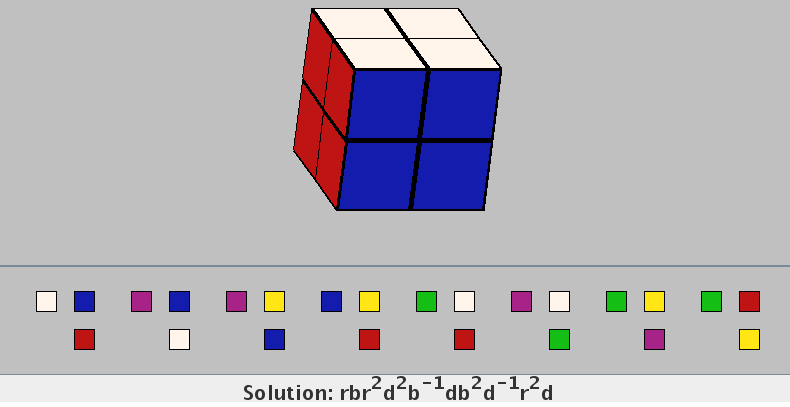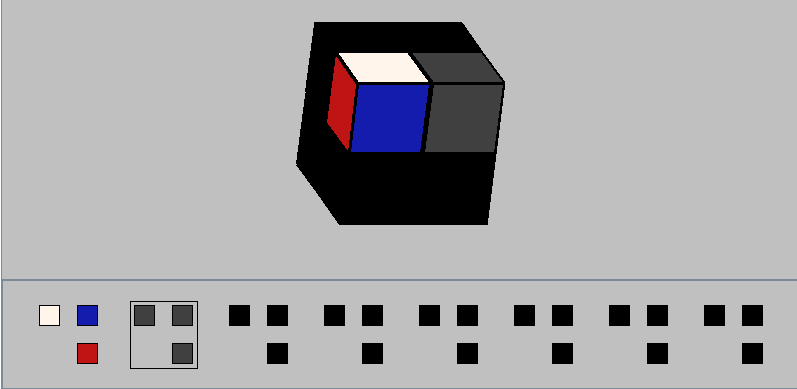
The small cube that is currently edited is in gray. Selecting which small cube corresponds to this postion is done using the arrows "→" and "←".
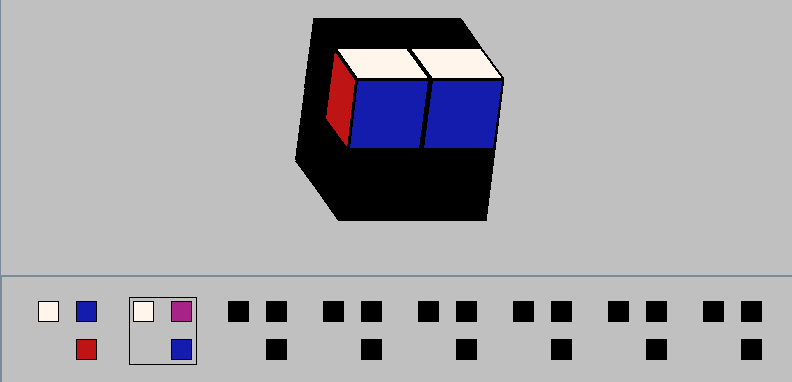
Once the appropriate small cube has been chosen, its orientation can be adjusted using the arrows "↑" and "↓".
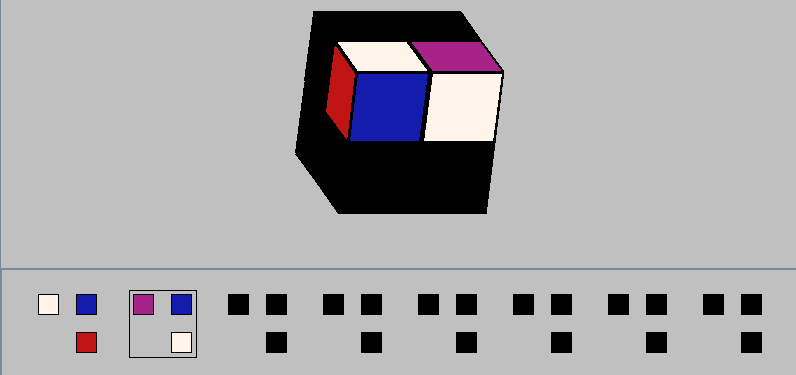
Once the small cube is correctly orientated, it can be validated using the key "Enter":
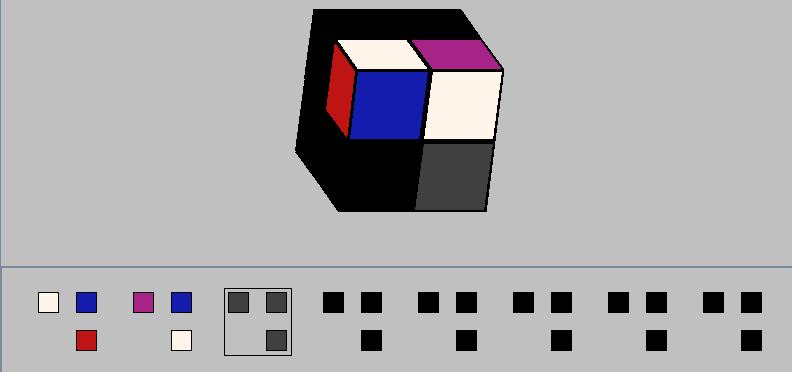
This operation of choosing and orientating each single small cube has to be repeated in order to get a complete configuration:
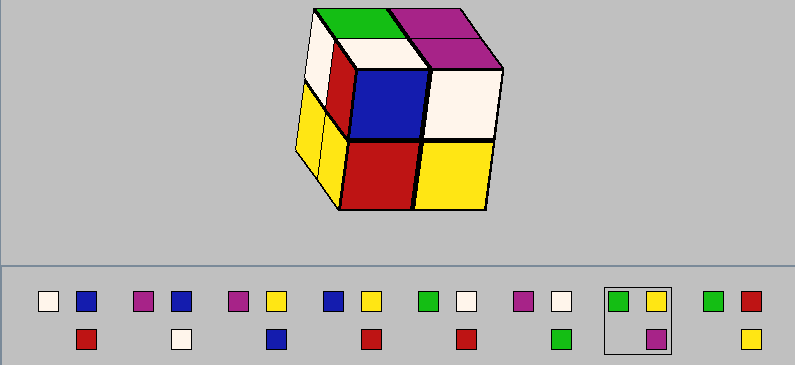
Now, the shortest solution is computed when pressing the key "Enter":
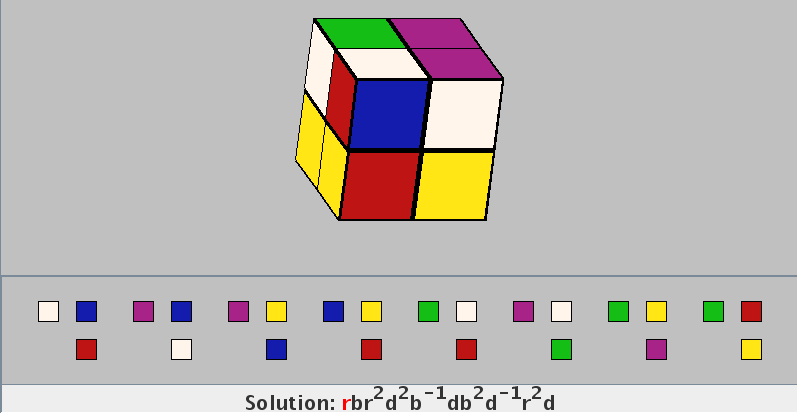
The solution is displayed with the usual notation (r stands for a right clockwise rotation, b for a back clockwise rotation and d for a down clowise rotation, anticlockwise rotations are represented with negative exponent as in r-1, half-turns by a squaring as in r2). The solution can be animated step by step. The current move is highlighted in red. Pressing the key "Enter" performs a step:
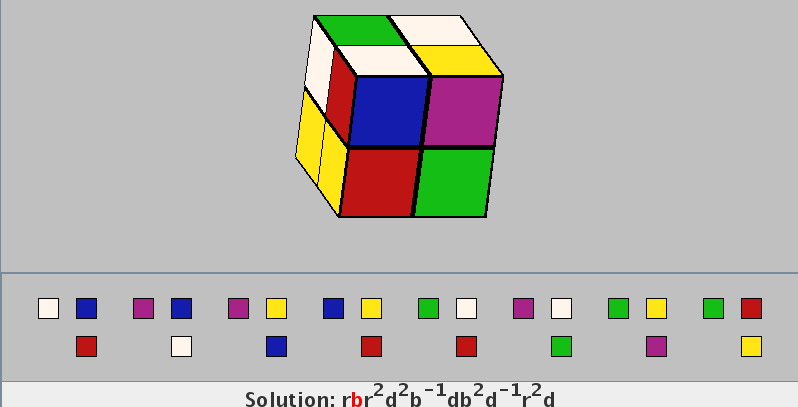
This step can be undone pressing the key "Backspace". Validating all the moves leads to the inital cube: