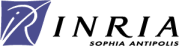ViSEvAl Software
ViSEvAl is under GNU Affero General Public License (AGPL)
At INRIA, an evaluation framework has been developed to assess the performance of Gerontechnologies and Videosurveillance. This framework aims at better understanding the added values of new technologies for home-care monitoring and other services. This platform is available to the scientific community and contains a set of metrics to evaluate automatically the performance of software given some ground-truth.
DESCRIPTION
The software ViSEvAl (ViSualisation and EvAluation) provides a GUI interface to visualise results of video processing algorithms (such as detection of object of interest, tracking or event recognition). Moreover this software can compute metrics to evaluate specific tasks (such as detection, classification, tracking or event recognition). The software is composed of two binaries (ViSEvAlGUI and ViSEvAlEvaluation), and several plugins. The users can add their own plugins to define a new metric for instance.
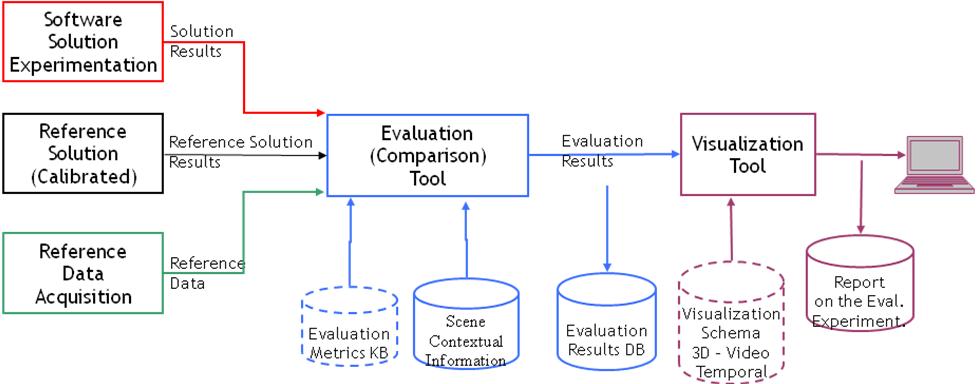 General schema of an evaluation platform.
General schema of an evaluation platform.
INSTALLATION
- OS: Linux (tested on Fedora 12) and gcc 4.4.4
- Three libraries are mandatory: QT4 (for GUI facilities and plugin facilities), and libxerces-c (for automatic xml parser)
- xsdcxx must be installed on your computer (for automatic xml parser)
- FFMpeg is optional (only use in the plugin to load .ASF video)
- Go in the ViSEvAl directory (call SoftwareDirectory in the next)
- Launch the script ./install.sh. The script will create all the makefile needed by the application and the plugins, and will compile all the code. If all is ok, you will find the executables in SoftwareDirectory/bin/appli directory
- Type the bash command:
setenv LD_LIBRARY_PATH $SoftwareDirectory/lib:/usr/local/lib$LD_LIBRARY_PATH (to tell to the applicatin where is the ViSEvAlLib, and the optional libs for ffmpeg) - Go in the directory bin/appli
- Run ViSEvAlGUI for the GUI tool or run ViSEvAlEvaluation for the command line tool
- file.conf the desired configuration file
- result.res the file where the results while be wrote
- [0-1] optional value 0: the results are printed for each frame, 1: only the global results are printed
- [0-1] the evaluation of the detection (XML1) and of the fusion (XML2) is only done on the common frames
More details
ViSEvAl_Software_Description.pdfXSD files
The XSD files describe the XML format of the different input files for the ViSEvAl software
- Description of the data provided by video sensor: camera detection, fusion detection and event detection data.xsd
- Description of the data provided by non video sensor: contact sensor, wearable sensor,... sensor.xsd
- Description of the camera parameters: calibration, position,... camera.xsd