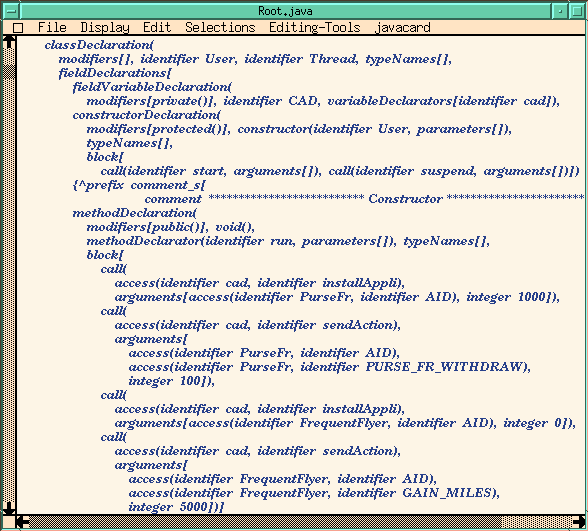
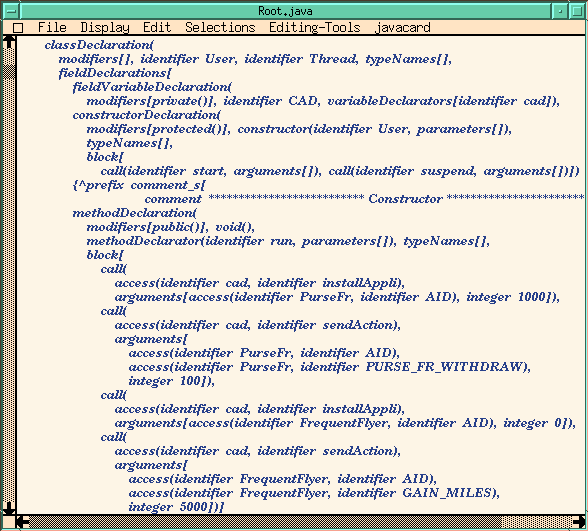
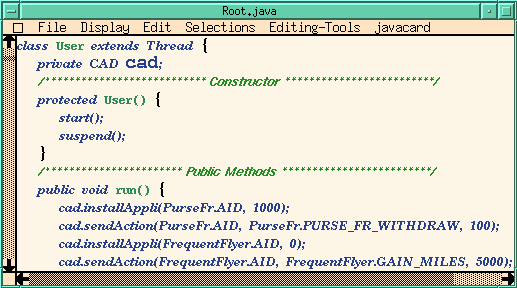
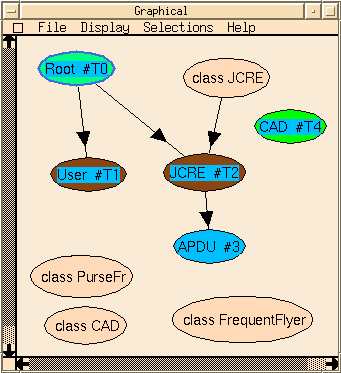 |
In this figure, the Root thread is running (green oval with a blue circle around) and initializes all the actors useful to perform a transaction. The User thread and the JCRE thread are suspended (brown), the CAD thread has just been created (flashy green). The APDU object is a simple object (blue). The golden yellow ovals contain class variables. |
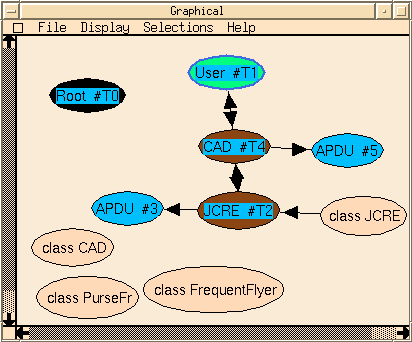 |
In this figure, the Root thread (useful only for the initialization part) is dead (black color), the User thread is running, the APDUs (#5 and #3) are simple objects and the other ones are suspended threads. There is no applet on the card. |
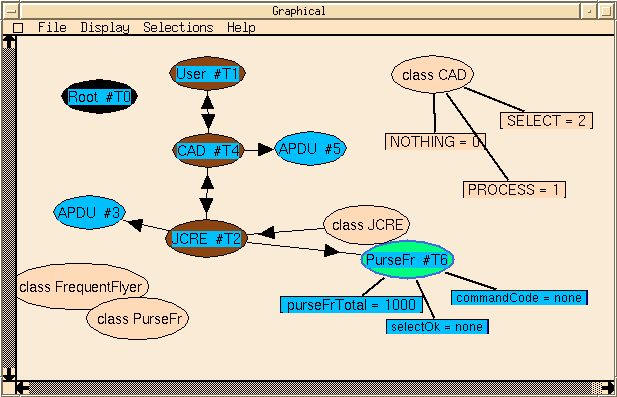 |
This figure shows that we can zoom an object to inspect attribute values or
zoom a class to inspect class variables. The purseFr thread is running. It has just received a select() request from the JCRE because the user wants to withdraw 100 Francs. |
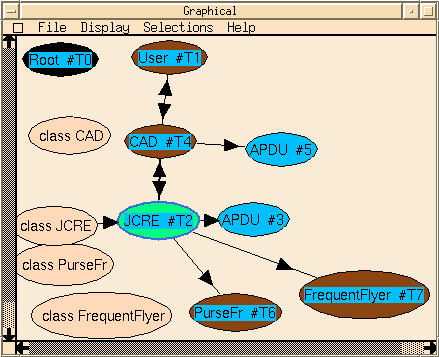 |
In this figure, the JCRE thread is running, the other threads are suspended |
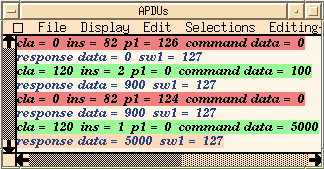 i
i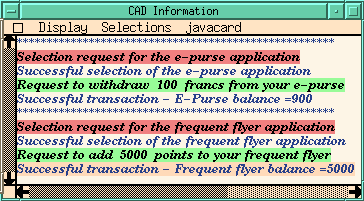
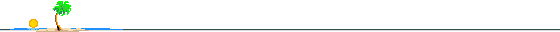

[Home] |
Please send us an email if your have any comment or request. |