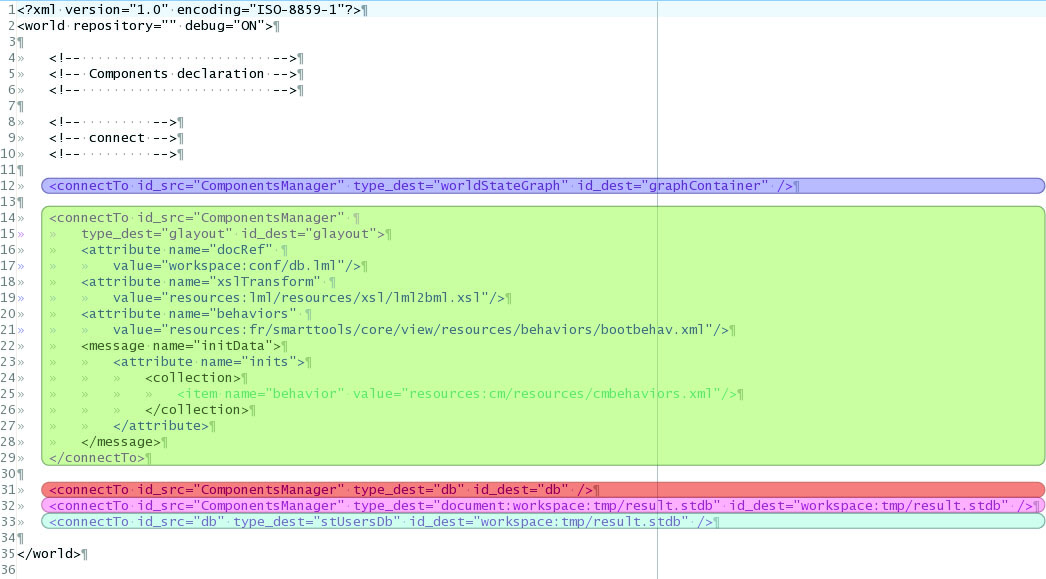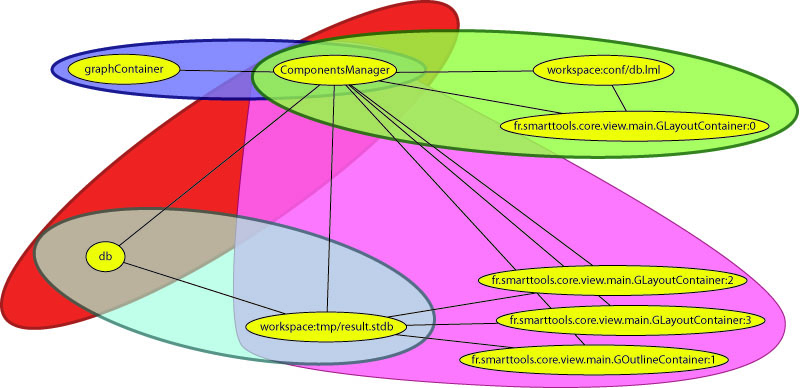Understanding SmartTools' SOA
It is about connecting components
The main idea of software components is that your software is not one single piece of code, but as many components as concerns of your software. One component has one concern of your business, this why we talk about business code.
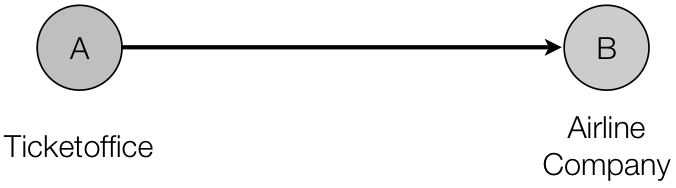
In this example, the Ticket Office wishes to communicate with an Airline Company. For that we declare that the component "TicketOffice" is connected to the component "AirlineCompany".
The role of the ticket office is to take order from clients, like a reservation. The role of the airline company is to sell free places.
It is about components communication
Components will send message in destination to another component: an order, a response, a transation, etc.
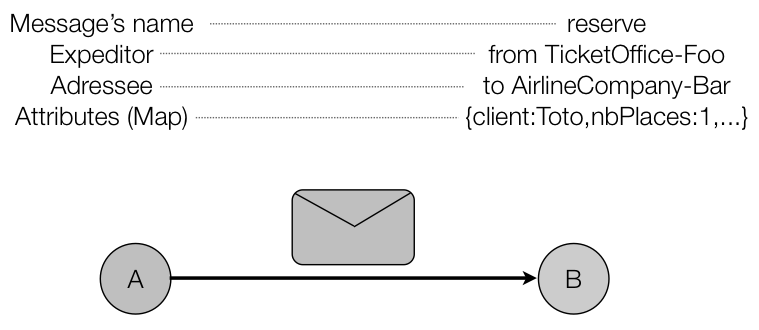
The message is very like a mail in the physical and the virtual world.
The communications are asynchronous.
Structure of a component
A component is structured like this:
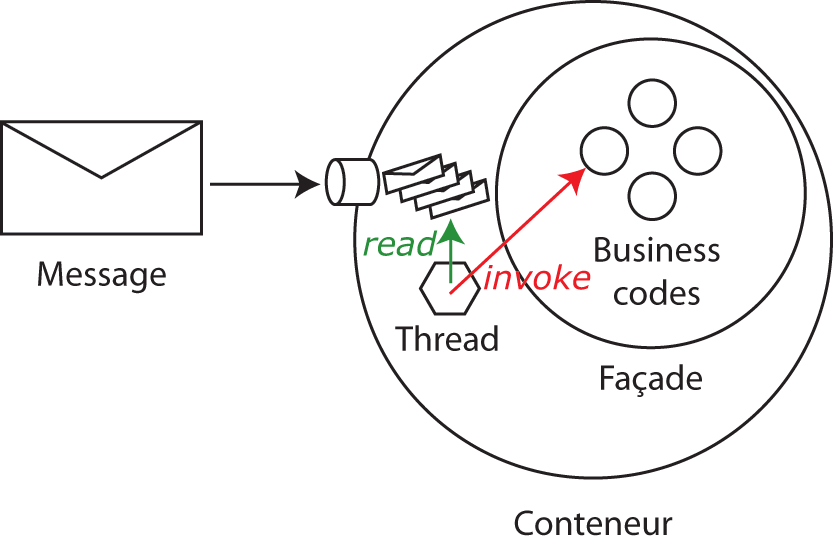
The business code is embedded in a facade, which is in a container. The container is in charge of the communication and the connection with other containers.
Each container has a thread, which reads a FIFO of received messages. The thread invokes the appropriate business code through the facade.
Type of components
SmartTools enhances OSGi by enabling multiple instanciation of a component.
As a developer, you define a type of component, SmartTools will instantiate a component of this type.
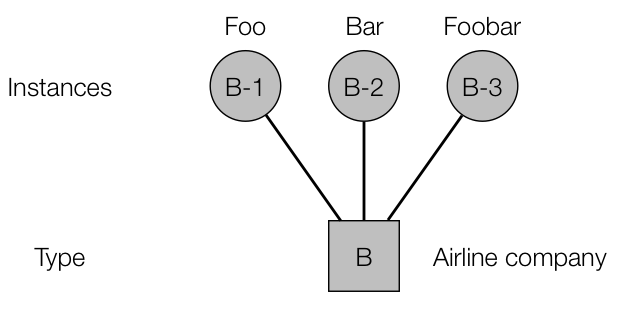
Connecting 2 components and instantiation
To connect 2 components, you say (connectTo id_src=A-1 type_dest=B id_dest=B-1).
If B-1 doen't exist yet, SmartTools will start it for you, without you have to order (startComponent type=B id=B-1).
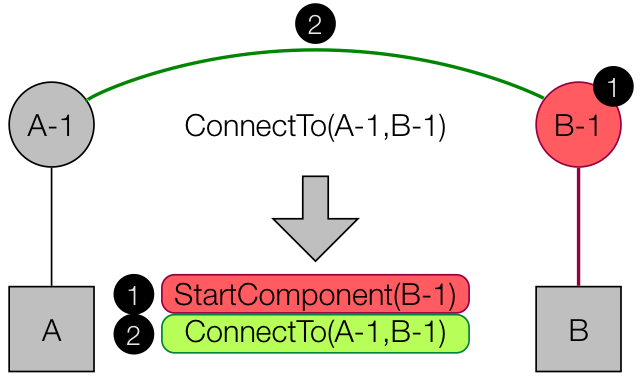
Component Description
Every type of component has a description (like SCA) that defines the outputs and inputs services.
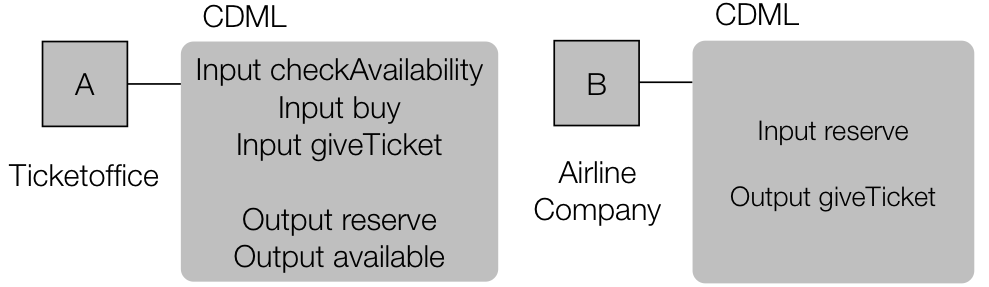
Component's description is used for connecting components
The wires between output and input services are evaluated and created with components' descriptions (unlike SCA).
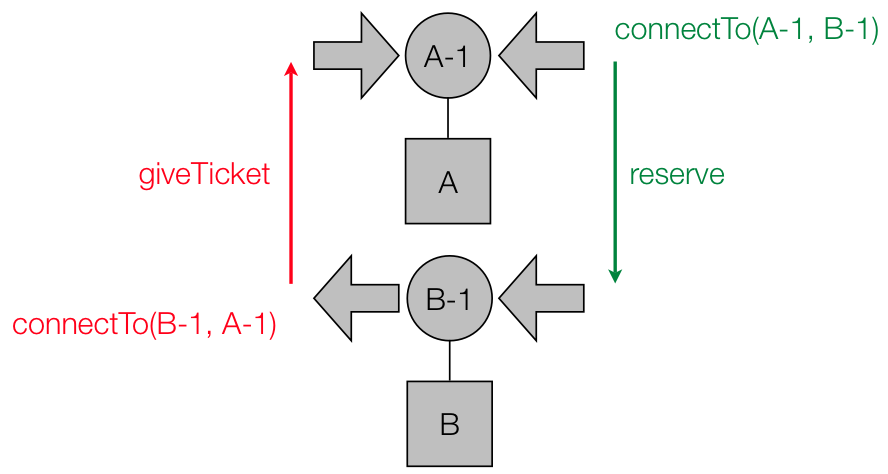
Output services 'a' is connected to all input services 'a'
You can send a message to more than one component.
You can receive a message from more than one component.
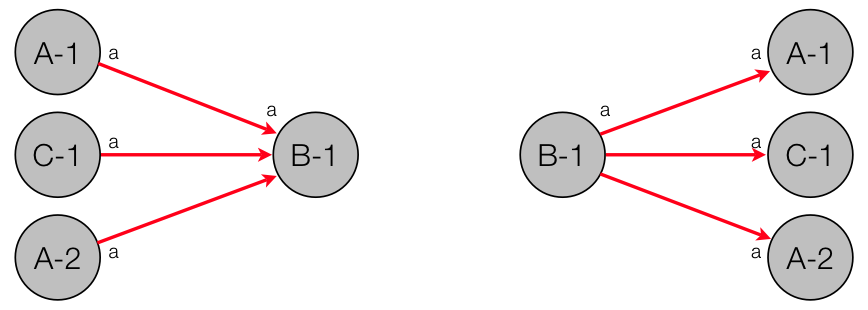
SmartTools runs with OSGi
OSGi is a popular modules platform.
A SmartTools type of component is define in one OSGi bundle.
The type and each component are registered in OSGi as services. (symbol stars)
The bundle must be started (green triangle) so that it defines the SmartTools component.
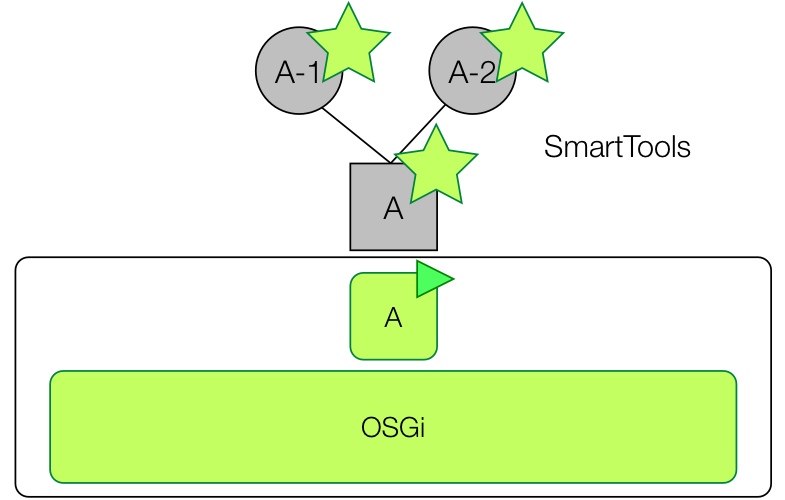
Components Manager
It is a component defined in SmartTools that connects components each other.
All components are connected to the Components Manager and can order it to connect to another component.
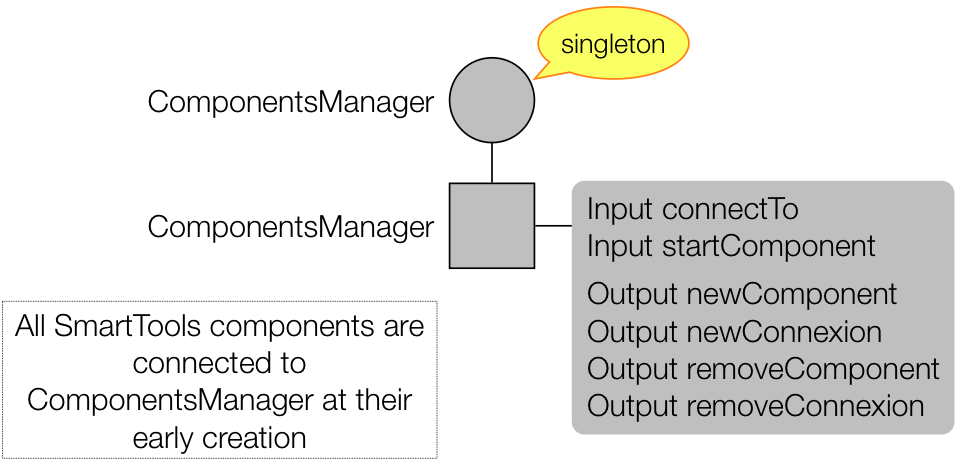
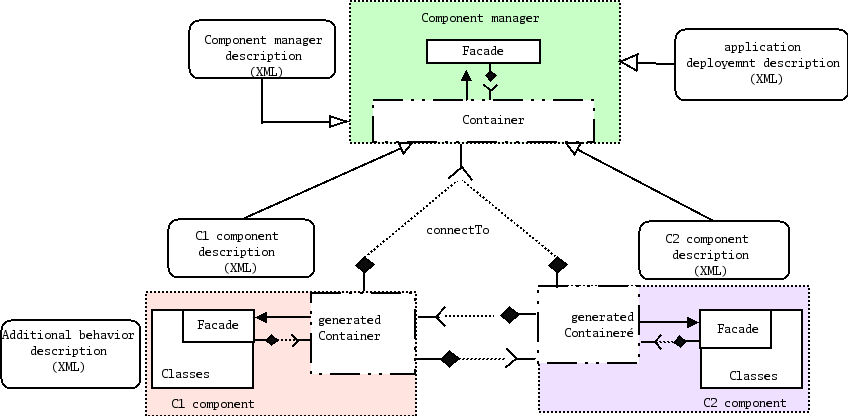
Local components repository
Components Manager is splitted in different modules: first is local DS (Directory Service), then comes remote DS (Discovery Service) (see next section).
Local DS knows every local components' types and instances.
Local DS knows how to connect local components only.
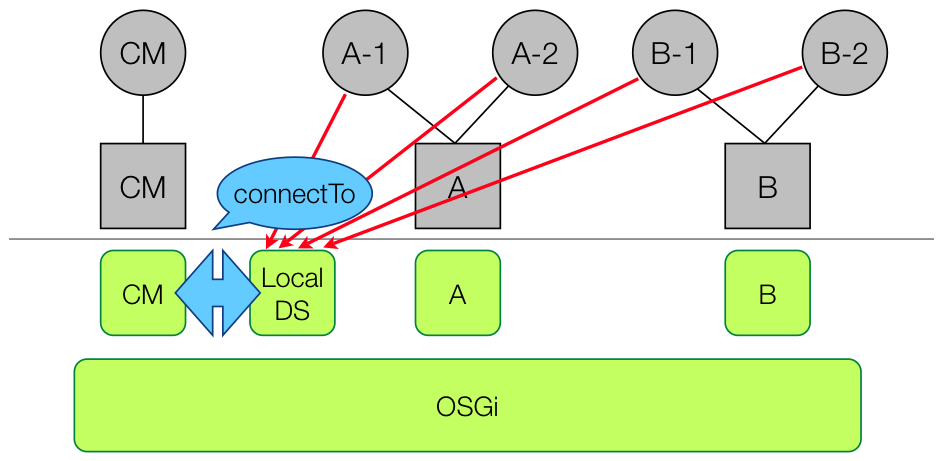
World: first initialization
The Components Manager starts with a World configuration and initializes then the environment with this World DSL.
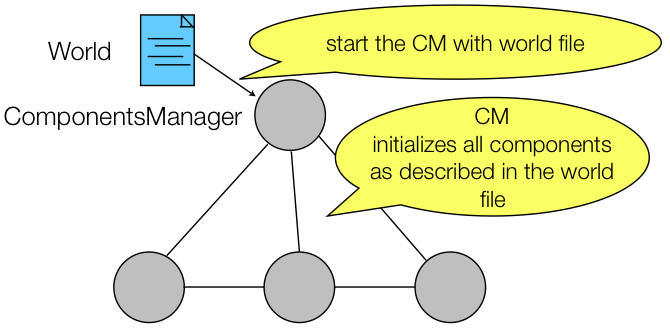
World example (DB)
The two pictures illustrate an example of some components initialized and connected with a World file. The graph shows us what components are started and how the components are connected each other.
This is how SmartTools is activated on a RCP (same as Eclipse):
- Blue: The graph (second picture) is connected to the ComponentsManager (CM). The graph listens the new-component and new-connection events from the CM.
- Green: The glayout component is the core of the Eclipse integration. Glayout is responsible of instantiating documents as components. The environment is initialized with some configuration files: db.lml, lml2bml.xsl, bootbehav.xml, cmbehavior.xml. The glayout will connect to the db.lml document instantiated with glayout.
- Red: Db is a component that represents a database.
- Pink: result.stdb is a document that represents the results of a query to the database db. As it is a document, glayout will dispatch an event to all opened views, which will request a view of this document. This is why three view components are connected to result.stdb: GLayoutContainer:2, GLayoutContainer:3, GOutline:1.
- Light blue: This world statement orders the CM to connect db to result.stdb.