 Example of MathML display by
using Figue (Step by Step) Example of MathML display by
using Figue (Step by Step)
Import the usual figue packages.
|
import figue.*;
import figue.box.*;
import figue.resource.*;
import figue.io.xml.Utility;
|
Import the xerces java parser packag
|
import org.apache.xerces.parsers.DOMParser;
import org.xml.sax.SAXException;
import org.w3c.dom.Document; |
Import the java package
|
import java.awt.*;
import java.awt.event.*;
import java.util.*;
import java.io.*;
import java.lang.reflect.*;
import java.io.IOException; |
Create a xerces java parser
|
try {
parser = new org.apache.xerces.parsers.DOMParser();
// specifying validation
boolean validate = true;
parser.setFeature("http://xml.org/sax/features/validation", validate);
boolean nameSpaceProcessing = true;
parser.setFeature("http://xml.org/sax/features/namespaces", nameSpaceProcessing);
}
catch (SAXException e ) {
e.printStackTrace();
}
|
Create a Figue facade and init the resources for it (font, color ...)
|
_facade = new AWTFacade();
initResources();
|
Get the edited MathML text and parse it afterwards. We have a three different forms of input data of
|
String text = textArea.getText();
try {
doc=Utility.xercesParseXMLStringReader(text,"/net/home/hnaciri/THESE/implementation/test_figue/dtd/dtdMathML/mmlents/mathml.dtd",parser);
}
catch (SAXException e) {
e.printStackTrace();
}
catch (IOException e) {
e.printStackTrace();
}
|
Build a FIGUE facade from MathML Element
|
Utility.buildFacade( _facade, doc.getDocumentElement(),"MathML");
|
Display a facade
|
_facade.buildInit(null);
_facade.buildComplete();
|
|
 Figue's main page
Figue's main page  Mathematical
Formula Layout in Figue
Mathematical
Formula Layout in Figue Download Figue version
supporting MathML2.0
Download Figue version
supporting MathML2.0![]()
![]()
 )
)
 How to use Figue to display
MathML presentation ?
How to use Figue to display
MathML presentation ? 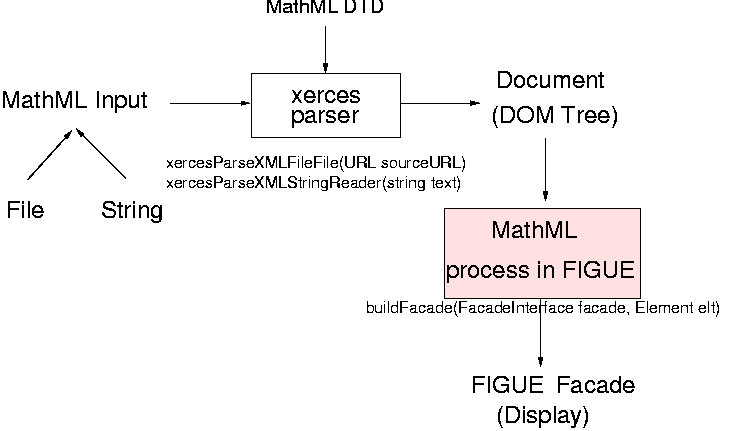
 Example of MathML display by
using Figue (Step by Step)
Example of MathML display by
using Figue (Step by Step) The Whole Program
The Whole Program
 My home page
My home page