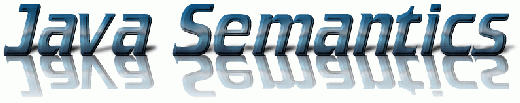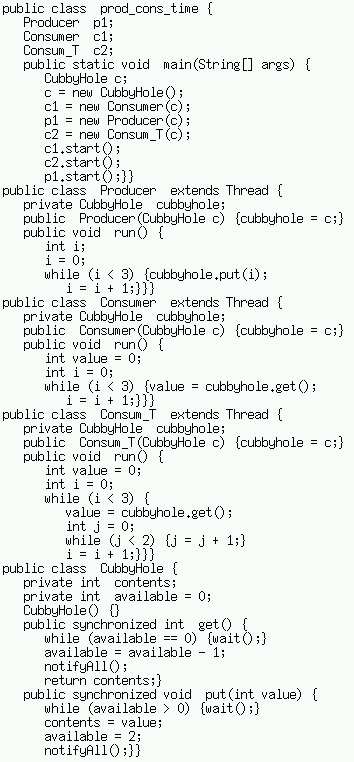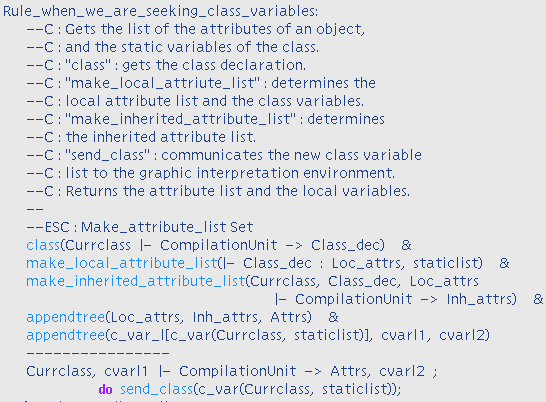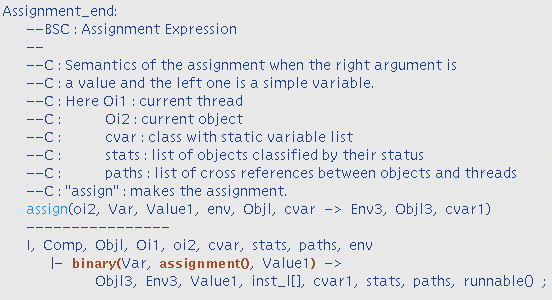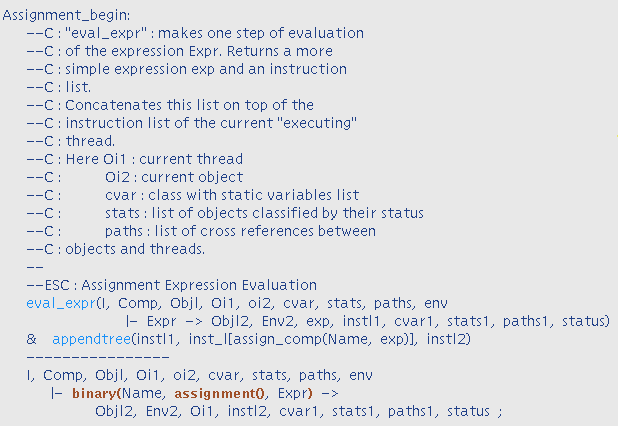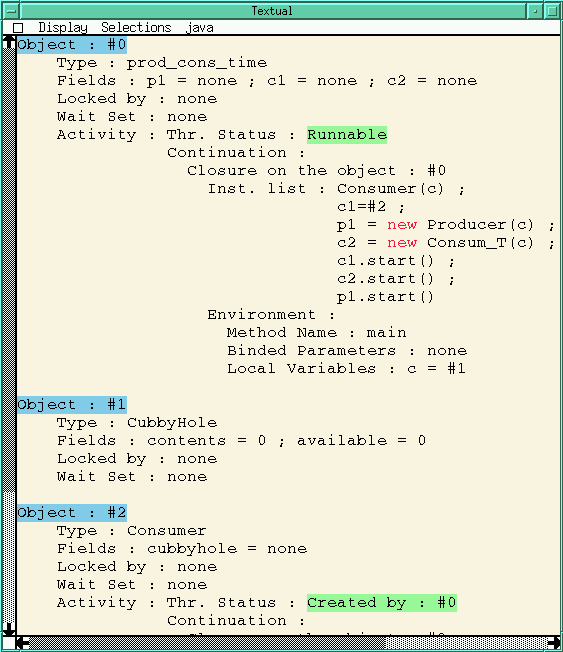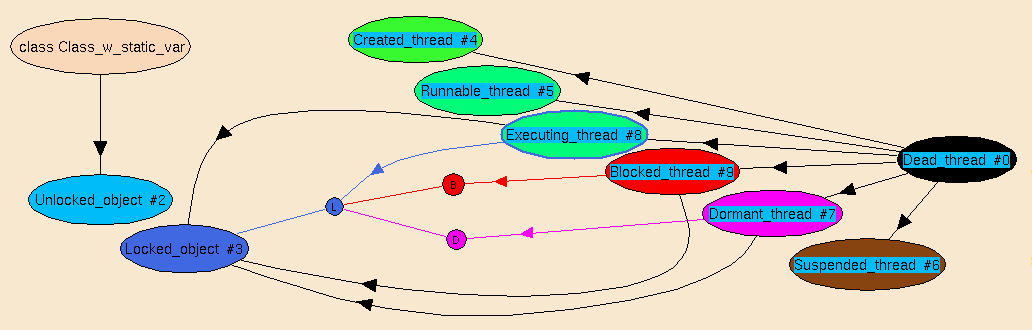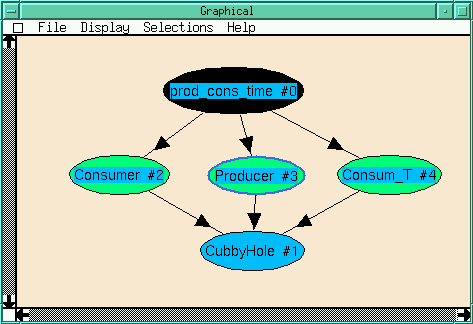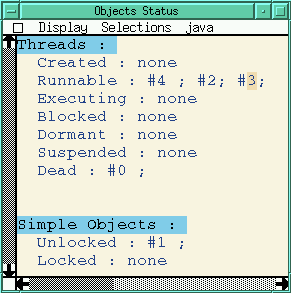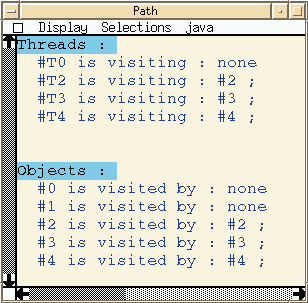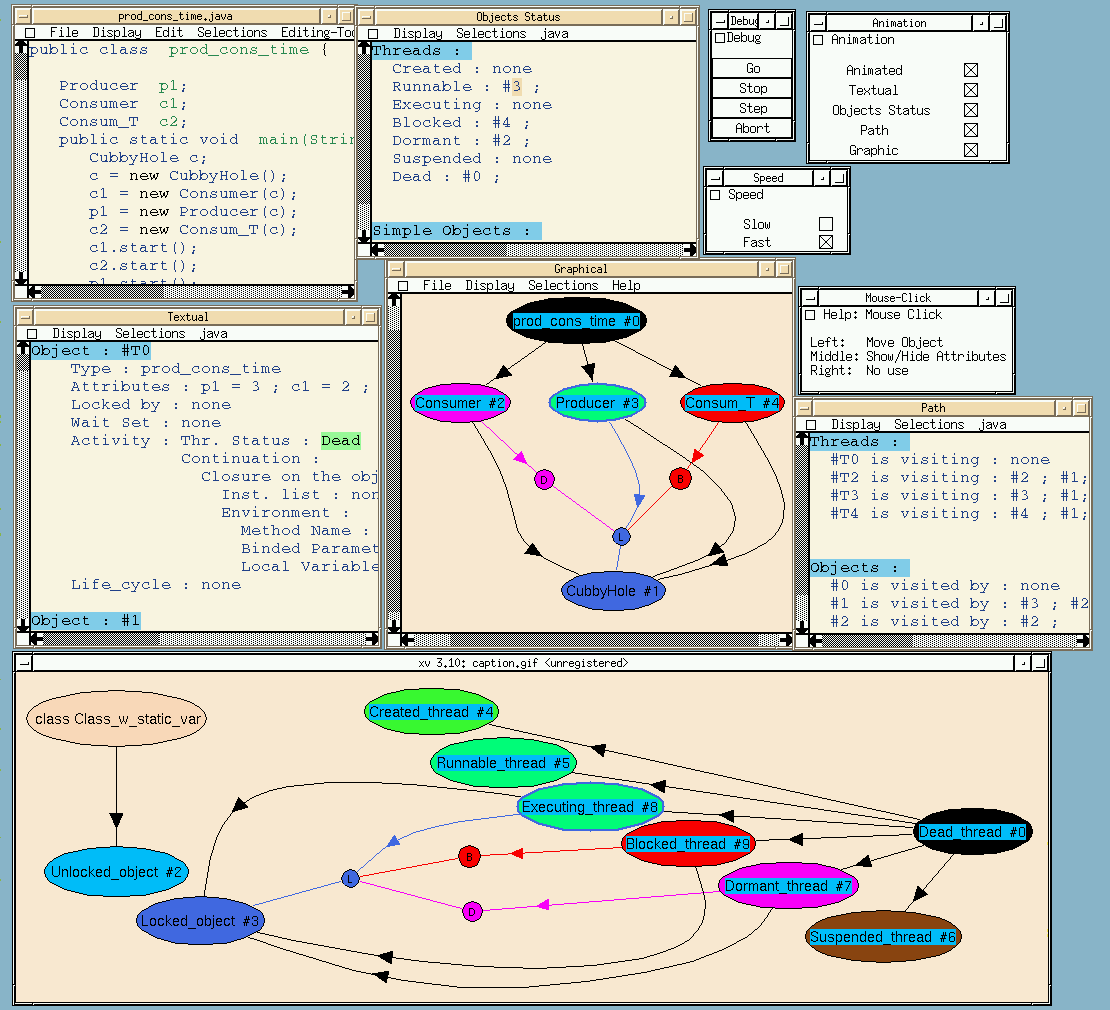The Java language gathers two important concepts of the modern programming :
object-orientation and concurrency.
An Example
As an illustration, the following Figure presents a Java program. This program is a well known producer-consumer program.
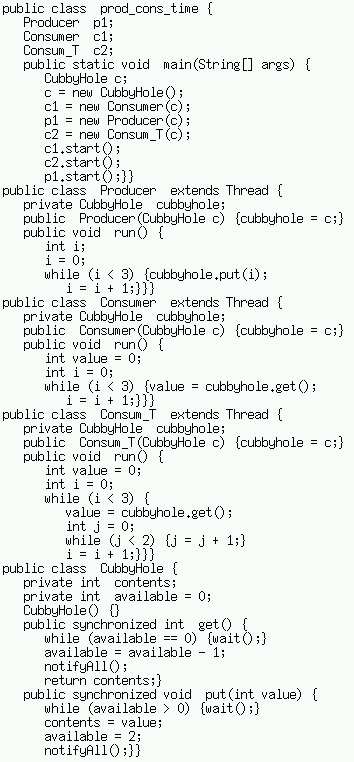
This program is using multi-threading : the main thread
(the one which executes the main method)
begins by creating a simple object (represented by c) and three others threads (represented by c1,
p1 and c2) and then the three threads
execute themselves with interleaving. Interleaving enables us to
simulate the concurrent execution of several threads on a one-processor
computer.
The Semantics
In order to specify our semantics, we use the Natural Semantics
within the Centaur system, and the Typol formalism
which provides us with executable specifications.
We need to define some structures which describe the state
of a Java program. During its execution, this state
is composed of objects. Each object has a configuration (type,attribute values).
Moreover, threads which are special objects have one more characteristic : their
activity.
The list of all object (threads included) configurations is the configuration
representing the state of the program.
The semantics of inheritance and dynamic binding is
expressed in Natural Semantics (200 rules).
For example this next rule is dealing with the obtainment of the attribute list
of an object and of the static variables of its type class.
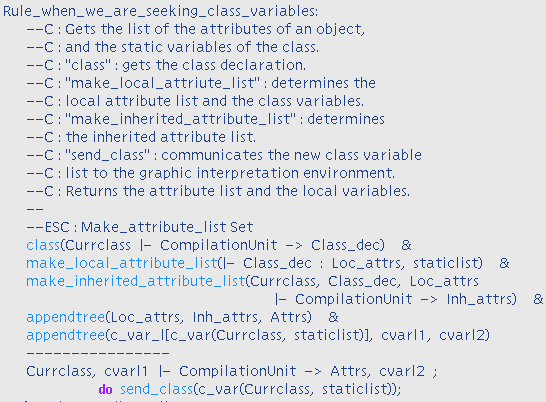
The Operational Semantics simulates parallelism with a deterministic
interleaving of (activities of) concurrent threads (this will change later).
So, the modules describing the actual execution of statements
(loops, assignments, ...)
are expressed in Structural Operational Semantics (200 rules).
We present here the two main Typol rules defining the evaluation of the assignment expression.
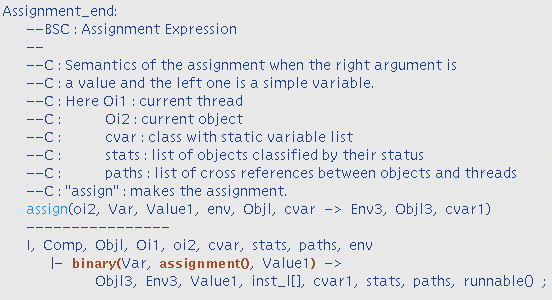
This first rule concerns the case "Var = Value1" where Var is a simple variable. In this case, the "assign" predicate
deals with the assigment.
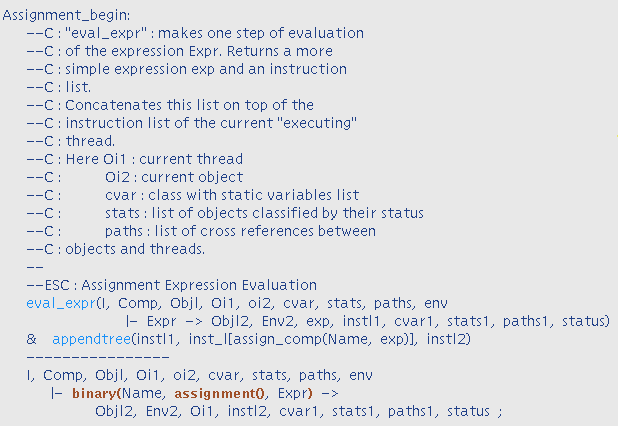
This second rule deals with the case "Name = Expr". Here "Expr" is evaluated in "exp" and,
in the next step of execution the instruction to execute will be the first instruction of "instl1". When this
instruction list will be executed, the next instruction to execute will be the evaluation of the
expression "Name = exp".
We need these two rules in order to simulate interleaving between several threads. The
assignment is not an atomic statement so we need to foresee a possibility of interleaving
during its execution.
The Graphical Environment
We present a graphical environment for parallel
object-oriented programming. It provides visual tools to
develop and debug object-oriented programs as well as parallel or concurrent
systems. This environment was derived from a structural operational semantics
of Java.
The visualization is not obtained from code
instrumentation but automatically, using the semantic description.
The graphical environment focuses on objects and
provides a set of primitives for controlling and probing
the execution (execution speed, step-by-step execution...). All the updates are made
by an incremental method...
The outcome of such an approach is twofold:
The Textual Window
The textual window enables people to see the object list. Each object is represented with
its identifier (its element number in the object list), its type, its attribute list (a list of name-value pairs),
its lock, its wait set and its activity (none in the case of a simple object).
Here is an example which present one step of the execution of the above-mentioned example program.
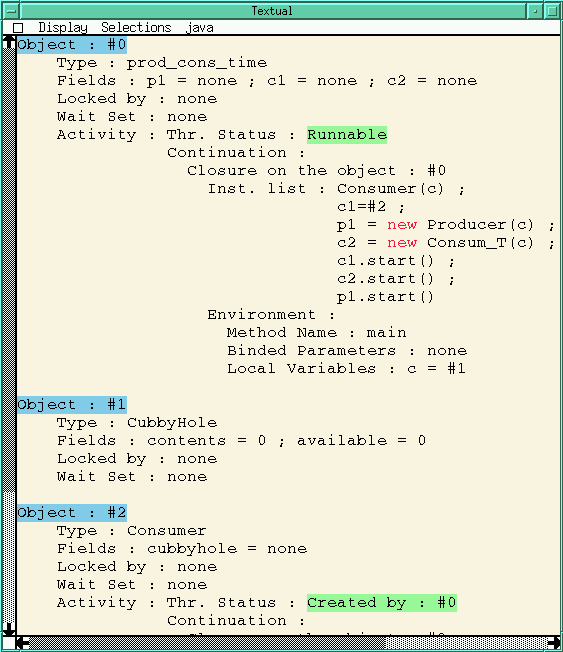
In this example, we can see that the identifiers of the objects (here two threads "#T0" and "#T2" and a simple object
"#1") are in blue. The thread status appear in green.
The Graphic Window
The graphic window enables people to see quickly and easily the object topology, the cross
references between objects and the object status by different colors. We can also zoom on an object
with the middle button of the mouse in order to know the attribute and local variable values.
Here is the caption window which shows all the different status of the objects.
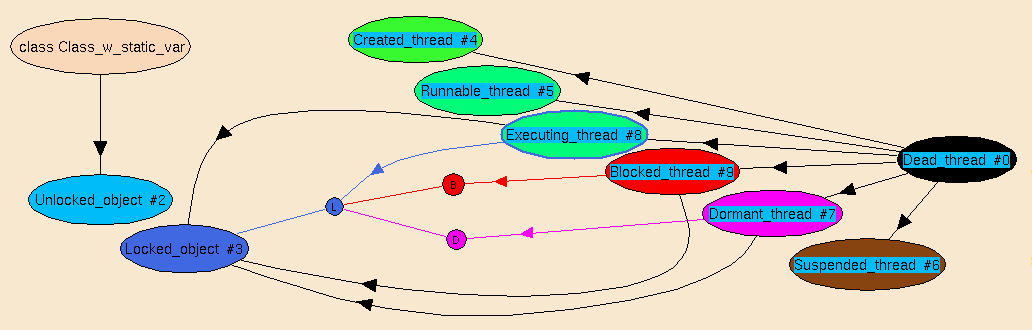
Here is the graphic window which corresponds to the textual window showed above.
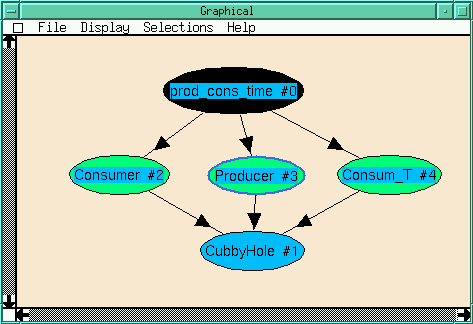
The Status Window
This window shows the object list where the objects are classified by their status.
Here is the status window which corresponds to the textual window showed above.
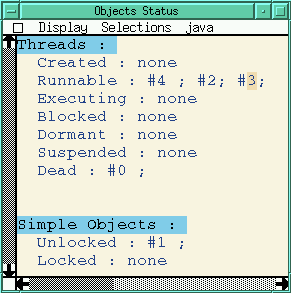
The Path Window
This window shows the cross reference list which exists between objects and threads.
Here is the path window which corresponds to the textual window showed above.
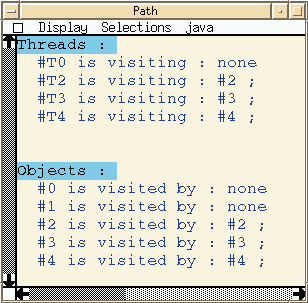
The Complete Environment
Here is a view of the complete environment; we can see the program
source, a textual view of objects, threads and their status,
a graphical view, the status list as well as the cross reference list between
objects and threads.
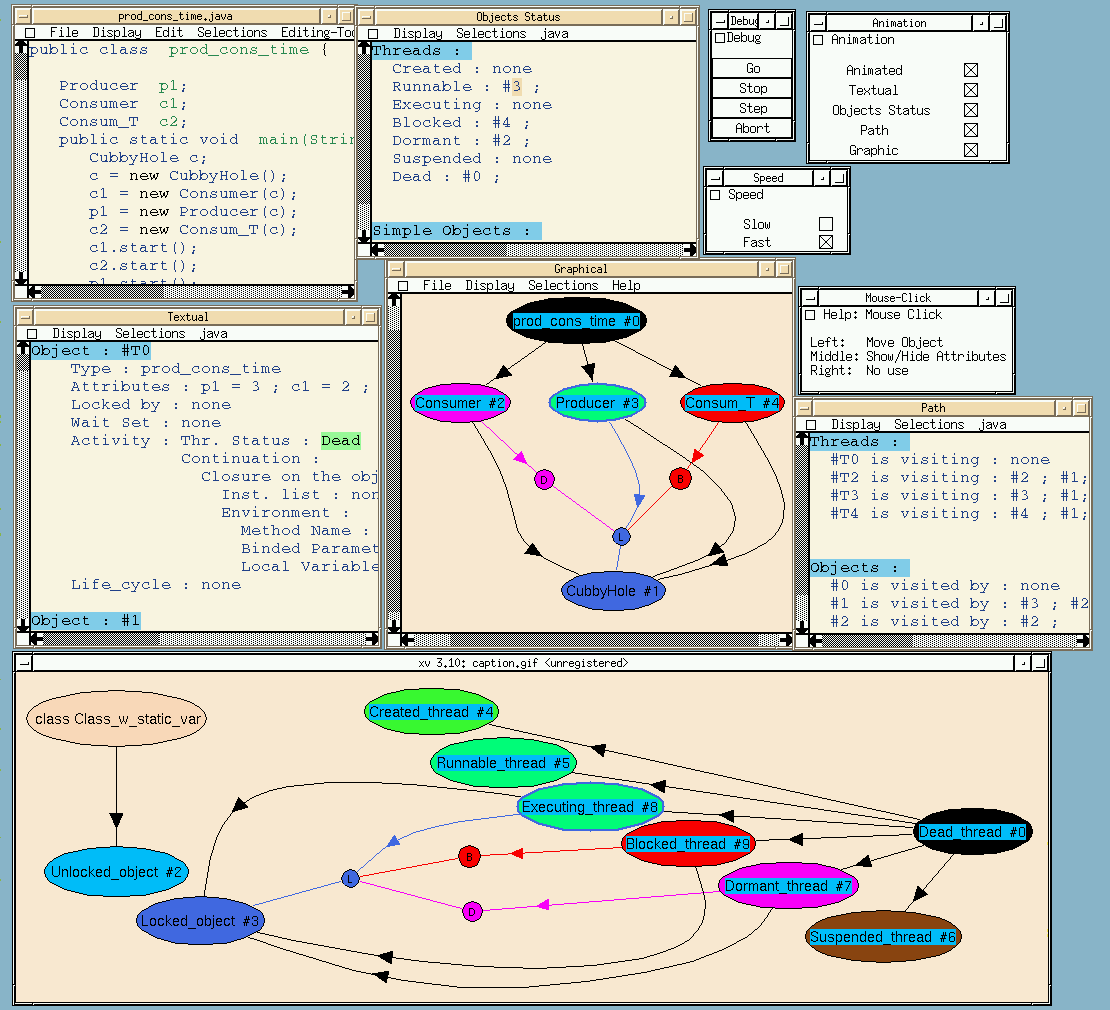
Detailed Example Of Interpretation
This example describes several steps of the interpretation of the example program
presented above. To see the example, click
Here
Documentation
Contacts
Since November, 14, 1997, you are our
 th visitor.
th visitor.
Thanks for visiting!