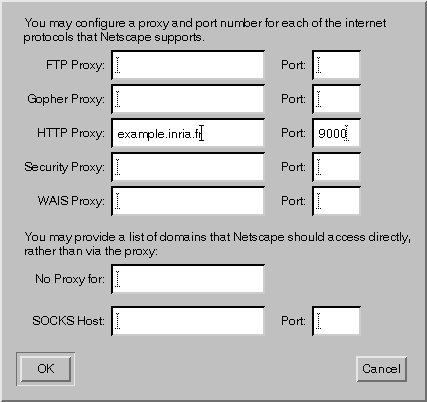
In order to use Broadway, you must be registered and have:
On your side, you must :
(Menu : Edit/Preferences/Advanced/Proxies)
set the proxy configuration to manual and set the HTTP proxy to host with the given port . The field "No proxy for" must be empty.
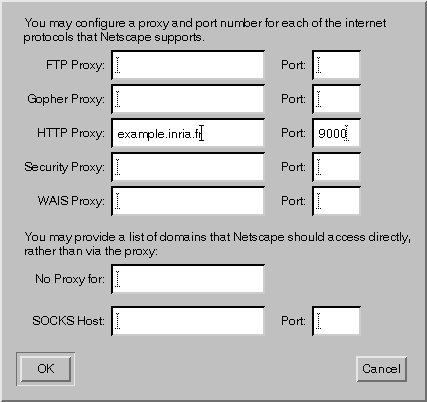
(Menu : Edit/Preferences/Advanced/Cache).
The cache will still be used but must be cleared each time you change your proxy configuration or if the Broadway server is started
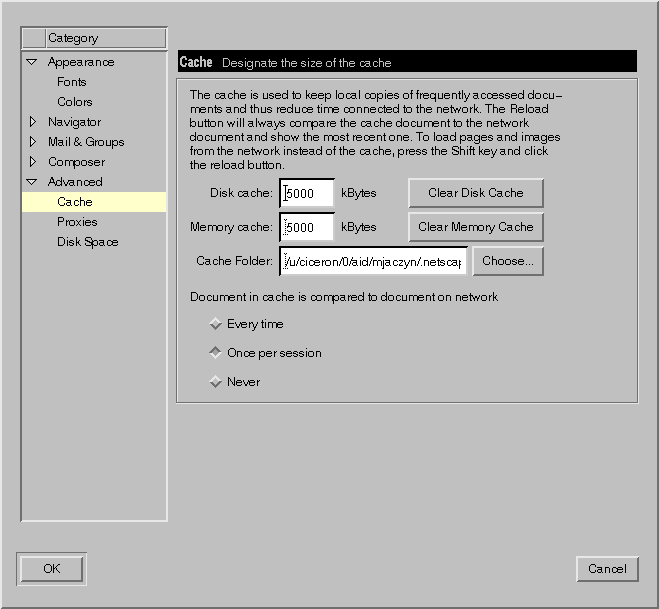
Change the home page to the broadway home page so that the broadway manager will be started automatically when you open Netscape.
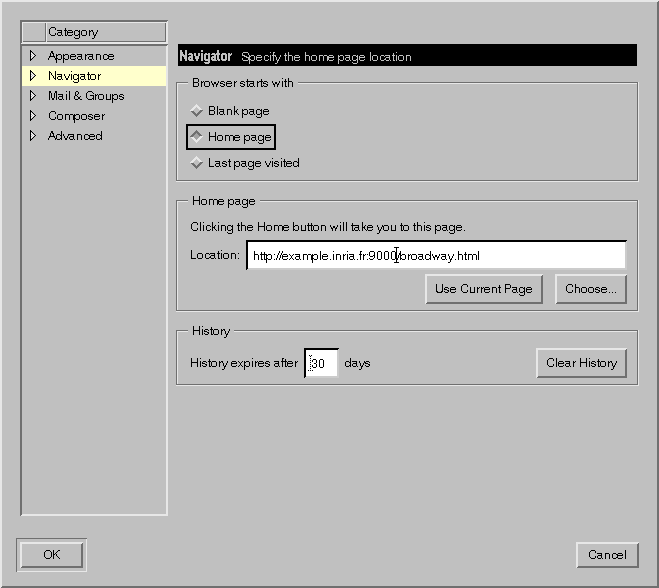
If you want to use the optimized callback procedure to get the advice list you must change manually the preference file of Netscape.
In the future, we plan to use signed applets so that it will no longer be required to do this manually. This file is located :
First quit netscape if a netscape browser is running.
Add the following line in the preference file :
user_pref("signed.applets.codebase_principal_support", true);
If you have any problem using Broadway or suggestions, please send a mail to Brigitte Trousse or Michel Jaczynski.